Sub Activity – Screen Scraping
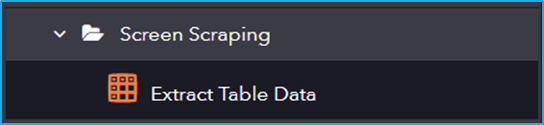
The Screen Scraping activity has the following sub activity:
- Extract Table Data: This activity allows the users to extract the data from the screen and save into a structured datatable.
| Activity Name | Common | Element | Output |
|---|---|---|---|
| Extract Table Data | Label – A classifying string applied to an activity which can be renamed by the user. It is the display name. Disable – The user can enable or disable the activity. ContinueOnError – It specifies the remaining activities to be executed even when one fails. This field supports only Boolean values (True or False). By default, the value is false so execution terminates when an error occurs. Private – If selected, the log will not be shown in BOT Manager. | Element – This field supports only UI element variable returned by another activity. Selector – Text property used to find a particular when an activity is executed. Options – Click the button to start DataScrapping configuration wizard. | Data – The scrapped information is stored in a DataTable variable. |