Processes
Packages that are installed via Agent or BOT Manager on the Robot are called processes. All the existing processes for your bot will be listed in the system tray on clicking the Agent icon. To update a process with a new package or to install a new process you can use the Agent or BOT Manager.
To start a process, click the play button. While the execution of a process, you will be able to pause or stop the Bot. (Screenshot below).
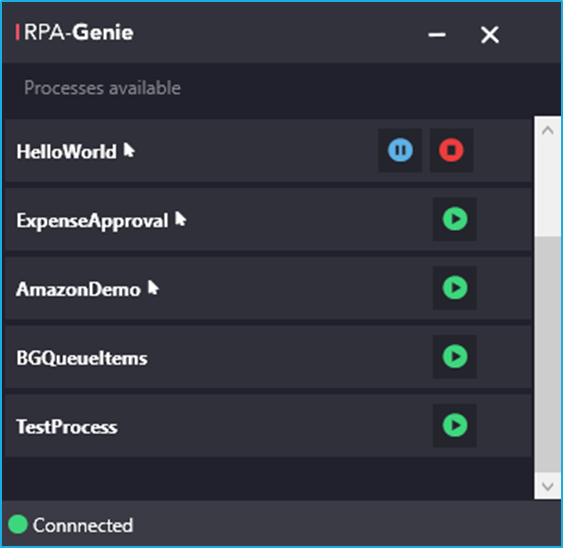
You will see a mouse icon next to each of the process names. Process name with the Mouse arrow indicates that it uses UI Automation. Also, you will be able to see the status as connected with a green icon as shown below in the screenshot which means the Agent is connected to the BOT manager successfully.