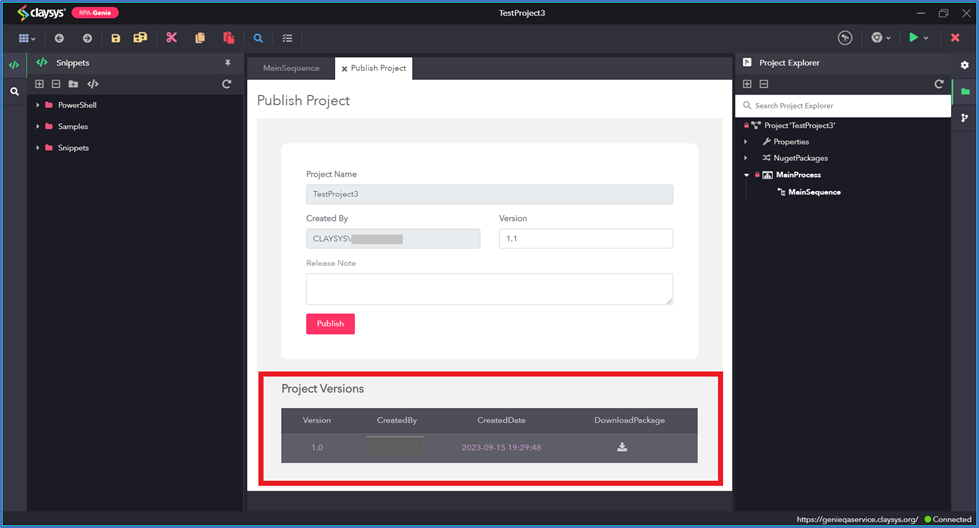Publishing a Project
To publish a project, right-click on the Project Name in the project explorer and select Publish. But before publishing your project, every process must Check In from the Project Explorer. By publishing a project, you will be creating a package for Genie Bot and it can be managed using RPA Genie Agent. You can view the earlier versions of the package here.
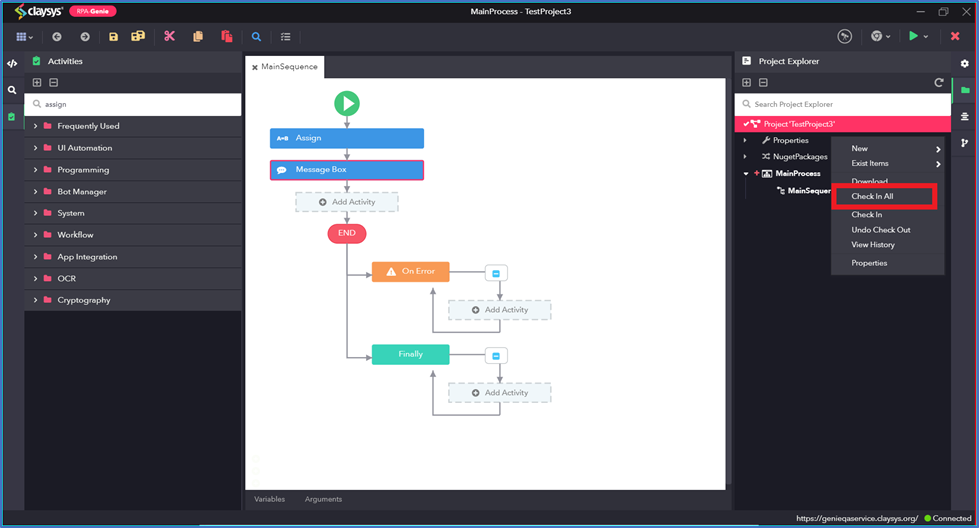
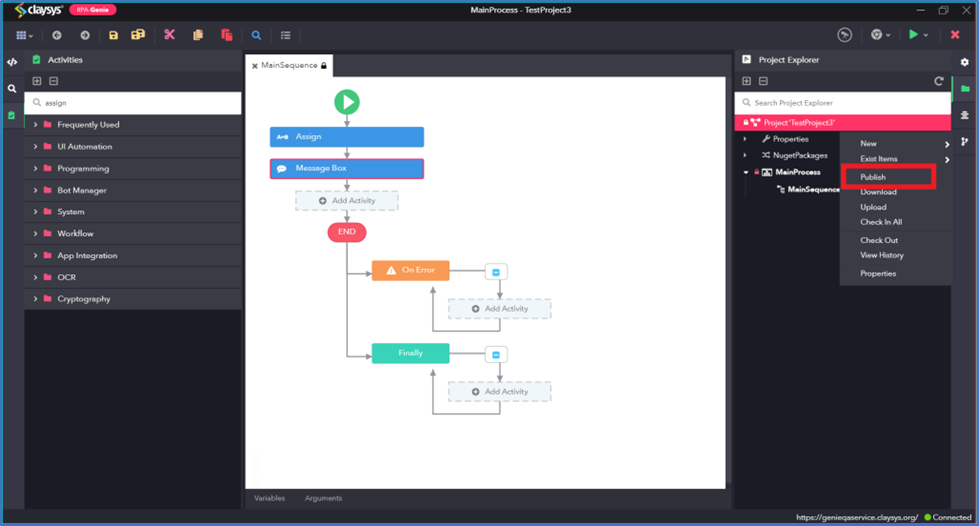
In the Publish Project wizard, you can see the details like Project Name, Created By, Version and also you can specify comments in the Release Note field. After providing all the details, click on “Publish” button.
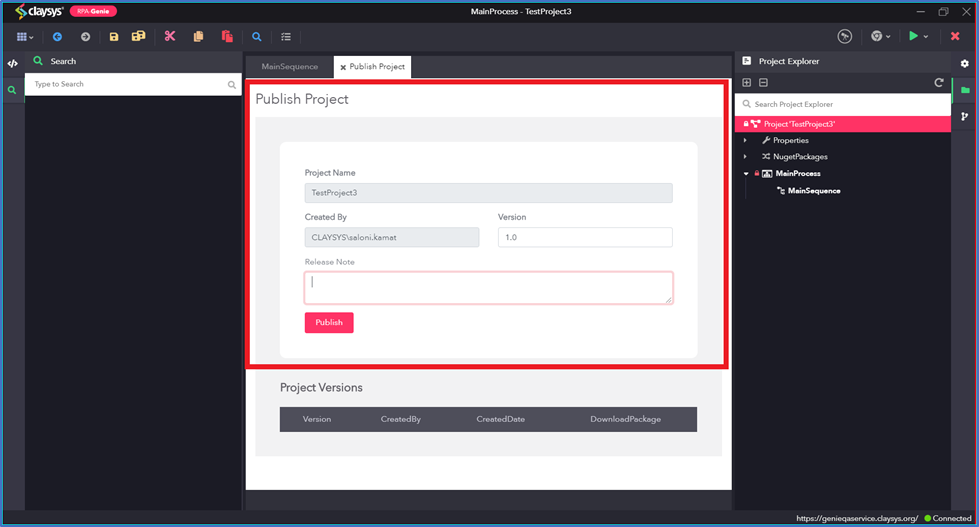
After publishing, you will see a pop-up named “RPA Genie Message” showing “Published Successfully”.
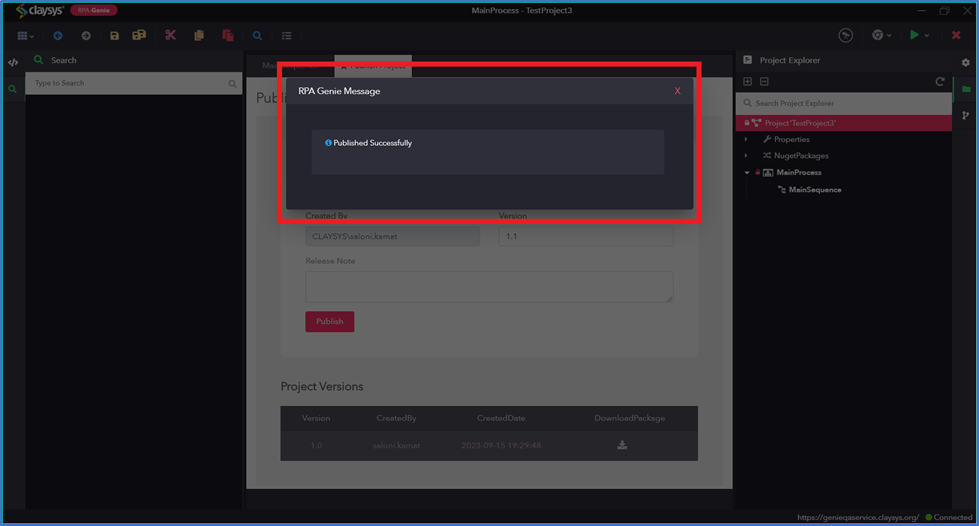
In the Project Versions section, user would be able to see all the published version along with the username, date and time. Further, there is option to download the project for specific version.