NuGet Packages
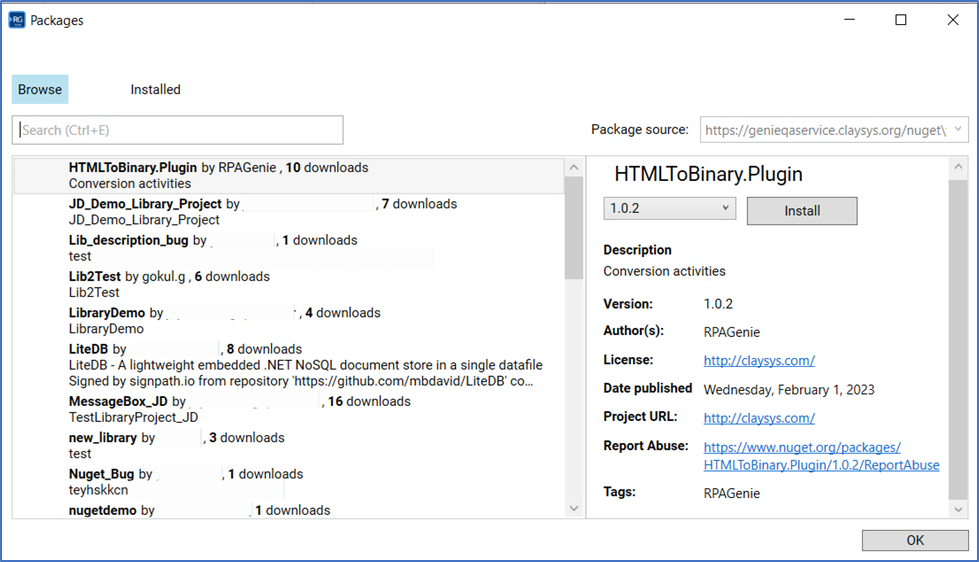
- A NuGet package is a single ZIP file with the .nupkg extension that contains a single activity, or a group of activities created by the developers to reduce repetitive tasks.
- “NuGetPackages” feature can be found inside the Project Explorer tab of the RPA Genie Studio.
- By using the interface given by the RPA Genie Custom Packages, packages can be created for a specific purpose by the Developers.
- First, the required NuGet Package should be added in the Bot Manager, which can then be installed in the RPA Genie Studio for further use.
- Once we click on the “NuGetPackages” tab, a pop-up window called “Packages” will appear.
- When we click on “Browse” tab, we can either search for a particular package by giving the package name in the search field or select a particular package from the list of packages that are available.
- If we click on the “Installed” tab, the user will be able to see all the installed NuGet Packages until now.
- Under the “Browse” tab if we select a particular NuGet Package, all the details of that package can be viewed as shown in the above image. In addition to that we can also choose the version of that package that needs to be installed.
- Once a NuGet Package is installed, it will get added in the Activities panel along with the other default activities. Depending upon the NuGet Package that have been installed, it could either be a single activity (Eg: Password Generator) or group of activities in the form of a folder (Eg: PDF).
- For Example, if we are installing a NuGet Package named “RPA.Genie.Password.Generator”, then after the installation, we could find a new activity called “Password Generator” in the “Activities” panel and if we expand “NuGetPackages”, we could see the installed package under it. “Password Generator” is an activity which helps to generate random password of required length.
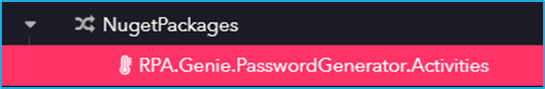
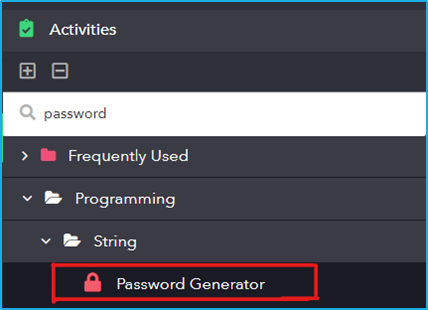
Similar to the properties of other activities present inside the RPA Genie Studio, the above-mentioned “Password Generator” activity has fields like “Common, Input and Output” as shown below.
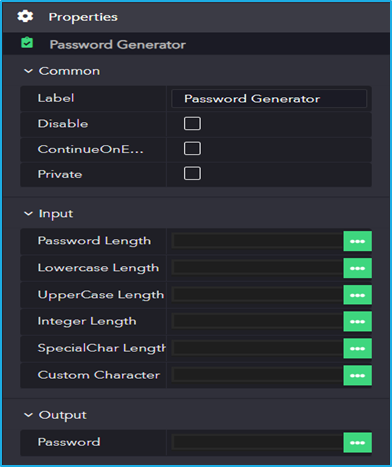
Please note that if a NuGet Package has not been installed in a particular project, it cannot be used by that project.