Activity – Cryptography
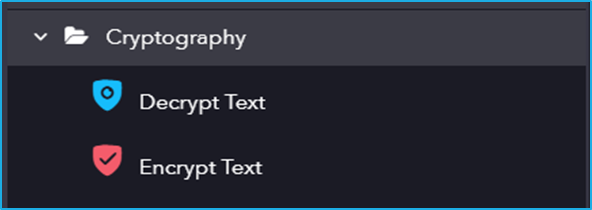
Activities under Cryptography will enable you to protect data confidentiality.
The Cryptography activity has the following sub activities:
- Decrypt Text: This activity can be used to decode a string.
- Encrypt Text: This activity converts data into a code to prevent unauthorized access.
| Activity Name | Common | Input | Output |
|---|---|---|---|
| Decrypt Text | Label – A classifying string applied to an activity which can be renamed by the user. It is the display name. Disable – The user can enable or disable the activity. ContinueOnError – It specifies the remaining activities to be executed even when one fails. This field supports only Boolean values (True or False). By default, the value is false so execution terminates when an error occurs. Private – If selected, the log will not be shown in BOT Manager. | CipherText – Provide the result of the encryption. Salt – Creates a unique password even in an instance where two users choose the same passwords. | Result – Store the decrypted text. |
| Encrypt Text | Label – A classifying string applied to an activity which can be renamed by the user. It is the display name. Disable – The user can enable or disable the activity. ContinueOnError – It specifies the remaining activities to be executed even when one fails. This field supports only Boolean values (True or False). By default, the value is false so execution terminates when an error occurs. Private – If selected, the log will not be shown in BOT Manager. Timeout – Specify the maximum number of times the activity may attempt to obtain the lock. | InputText – Text you want to encrypt. Salt – Creates a unique password even in an instance where two users choose the same passwords. | Result – String variable that stores encrypted text. |