Sub Activity – Mouse
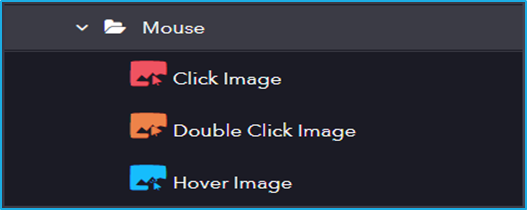
The Mouse activity has the following sub activities:
- Click Images: This Activity looks for a specific image within a UI element and clicks it.
- Double Click Images: This activity will search for the specified image and double clicks on it.
- Hover Image: The cursor will move and hover over the particular image.
| Activity Name | Common | Image | Options | Input |
|---|---|---|---|---|
| Click Image | Label – A classifying string applied to an activity which can be renamed by the user. It is the display name. Disable – The user can enable or disable the activity. ContinueOnError – It specifies the remaining activities to be executed even when one fails. This field supports only Boolean values (True or False). By default, the value is false so execution terminates when an error occurs. Private – If selected, the log will not be shown in BOT Manager. Timeout – Predefined interval of time passed without a certain event occurring. | Image – The image variable to be searched for and to be clicked. Accuracy – Indicating the accuracy for the image search. | Mouse Button – Click action by the mouse button (left or right). CursorPosition – Displacement of the cursor position according to the option selected in the Position field. | Element – This field supports only UI element variable returned by another activity. |
| Double Click Image | Label – A classifying string applied to an activity which can be renamed by the user. It is the display name. Disable – The user can enable or disable the activity. ContinueOnError – It specifies the remaining activities to be executed even when one fails. This field supports only Boolean values (True or False). By default, the value is false so execution terminates when an error occurs. Private – If selected, the log will not be shown in BOT Manager. Timeout – Predefined interval of time passed without a certain event occurring. | Image – The image variable to be searched for and to be clicked. Accuracy – Indicating the accuracy for the image search. | Element – This field supports only UI element variable returned by another activity. Mouse Button – Click action by the mouse button (left or right). | |
| Hover Image | Label – A classifying string applied to an activity which can be renamed by the user. It is the display name. Disable – The user can enable or disable the activity. ContinueOnError – It specifies the remaining activities to be executed even when one fails. This field supports only Boolean values (True or False). By default, the value is false so execution terminates when an error occurs. Private – If selected, the log will not be shown in BOT Manager. | Image – The image variable to be searched for and to be clicked. Accuracy – Indicating the accuracy for the image search. | Element – This field supports only UI element variable returned by another activity. |