Sub Activity – Outlook
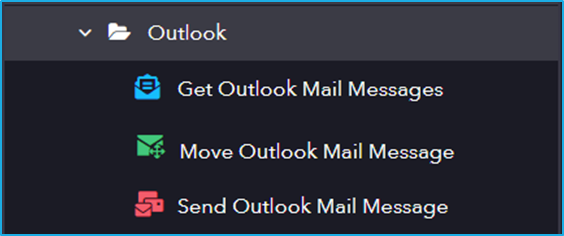
The Outlook activity has the following sub activities:
- Get Outlook Mail Messages: This activity is used to retrieve emails from Outlook.
- Move Outlook Mail Message: This activity moves an outlook mail to a specified folder.
- Send Outlook Mail Message: This activity allows the users to send mail from specified outlook account.
| Activity Name | Common | Attachments | Input | Receiver | Options | Output | |
|---|---|---|---|---|---|---|---|
| Get Outlook Mail Messages | Label – A classifying string applied to an activity which can be renamed by the user. It is the display name. Disable – The user can enable or disable the activity. ContinueOnError – It specifies the remaining activities to be executed even when one fails. This field supports only Boolean values (True or False). By default, the value is false so execution terminates when an error occurs. Private – If selected, the log will not be shown in BOT Manager. | Account – Specify the mail ID of the account from which messages are to be retrieved. MailFolder – Name of the folder from which the specified mails are to be retrieved. | Filter – A string used as a filter for the messages to be retrieved. MarkAsRead – If selected, the retrieved messages will be marked as read. OnlyUnreadMessages – If selected, it retrieves messages from the unread message. Top – Specify the number of messages that are to be retrieved from the top listed mails. | Messages – Collection of MailMessage objects. | |||
| Move Outlook Mail Message | Label – A classifying string applied to an activity which can be renamed by the user. It is the display name. Disable – The user can enable or disable the activity. ContinueOnError – It specifies the remaining activities to be executed even when one fails. This field supports only Boolean values (True or False). By default, the value is false so execution terminates when an error occurs. Private – If selected, the log will not be shown in BOT Manager. | Account – The account used to access the messages that are to be moved. MailFolder – Mail Folder to which the messages are to be moved. MailMessage – The mail message to be moved. | |||||
| Send Outlook Mail Message | Label – A classifying string applied to an activity which can be renamed by the user. It is the display name. Disable – The user can enable or disable the activity. ContinueOnError – It specifies the remaining activities to be executed even when one fails. This field supports only Boolean values (True or False). By default, the value is false so execution terminates when an error occurs. Private – If selected, the log will not be shown in BOT Manager. | Attachments – Path (as array) of the attachment that is to be attached along with the email. | Body – Content of email message. Subject – Subject of the email. IsBodyHtml – Body of the message is in HTML format. MailMessage – Message to be forwarded. | Account – Provide the account mail ID from which you want to retrieve the messages. SendOnBehalfOfName – Allows user to send as another user. | To – Mention the recipients of the mail. Bcc – Hidden recipients of the email message. Cc – Secondary recipient’s mail ID. |