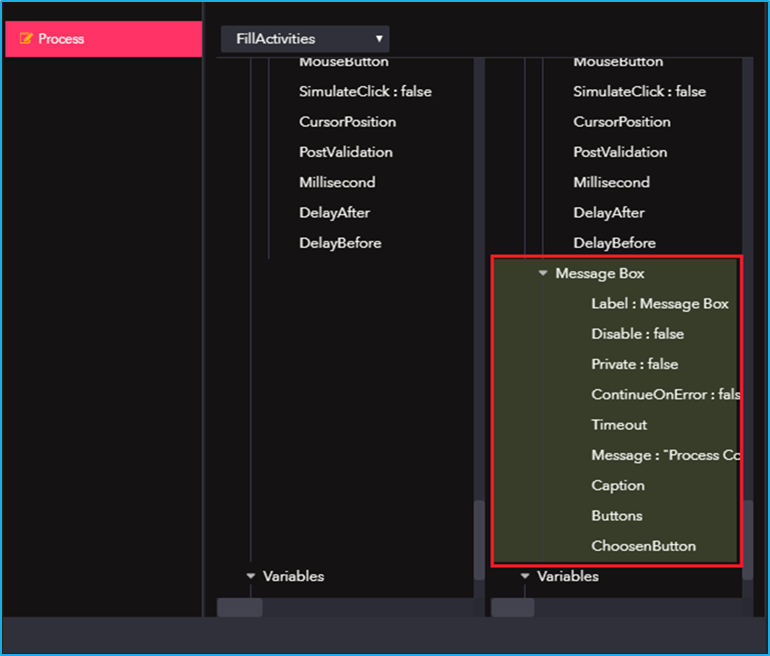Process version Comparison
There is a history tab in the source control panel, where-in we are able to view the complete history of all the changes that have been made to any of the processes. A user can select any item under the history list, to view and compare the changes that the user had made to a particular process before and after the check-in of the same.
In order to compare two different versions of the same process, go to Project Explorer, right-click on the process and select the View History option. Then, a new History window opens up where we can select any two preferred versions that are required to make the comparison.