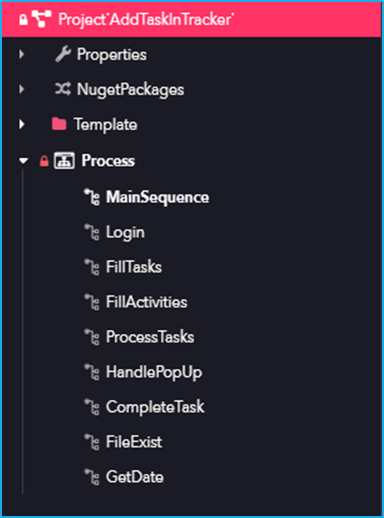Icons in Source Control
- Green icon beside a process in the source control indicates that a process that has been newly created is ready to be checked in.

- Orange icon beside a process in the source control indicates that modifications had been made to an existing process and is ready to be checked in.

- Red Icon beside a process in the source control indicates that a checked-in process is ready to be deleted and must be selected from the source control in order to completely remove that process from the project.

The user has to check in a process after making the required changes to the process, so that other users will be able to check out that particular checked-in process to make further modifications to the same.
- Once the process is checked-in, in the project explorer, we will be able to see a lock symbol beside the process that we had checked in.