Sub Activity – Control
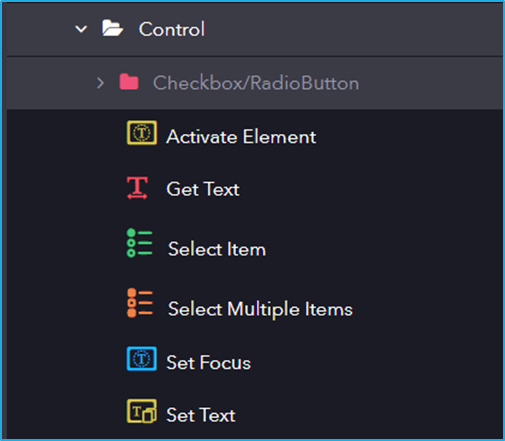
The Control activity has the following sub activities:
- Activate Element: The activity will activate and scroll down to that particular indicated element.
- Get Text: Extracts the text from the indicated UI elements.
- Select Item: This activity is used to Select an item from a dropdown list or a list box.
- Select Multiple Items: This activity allows the user to select multiple items from a combo box or drop-down list box.
- Set Focus: This activity sets the keyboard focus to a specified UI Element.
- Set Text: This activity allows you to specify a string value to the text attribute of a particular UI Element.
| Activity Name | Common | Element | Options | Input | Output |
|---|---|---|---|---|---|
| Activate Element | Label – A classifying string applied to an activity which can be renamed by the user. It is the display name. Disable – The user can enable or disable the activity. ContinueOnError – It specifies the remaining activities to be executed even when one fails. This field supports only Boolean values (True or False). By default,the value is false so execution terminates when an error occurs. Private – If selected, the log will not be shown in BOT Manager. TimeOut – Predefined time interval that is passed without the occurrence of a specific event. The default value is 30secs (30000ms). DelayAfter – The default delay time after executing the activity is 200ms. DelayBefore – The default delay time before executing the activity is 200ms. | Element – The field accepts UI element variable returned from the previous activity. Selector – When an activity is executed, the text attribute in the JSON file is used to locate the GUI element. If the element property is provided, try to match the element relative to specified element. Repository Element – Element from the available UI Windows in the current project or library project. | |||
| Select Item | Label – A classifying string applied to an activity which can be renamed by the user. It is the display name. Disable – The user can enable or disable the activity. ContinueOnError – It specifies the remaining activities to be executed even when one fails. This field supports only Boolean values (True or False). By default, the value is false so execution terminates when an error occurs. Private – If selected, the log will not be shown in BOT Manager. TimeOut – Predefined time interval that is passed without the occurrence of a specific event. | Element – This field accepts only UI element variable returned from by another activity. Selector – Text property used to find a particular when an activity is executed. Repository Element – Element from the available UI Windows in the current project or library project. | Post Validation – | Item – Specifies the item to be selected from the combo box or drop-down list box. | Value – String variable that stores the retrieved value. |
| Select Multiple Item | Label – A classifying string applied to an activity which can be renamed by the user. It is the display name. Disable – The user can enable or disable the activity. ContinueOnError – It specifies the remaining activities to be executed even when one fails. This field supports only Boolean values (True or False). By default, the value is false so execution terminates when an error occurs. Private – If selected, the log will not be shown in BOT Manager. TimeOut – Predefined time interval that is passed without the occurrence of a specific event. The default value is 30secs (30000ms). DelayAfter – The default delay time after executing the activity is 200ms. DelayBefore – The default delay time before executing the activity is 200ms. | Element – This field accepts only UI element variable returned from by another activity. Selector – Text property used to find a particular when an activity is executed. Repository Element – Element from the available UI Windows in the current project or library project. | Post Validation – | AddToSelection – Specified items will be added along with already selected item. Items – Specifies the item to be selected from the combo-box or drop-down list box. | |
| Set Focus | Label – A classifying string applied to an activity which can be renamed by the user. It is the display name. Disable – The user can enable or disable the activity. ContinueOnError – It specifies the remaining activities to be executed even when one fails. This field supports only Boolean values (True or False). By default, the value is false so execution terminates when an error occurs. Private – If selected, the log will not be shown in BOT Manager. TimeOut – Predefined time interval that is passed without the occurrence of a specific event. The default value is 30secs (30000ms). DelayAfter – The default delay time after executing the activity is 200ms. DelayBefore – The default delay time before executing the activity is 200ms. | Element – This field accepts only UI element variable returned from by another activity. Selector – Text property used to find a particular when an activity is executed. Repository Element – Element from the available UI Windows in the current project or library project. | |||
| Set Text | Label – A classifying string applied to an activity which can be renamed by the user. It is the display name. Disable – The user can enable or disable the activity. ContinueOnError – It specifies the remaining activities to be executed even when one fails. This field supports only Boolean values (True or False). By default, the value is false so execution terminates when an error occurs. Private – If selected, the log will not be shown in BOT Manager. TimeOut – Predefined time interval that is passed without the occurrence of a specific event. The default value is 30secs (30000ms). DelayAfter – The default delay time after executing the activity is 200ms. DelayBefore – The default delay time before executing the activity is 200ms. | Element – This field accepts only UI element variable returned from by another activity. Selector – Text property used to find a particular when an activity is executed. Repository Element – Element from the available UI Windows in the current project or library project. | Post Validation – | Value – String variable that stores the retrieved value. |
- Checkbox/RadioButton: This activity has several sub-activities, each of them is listed below.
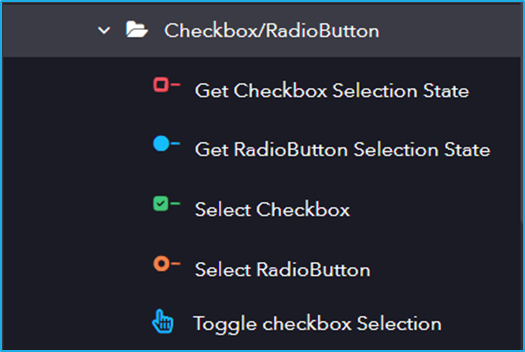
- Following are the activities inside the Checkbox/RadioButton activity:
- Get Checkbox Selection State: This activity helps to get the current state of a checkbox(checked/unchecked).
- Get RadioButton Selection State: This activity is used to return the state of the Radio Button.
- Select Checkbox: This activity lets users Select or Unselect a specific checkbox.
- Select RadioButton: This activity lets users Select or Unselect a particular radio button.
- Toggle Checkbox Selection: This Activity helps us to Change the value of toggle UI Element.
| Activity Name | Common | Element | Options | Input | Output |
|---|---|---|---|---|---|
| Get Checkbox Selection State | Label – A classifying string applied to an activity which can be renamed by the user. It is the display name. Disable – The user can enable or disable the activity. ContinueOnError – It specifies the remaining activities to be executed even when one fails. This field supports only Boolean values (True or False). By default,the value is false so execution terminates when an error occurs. Private – If selected, the log will not be shown in BOT Manager. TimeOut – Predefined time interval that is passed without the occurrence of a specific event. The default value is 30secs (30000ms). DelayAfter – The default delay time after executing the activity is 200ms. DelayBefore – The default delay time before executing the activity is 200ms. | Element – The field accepts UI element variable returned from the previous activity. Selector – When an activity is executed, the text attribute in the JSON file is used to locate the GUI element. If the element property is provided, try to match the element relative to specified element. Repository Element – Element from the available UI Windows in the current project or library project. | IsSelected – Returns true if checked otherwise false. | ||
| Get RadioButton Selection State | Label – A classifying string applied to an activity which can be renamed by the user. It is the display name. Disable – The user can enable or disable the activity. ContinueOnError – It specifies the remaining activities to be executed even when one fails. This field supports only Boolean values (True or False). By default, the value is false so execution terminates when an error occurs. Private – If selected, the log will not be shown in BOT Manager. TimeOut – Predefined time interval that is passed without the occurrence of a specific event. | Element – This field accepts only UI element variable returned from by another activity. Selector – Text property used to find a particular when an activity is executed. Repository Element – Element from the available UI Windows in the current project or library project. | IsSelected – Returns true if checked otherwise false. | ||
| Select Checkbox | Label – A classifying string applied to an activity which can be renamed by the user. It is the display name. Disable – The user can enable or disable the activity. ContinueOnError – It specifies the remaining activities to be executed even when one fails. This field supports only Boolean values (True or False). By default, the value is false so execution terminates when an error occurs. Private – If selected, the log will not be shown in BOT Manager. TimeOut – Predefined time interval that is passed without the occurrence of a specific event. The default value is 30secs (30000ms). DelayAfter – The default delay time after executing the activity is 200ms. DelayBefore – The default delay time before executing the activity is 200ms. | Element – This field accepts only UI element variable returned from by another activity. Selector – Text property used to find a particular when an activity is executed. Repository Element – Element from the available UI Windows in the current project or library project. | Post Validation – | Value – If true, checkbox is selected otherwise unchecked. | |
| Select RadioButton | Label – A classifying string applied to an activity which can be renamed by the user. It is the display name. Disable – The user can enable or disable the activity. ContinueOnError – It specifies the remaining activities to be executed even when one fails. This field supports only Boolean values (True or False). By default, the value is false so execution terminates when an error occurs. Private – If selected, the log will not be shown in BOT Manager. TimeOut – Predefined time interval that is passed without the occurrence of a specific event. The default value is 30secs (30000ms). DelayAfter – The default delay time after executing the activity is 200ms. DelayBefore – The default delay time before executing the activity is 200ms. | Element – This field accepts only UI element variable returned from by another activity. Selector – Text property used to find a particular when an activity is executed. Repository Element – Element from the available UI Windows in the current project or library project. | Post Validation – | ||
| Toggle Checkbox Selection | Label – A classifying string applied to an activity which can be renamed by the user. It is the display name. Disable – The user can enable or disable the activity. ContinueOnError – It specifies the remaining activities to be executed even when one fails. This field supports only Boolean values (True or False). By default, the value is false so execution terminates when an error occurs. Private – If selected, the log will not be shown in BOT Manager. TimeOut – Predefined time interval that is passed without the occurrence of a specific event. The default value is 30secs (30000ms). DelayAfter – The default delay time after executing the activity is 200ms. DelayBefore – The default delay time before executing the activity is 200ms. | Element – This field accepts only UI element variable returned from by another activity. Selector – Text property used to find a particular when an activity is executed. Repository Element – Element from the available UI Windows in the current project or library project. | Post Validation – |