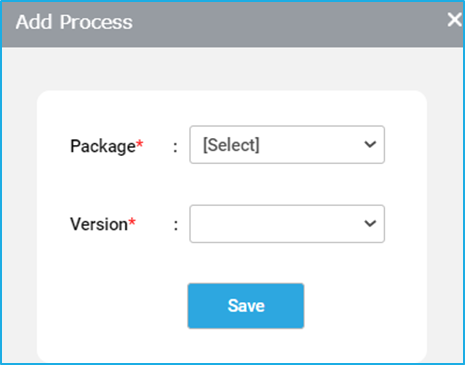Add Process
Permissions required for adding a process are as follows;
- Packages- View
- Process- View and Create
NB: Permissions can be managed from the Security tab in the BOT Manager.
- Select the Processes option at the top of the BOT Manager window. The Processes Window will get displayed.
- Click on the Add option. The Add Process window will appear.
- Select the Package (which is the published process) as per the requirement from the Package dropdown list.
- On selecting a Package, the Version available for that particular package will be listed in the Version option.
- Select the appropriate Version that is required. Then click on Save.