RPA Genie Agent
RPA Genie Agent is the host that executes the automations that we have created using the RPA Genie Studio. The agent can run as a standalone bot or with multiple bots connected to a Bot Manager. The RPA Genie agent will be able to login to the Bot machine with a user account, and then perform the automation when it is triggered. If your agent is connected with the BOT Manager, then you can manage the processes from there. The Agent will be accessible from the System Tray. When you right-click on the agent’s icon in the System Tray, you’ll get a menu with options such as Settings, Packages, and to exit.
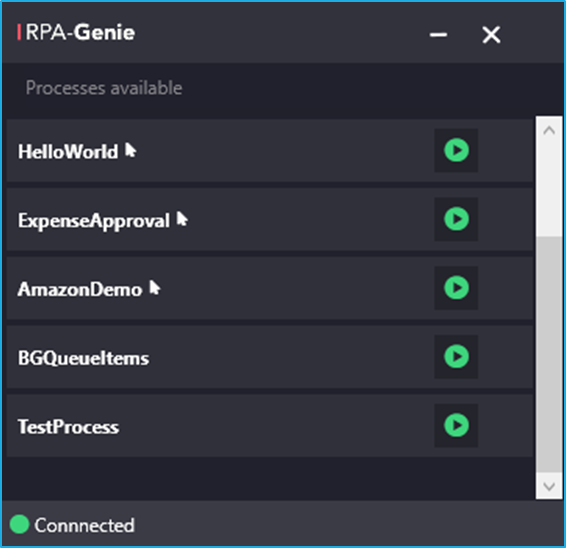
You can start, pause and stop processes from the agent, or you can even schedule a process for a specified time if your agent is connected to the BOT Manager.
With the help of an Agent, you can register a bot. If your agent service supports the auto connect feature and the robot registration has been completed, the Agent will automatically connect to the BOT Manager once you open the Agent.