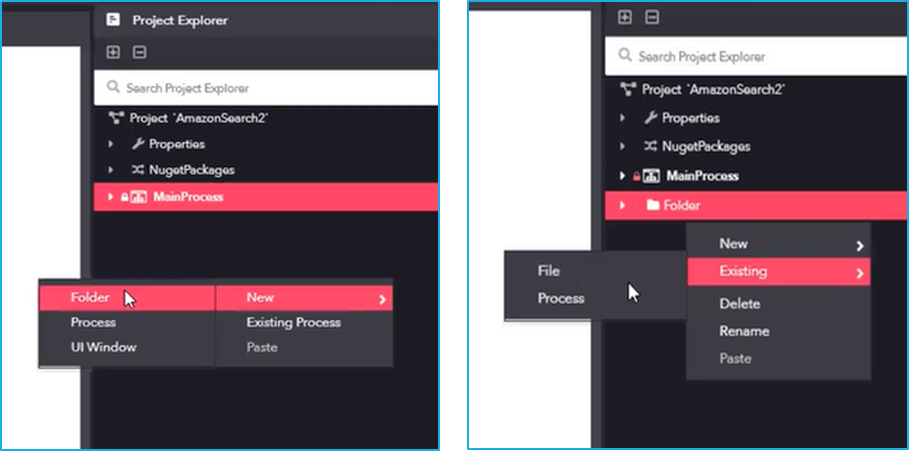Adding a Folder
We have an option to create a folder within a project as shown in the screen shot given below. We can save the common files in a folder which will be useful while creating the project. To create a folder, right click on the blank space of the project explorer panel, hover the mouse over NEW and then click on the Folder option. You can add files to a folder by right-clicking on the folder that you have created and selecting the File option either in New or Existing.