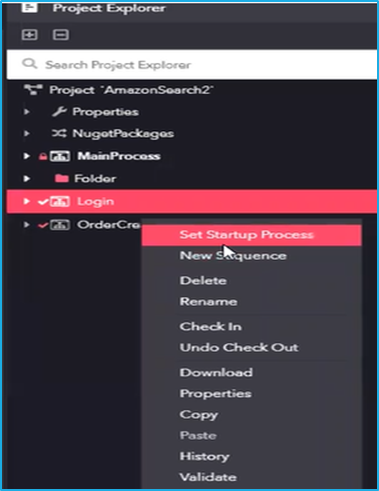Main Process
The Main Process can be used to invoke multiple sequences that were created previously within a project. If we are going to perform an extensive automation/Process, we can create a separate sequence for each of the tasks. We can have multiple sequences within the same process depending upon our requirement. Similar to sequences, we can also create multiple processes under a particular project. A collection of these sequences is known as a main process and a collection of processes is known as a Project.
For better clarification, please see the example given below-
- Step 1: Open amazon.in in a Browser.
- Step 2: Login with credential.
- Step 3: Order a Phone.
- Step 4: Enter the details.
For the example given above, follow the below steps to create sub processes.
- To create four sub processes as mentioned above, right click on the blank space inside the project explorer and click on the process option after hovering the mouse over the New option.
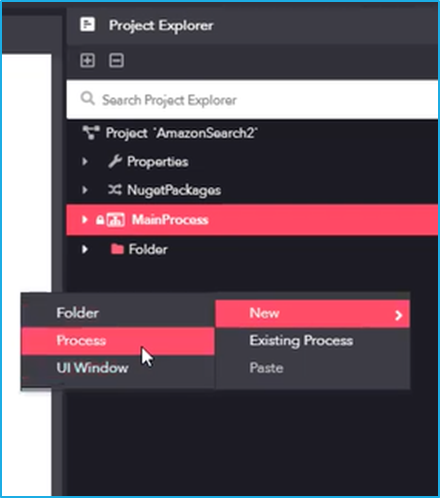
- Rename the process as per the use case. To rename, right click on the process that you have created and click on the rename option. For the use case that we have mentioned above, you can rename the process as Login, Ordercreation etc.
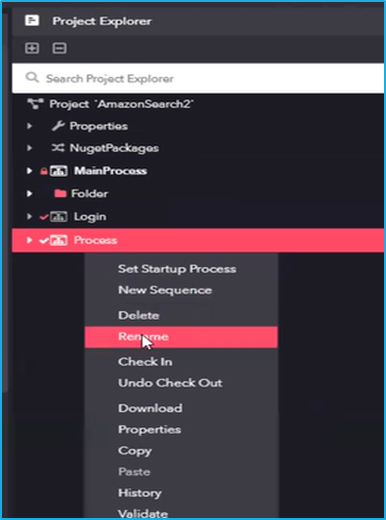
Startup Sequence
Each process that you create will have a Start-up sequence. The startup sequence is the sequence which gets executed initially when we run a process. By default, the startup sequence will be named as MainSequence and you will be able to easily identify the MainSequence in the Project Explorer panel since the name will be highlighted.
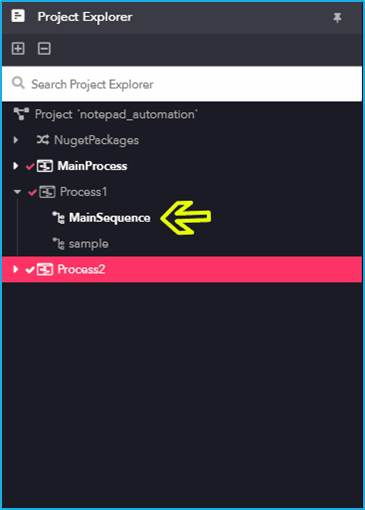
Set Startup Process & Set Startup Sequence
- To set a process as a startup process, you can use the Set Start-up Process option.
- To set a sequence as a start-up sequence, you can use the Set Start-up sequence option.