Stop Jobs
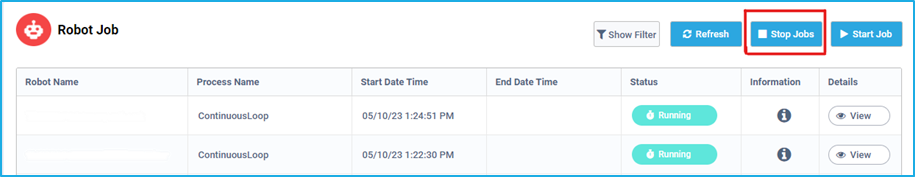
The “Stop Jobs” button present on the Robot Job page helps to stop all the selected jobs which are in the running and scheduled state.
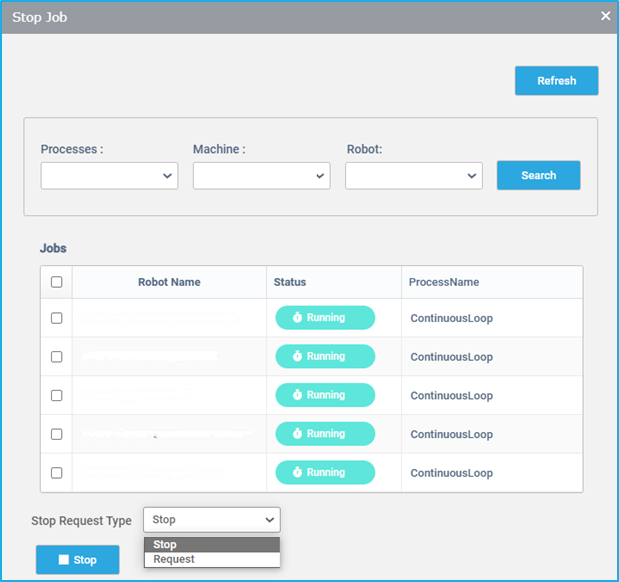
- After clicking this button, the user will be taken to the “Stop Job” page, where they can locate their Processes, Machine, or Robots. Also, the “Refresh” button helps to refresh the page.
- We can choose the method for stopping the Robot using the “Stop Request Type” option box.
- If we select the “Stop” option, all of the selected Jobs will be immediately terminated without completing the active transaction.
- On the other hand, if we select the “Request” option, all of the selected Jobs will stop. In addition to that, the running transaction will get processed and all subsequent transactions will not execute, which will cause the Robot to be halted eventually.
- Finally, click the “Stop” button at the bottom of the page after choosing an option from the “Stop Select Type” to stop the selected Jobs.