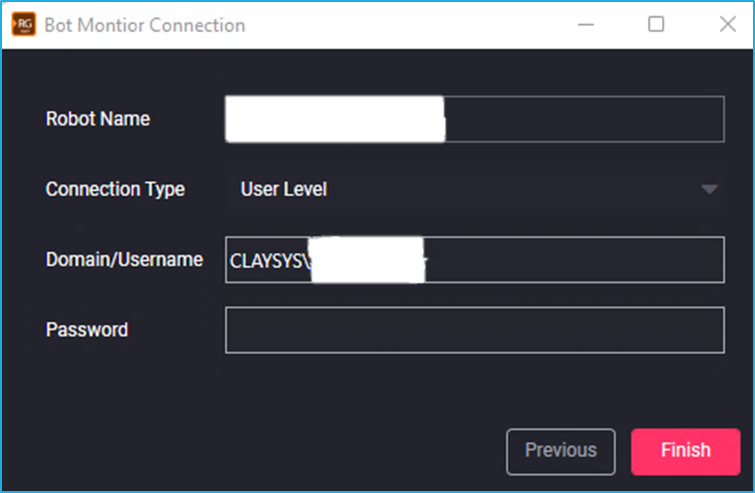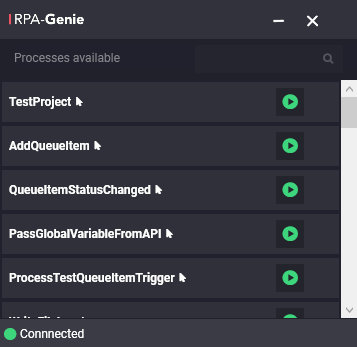Agent Settings
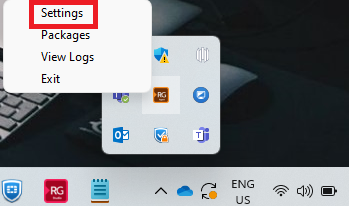
To go to the Agent Settings, Right click on the Agent icon displayed in the system tray and select the settings option. You can connect/disconnect the agent from here. You need to go through the connection wizard for connecting the agent to the BOT Manager.
Connect to the BOT manager/ Register BOT
If your agent service supports the auto connect feature and the robot registration has been completed, the Agent will automatically connect to the BOT Manager once you open the Agent. After connecting to the BOT Manager, you can directly manage your Bot from the Bot Manager. You can also register a new robot from the connection wizard. After the registration, the Bot will be connected to the BOT Manager.
Follow the given steps to register or connect the bot :
Enter the Service URL and check the Register Agent Service Checkbox and click on next
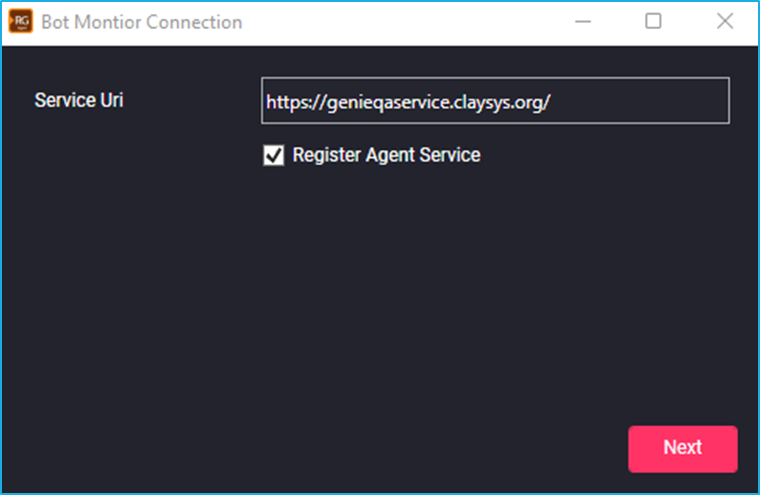
On this window, you will see a few fields such as Robot name, connection type, Domain/Username, Password
Robot name: This will be auto populated.
Connection type: You will see two options here, User level and Machine level
- User Level – Creates individual bots for each user in a machine.
- Machine Level – Connects all the users in a machine as a single bot.
Domain\Username: This will be auto populated.
Password: you can leave this field blank