User
Here you will be able to see a list of the available users with their username, Display Name, User Type and status of the user. You will also have an Edit option in which you can edit the permission for the users. Also, you can search the users by their usernames and assign roles to them.
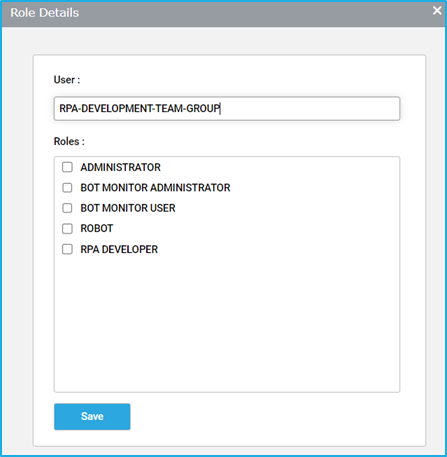
Note: A user without any roles does not have access to any resource.