How can I install “ClaySys AppForms in SharePoint configured with TMG”?
Verify your SharePoint authentication with TMG authentication , please refer the URL below
https://msdn.microsoft.com/en-us/library/office/gg430121(v=office.12).aspx
2.To Add the Host name in HTTP 443 port , please use the following URL to enable the Host name please use the reference below
https://www.sslshopper.com/article-ssl-host-headers-in-iis-7.html
Once its enabled using the above method
3.Open the IIS in your machine
4.Select the site where you installed the AppForms ,in the below example we have installed the AppForms in the SharePoint:80 site
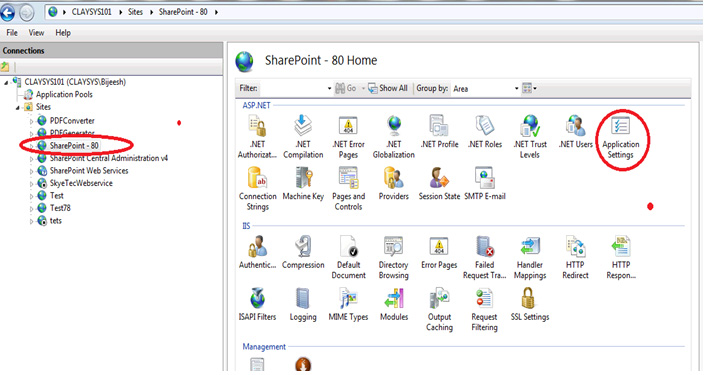
5.Once you select the site, go to the Application settings of that site as marked in red above .
6.Once you double click the application settings it will show a screen like below
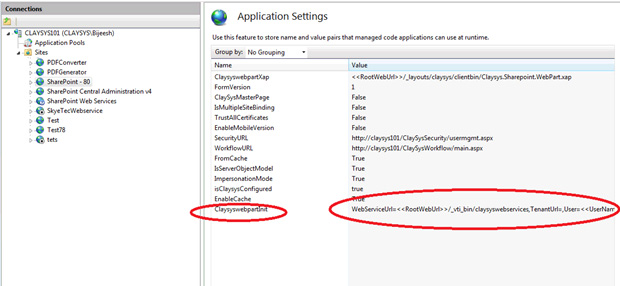
7. Now select the ClaysysWebpartInit setting , once it is open
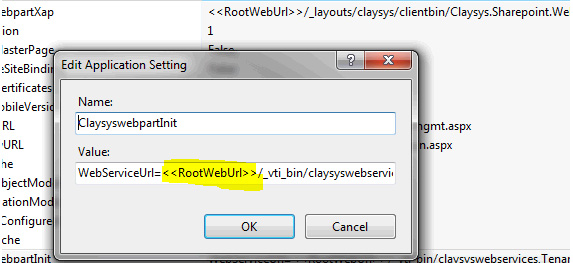
8. Replace the <<RootWebUrl>> (it can be some different URL instead of <<RootWebUrl>>) with your host name which you have added in step 2, please note the host name should match the name in the certificate, if it is a wild card certificate then please add the fully qualified URL.