How to Configure RESTful Web Service in ClaySys AppForms
Configuring RESTful Web Service in ClaySys AppForms
Click on the DataSource Settings tab under Data management, select the RESTful Web Service you want to configure into the form, here we are demonstarting this with a sample RESTful Web Service.
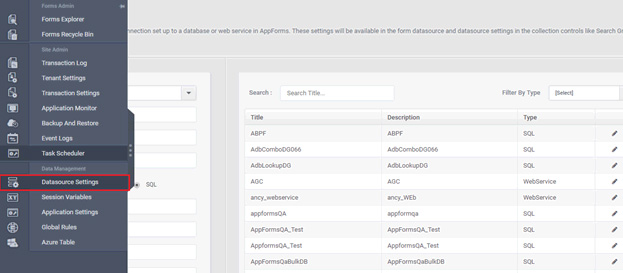
Select the RESTful Web Service to configure with the form or you can create a new one in the DataSource settings wizard.
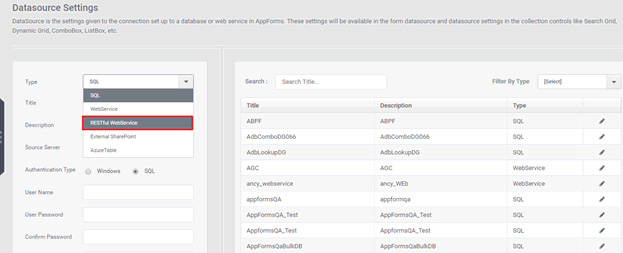
Enter/Select the details and click on the save button to save the DataSource.
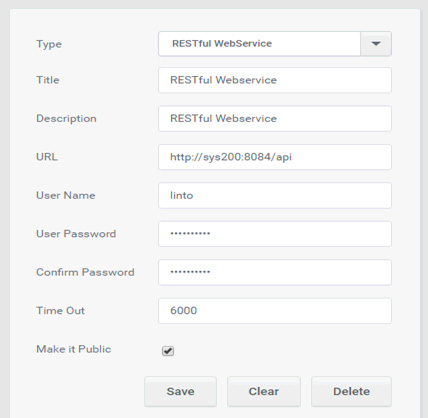
Create a form where you want to configure the RESTful Web Service. A sample form is shown below.
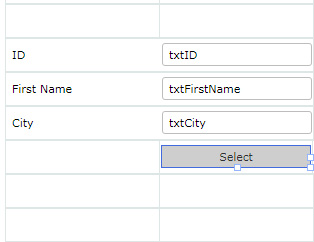
Create a Data Source and configure the Data Source as shown below.
- Select the RESTful Web Service.
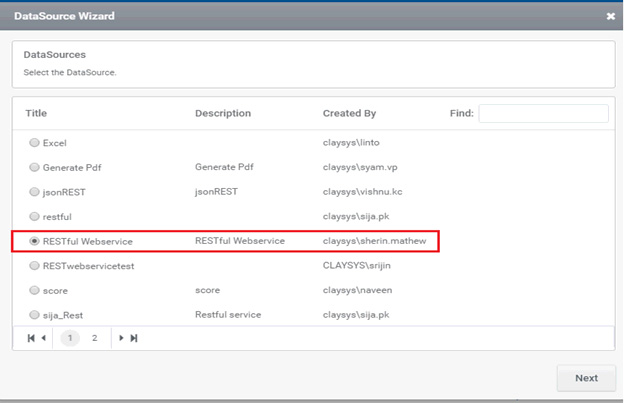
Select the RESTful Method
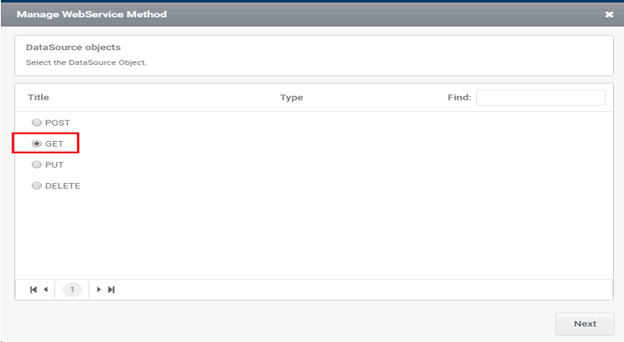
Enter the Mapping criteria; here we’re using the ID as the mapping criteria.
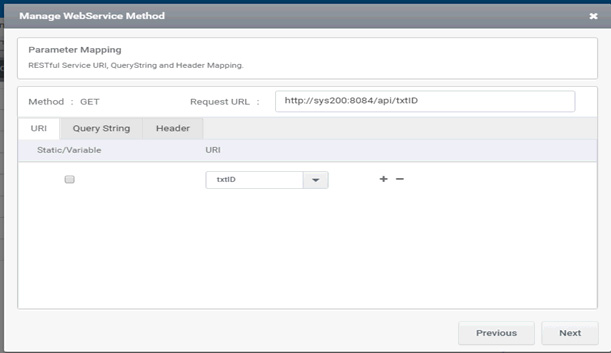
Enter the XML code in the Response wizard.
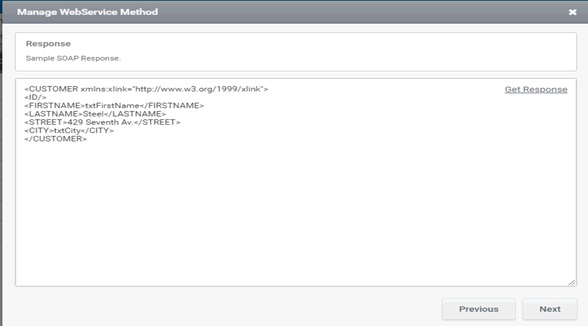
In the Soap response view, select the controls to display the details needed.
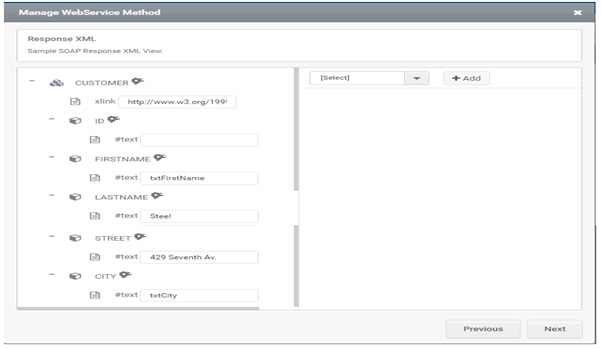
We are using a button as the trigger to get the values to the controls by using ID as the mapping criteria. It’s shown below.
