How to attain split feature in SaveAsPdf() function?
How to attain split feature in SaveAsPdf()?
Think of a situation where you are dealing with forms that include potential data and you need to save it your system. In ClaySys AppForms we have provision for saving the forms using the SaveAsPdf() function. A user can also set the page size and formats by using Me.PrintPageSize().
This is illustrated below.
Create a form.
Here we are demonstrating the scenario with a sample form.
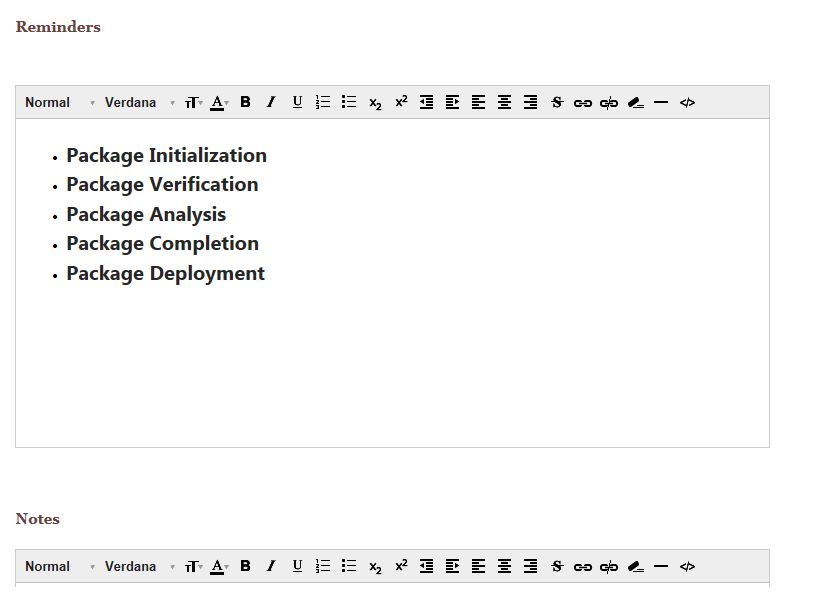
In the trigger of this button (‘Save’) write a rule to save this form as a pdf file. This is illustrated below.
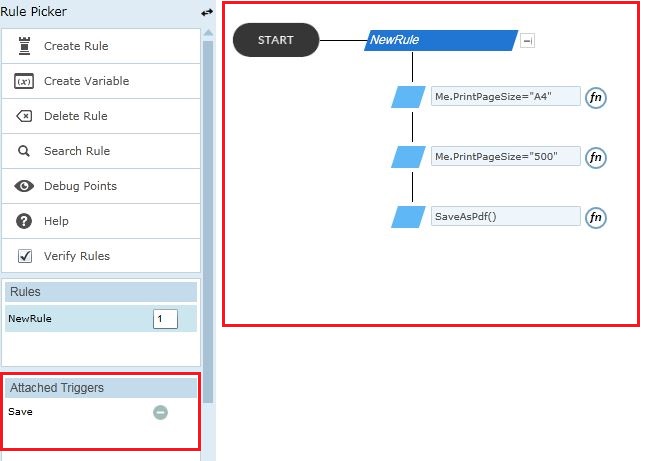
Form can be saved as PDF with fixed page sizes or we can add custom page sizes too. This has been implemented in Rules with “Me.PrintPageSize” property. If Me.PrintPageSize is set with a numerical value, then the pdf will consider that as custom, and the corresponding sized pages will be created.
So on the click of the ‘Save’ button our form will be converted to pdf according to the size properties and a pop up will be shown.
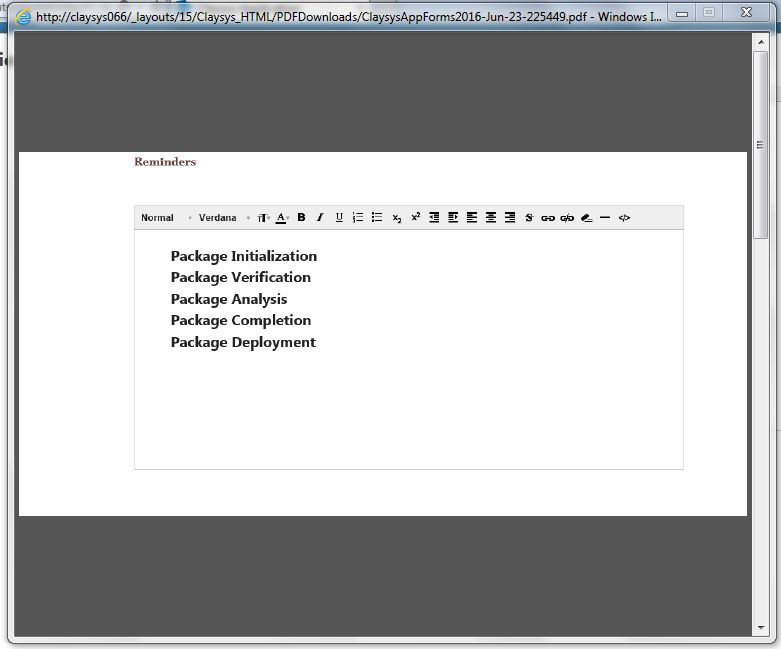
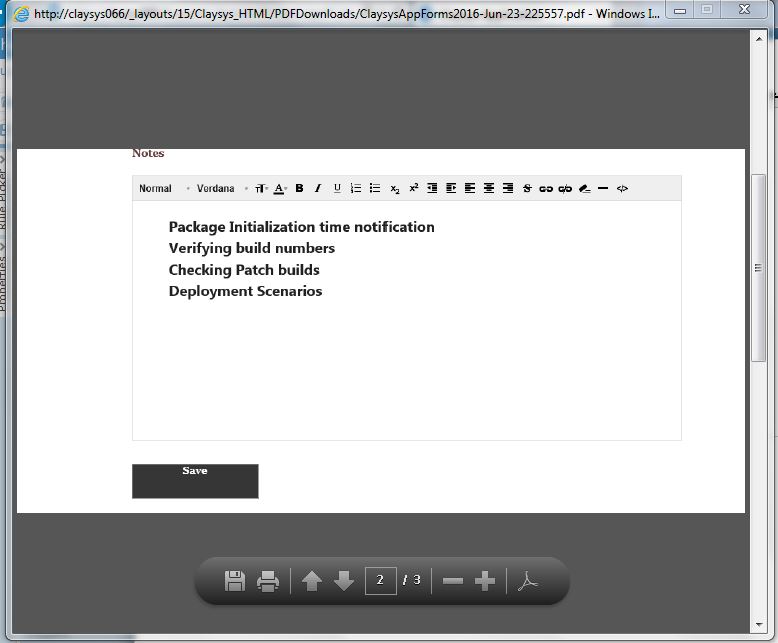
Page Number Indication
Similarly, we can implement the same scenarios using the controls in the property window of the form.
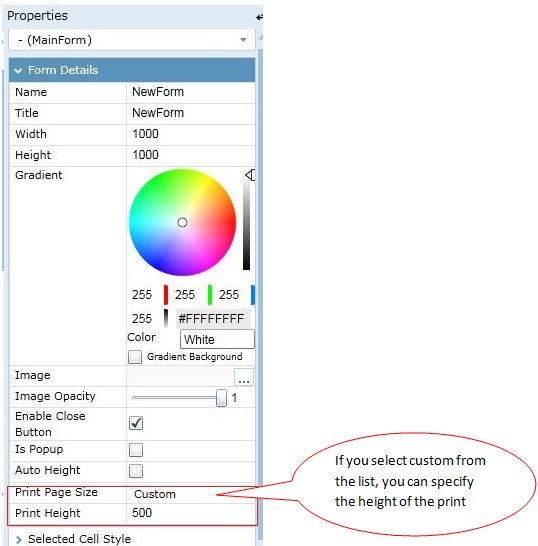
So instead of writing rules, you can assign the values directly from the property window.