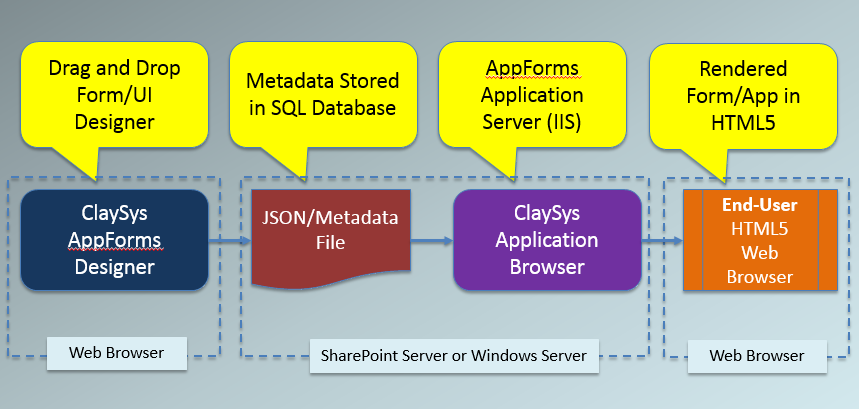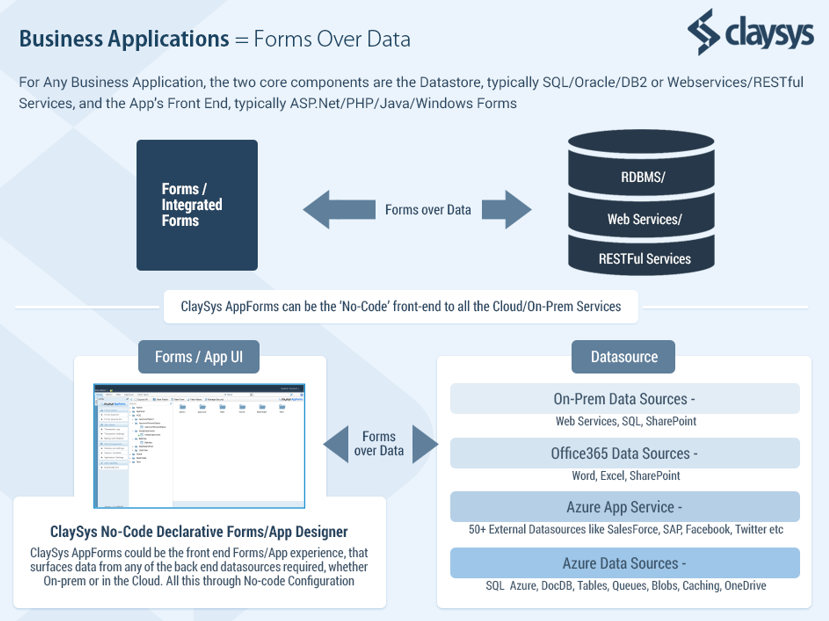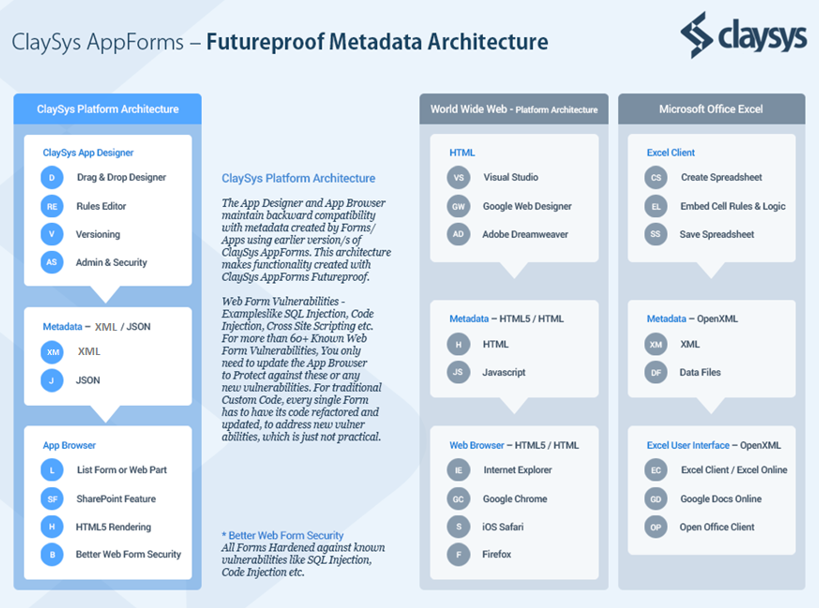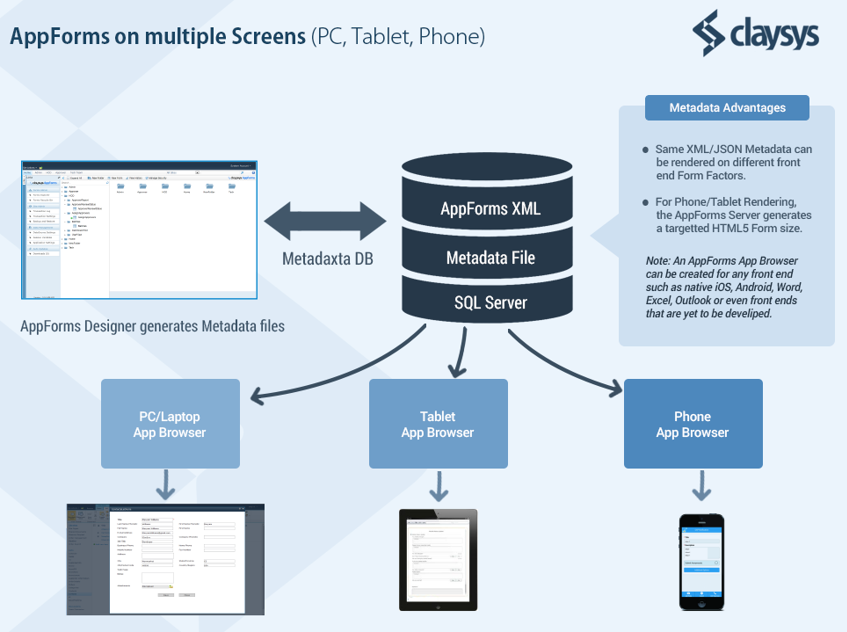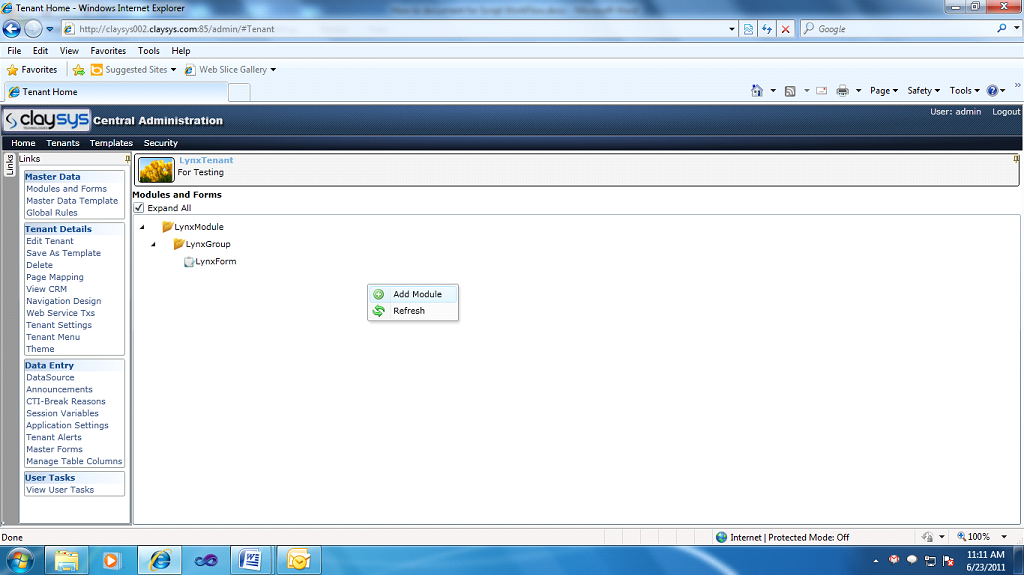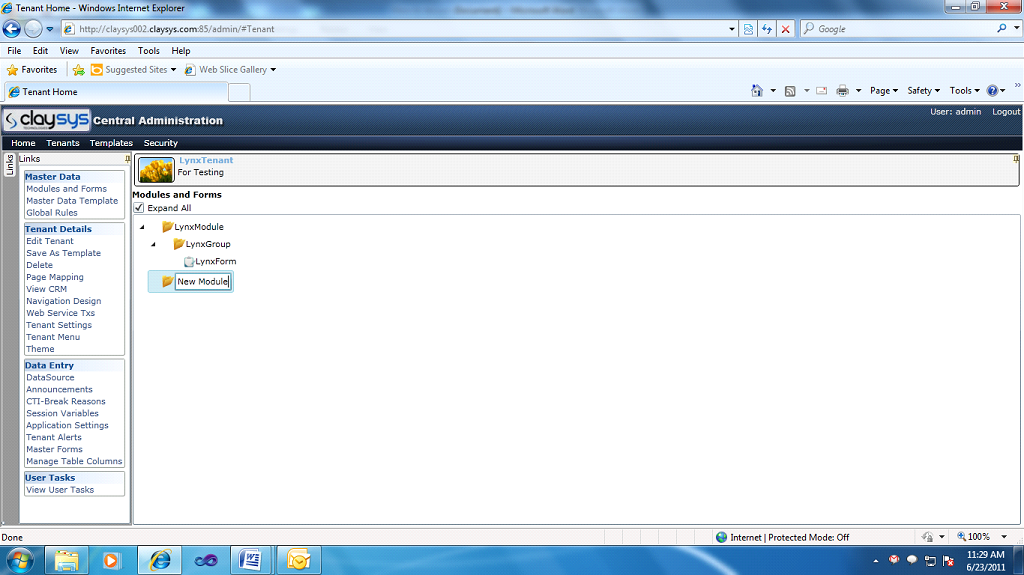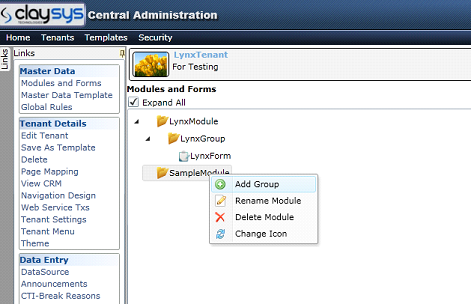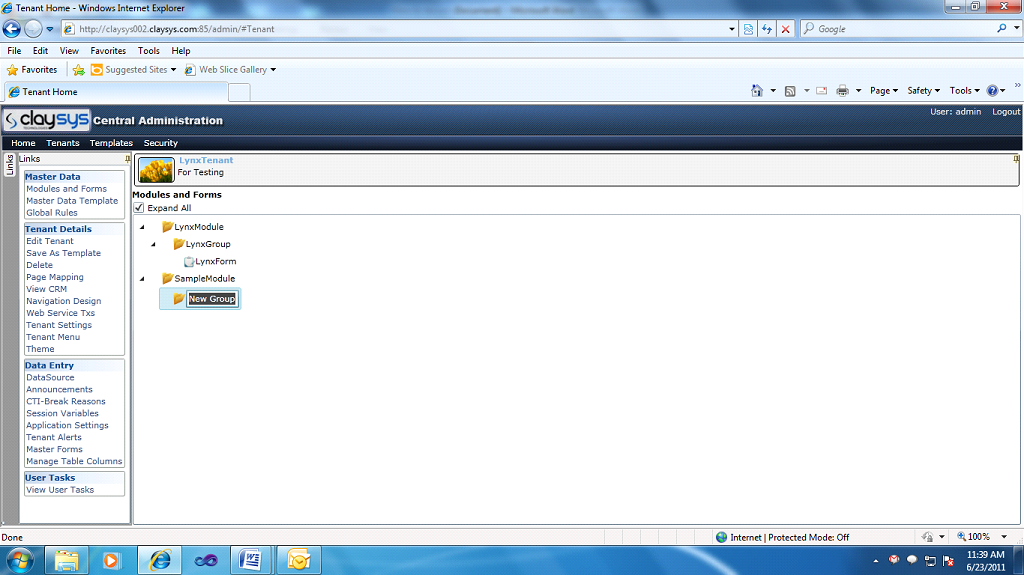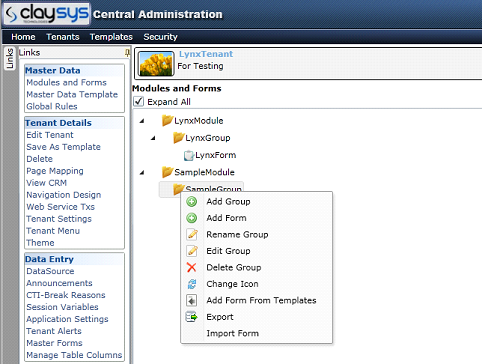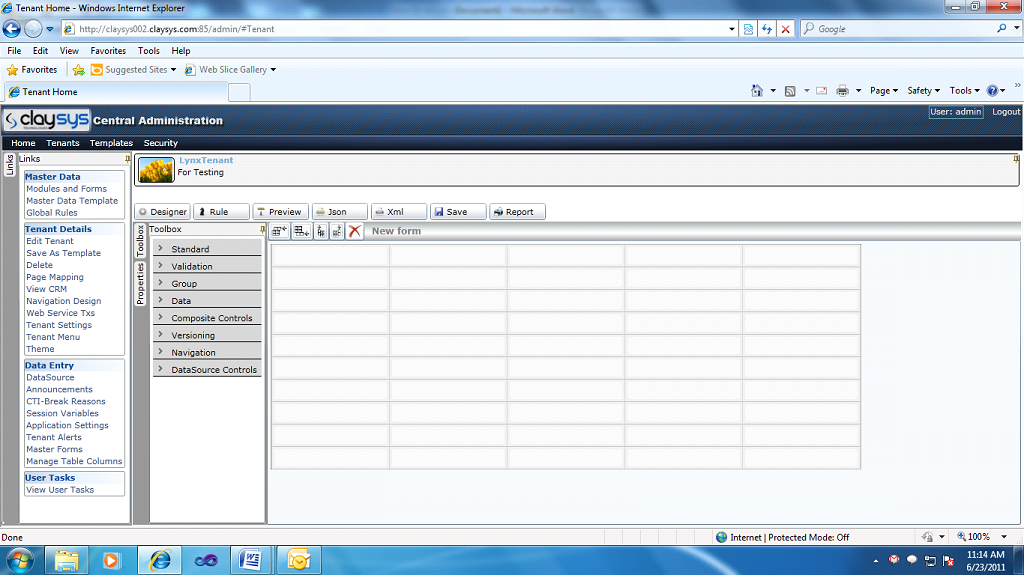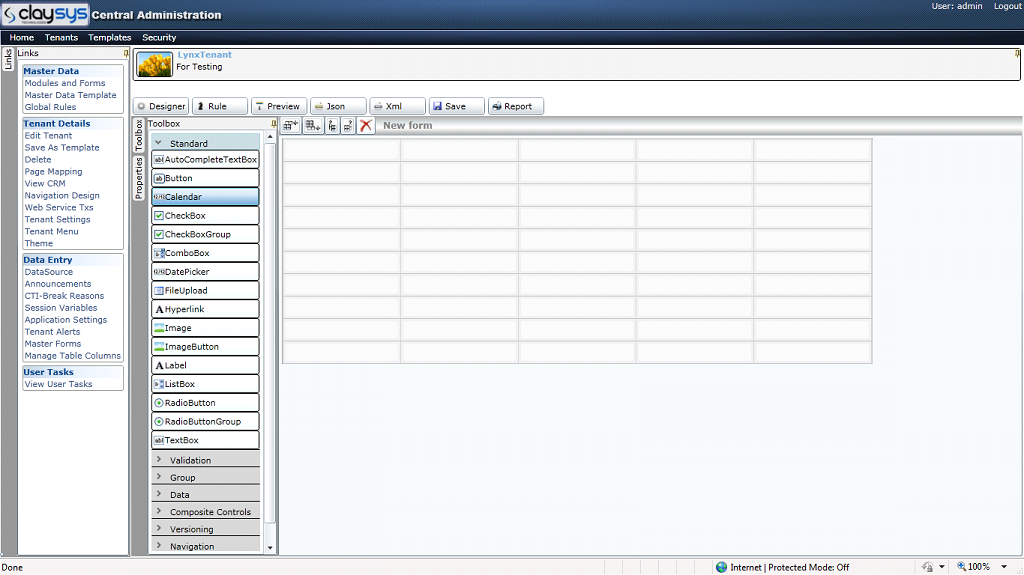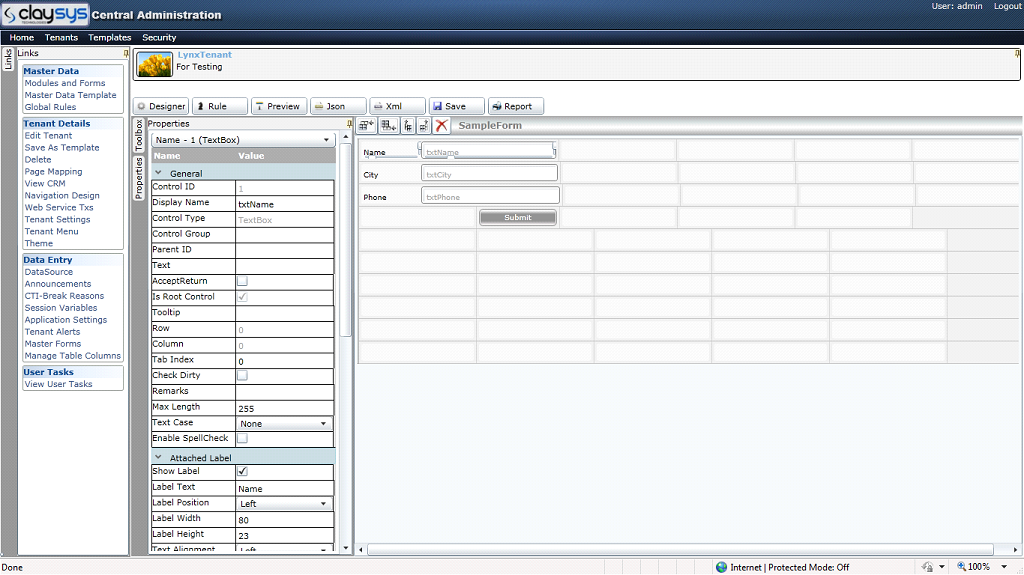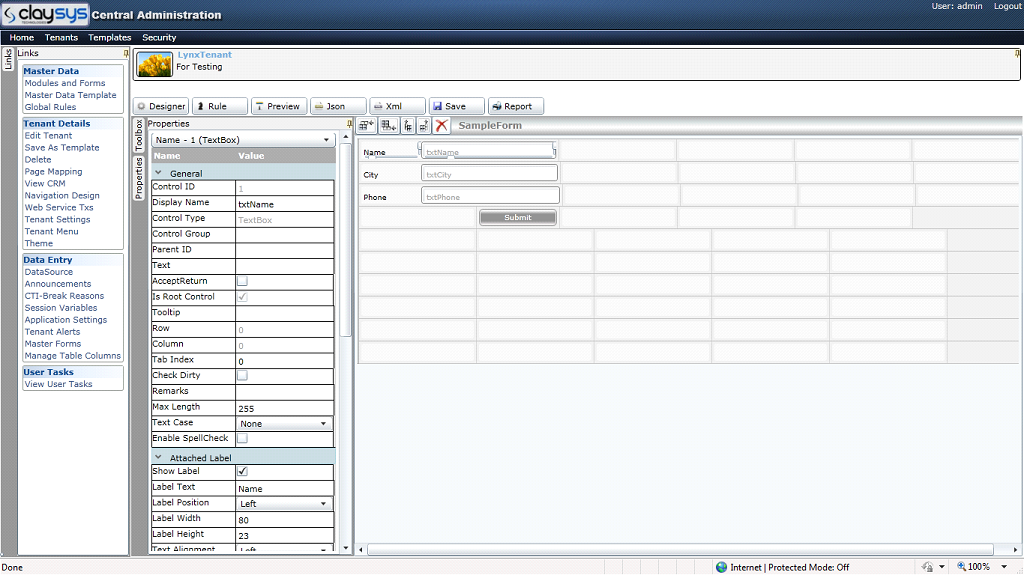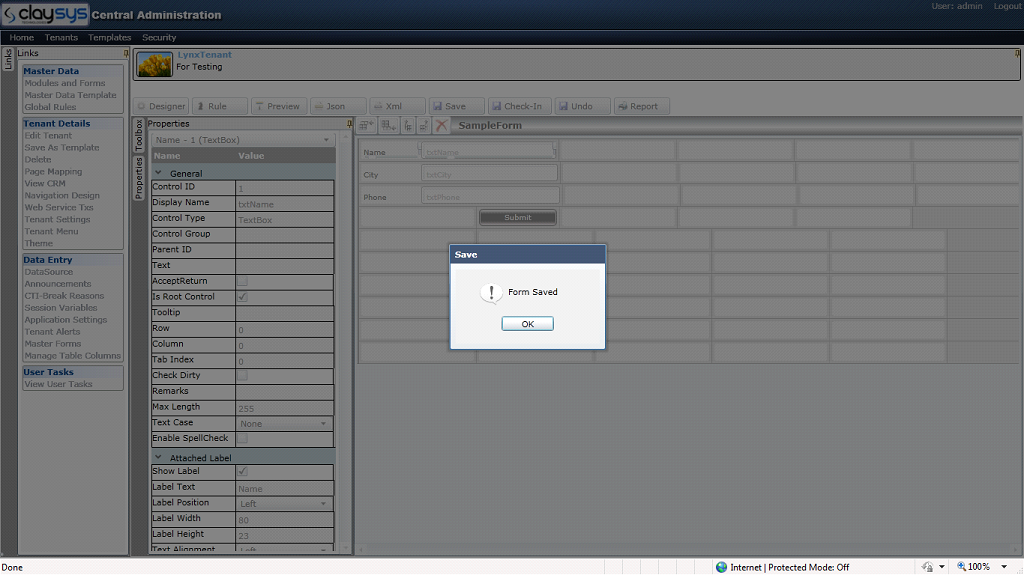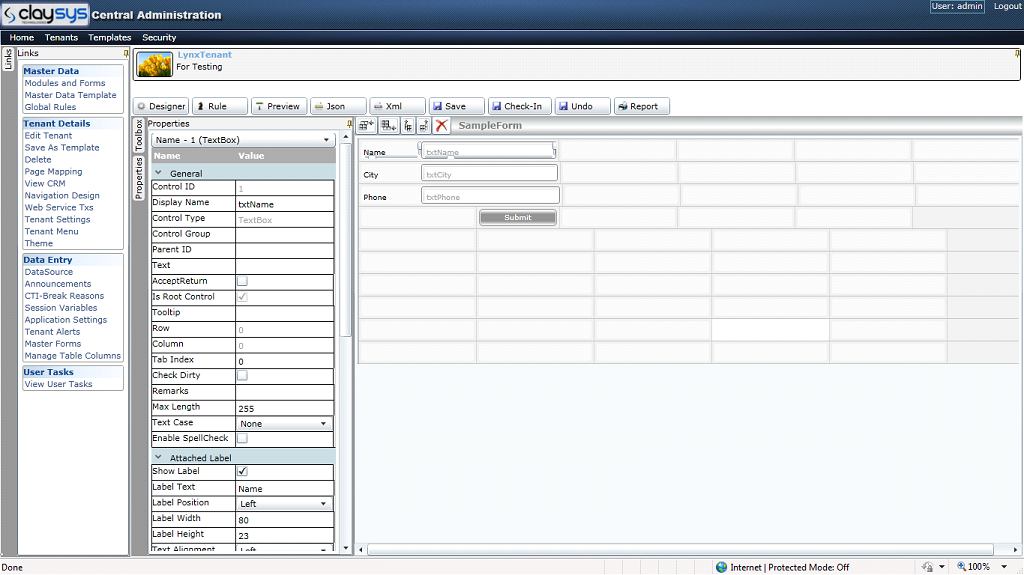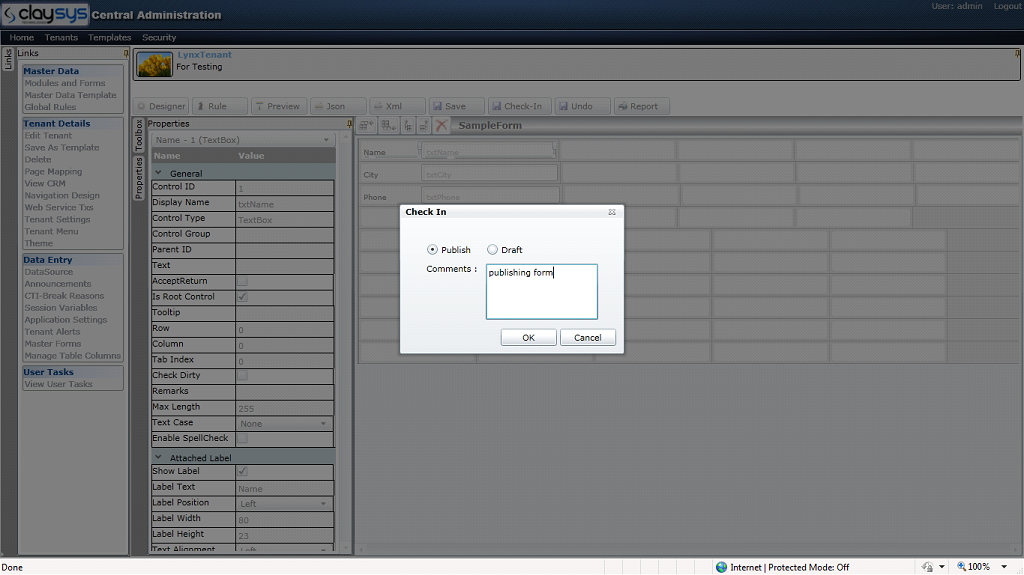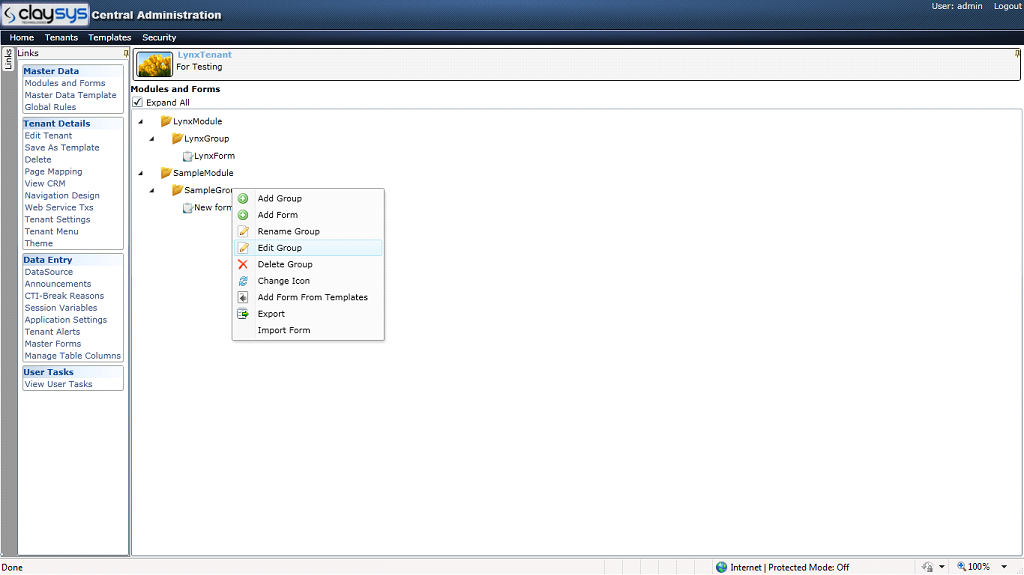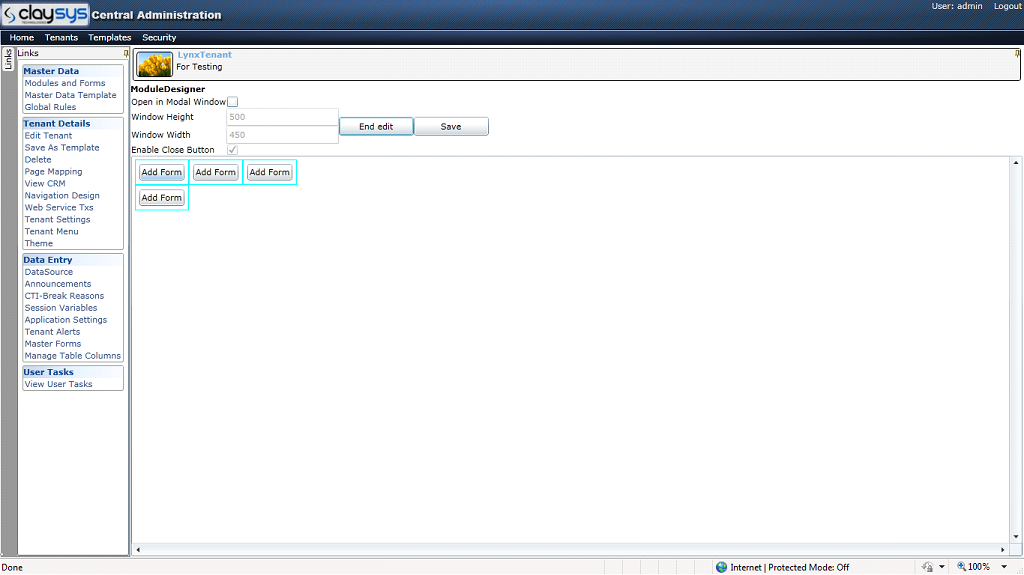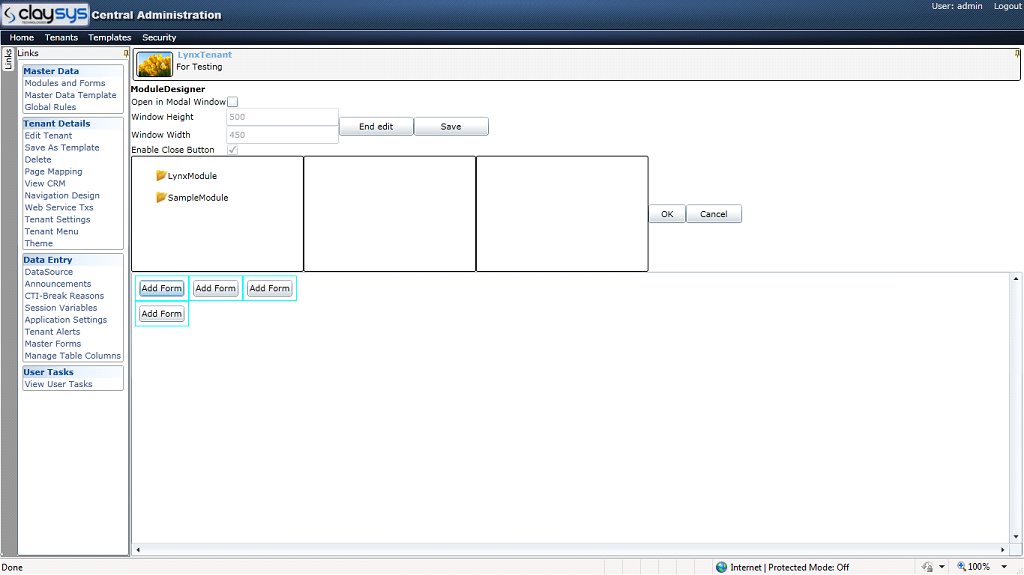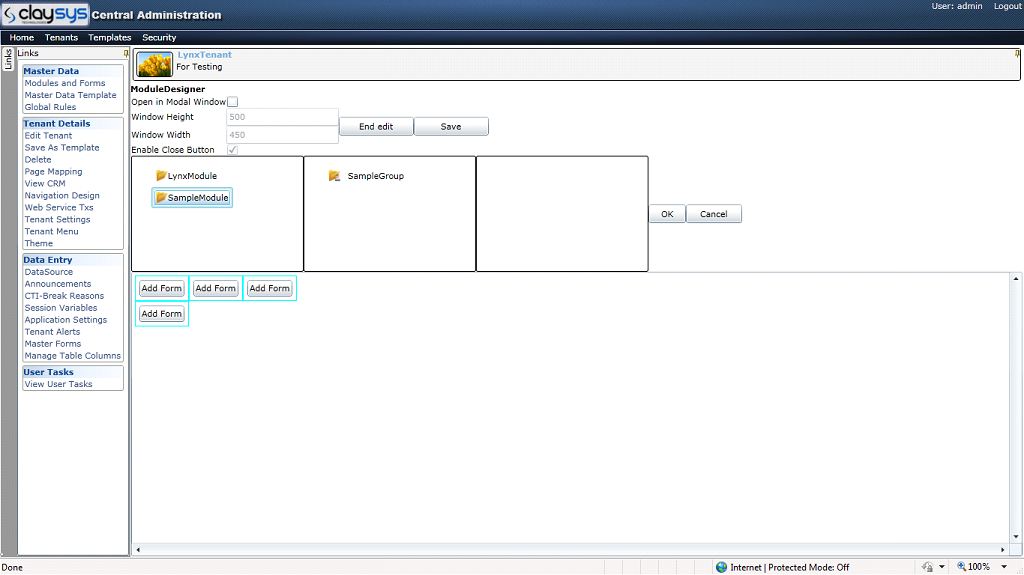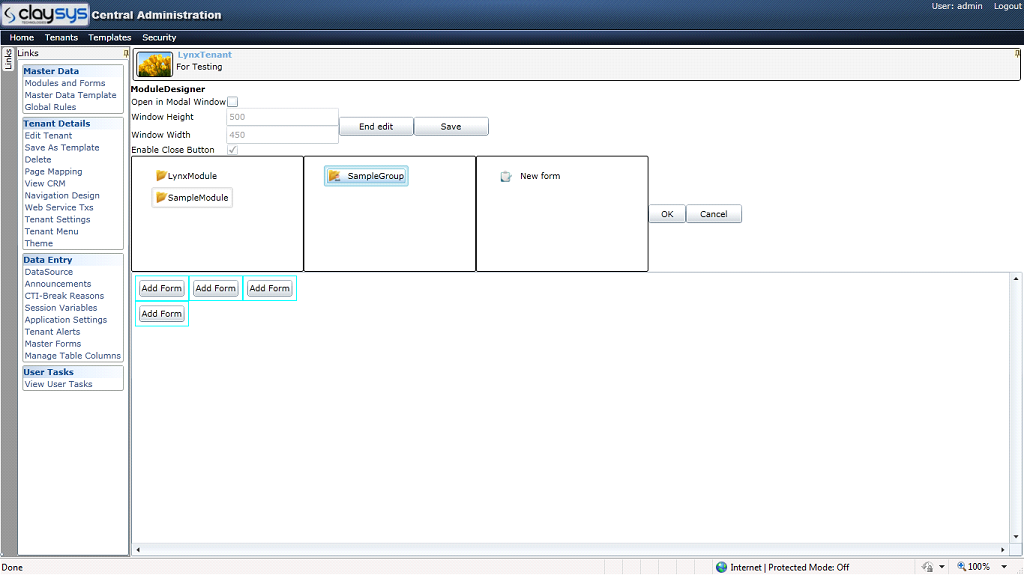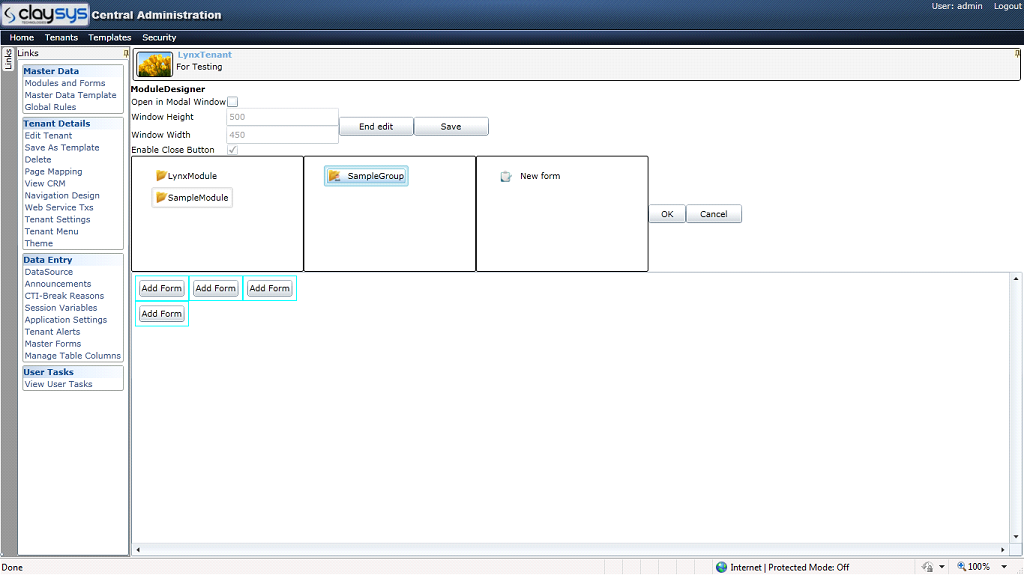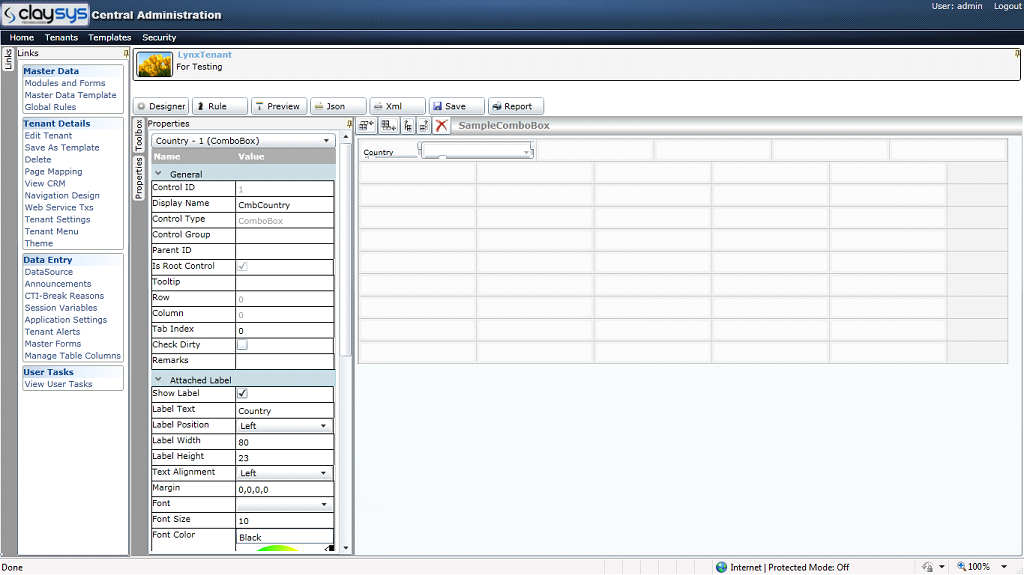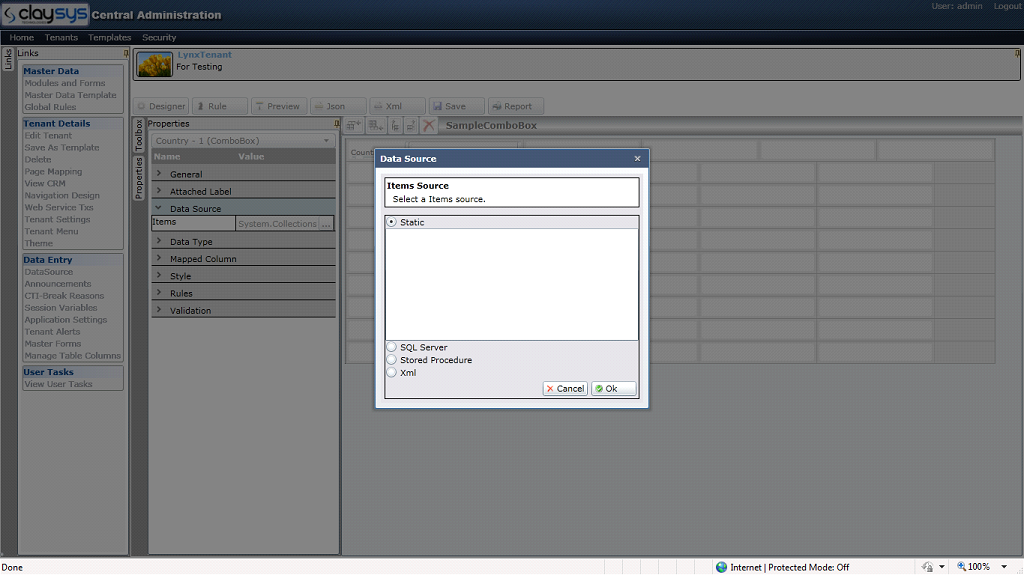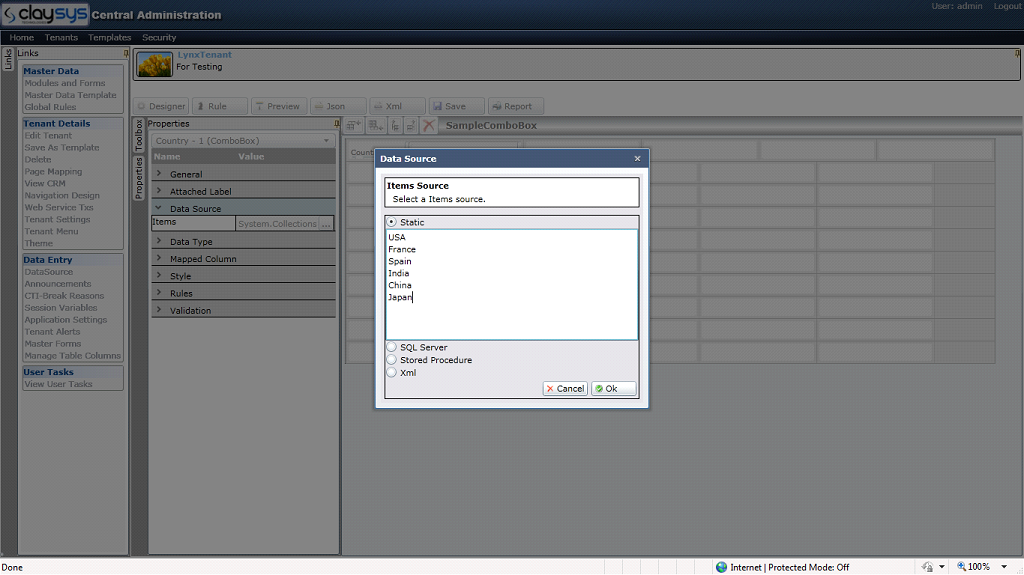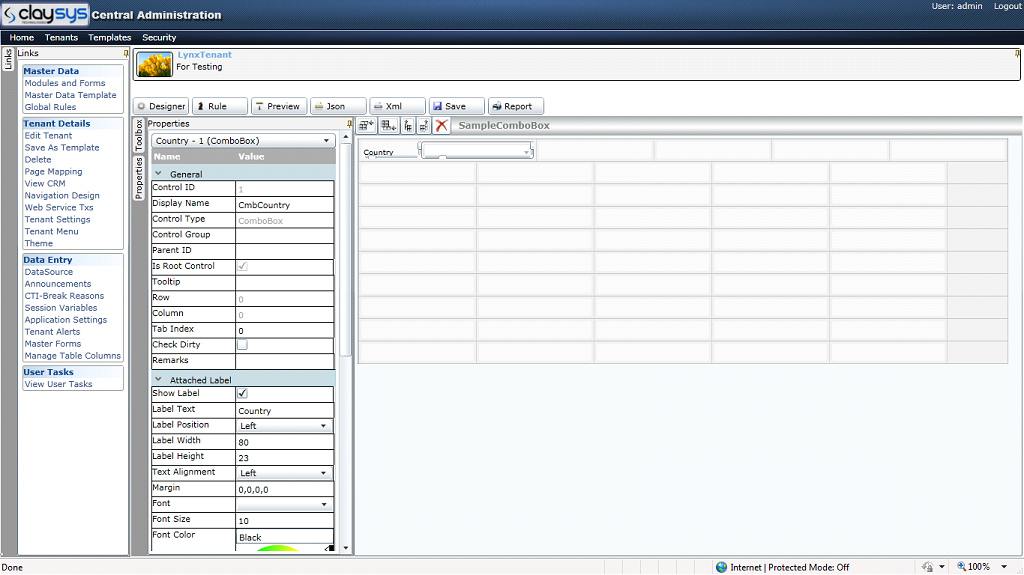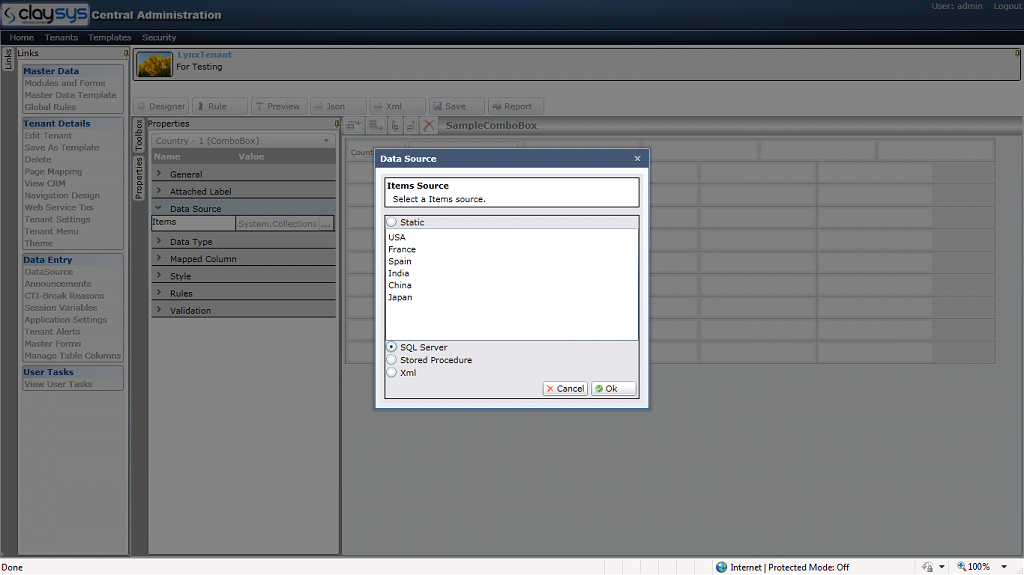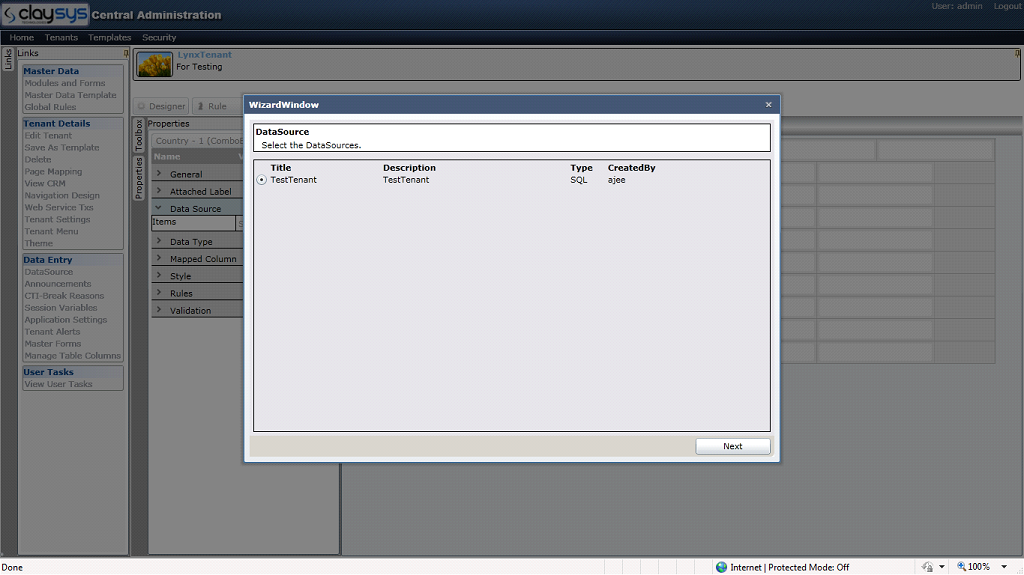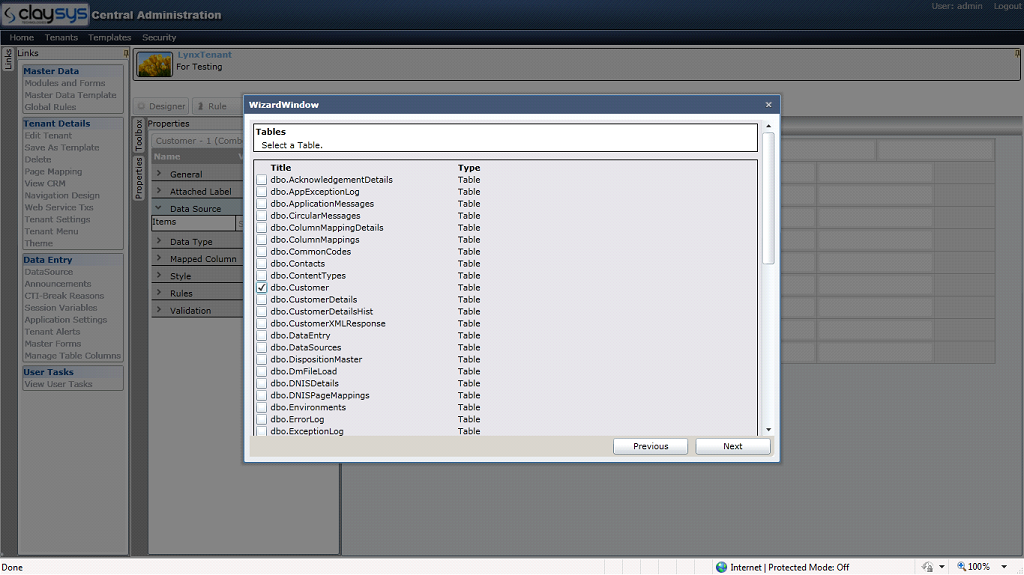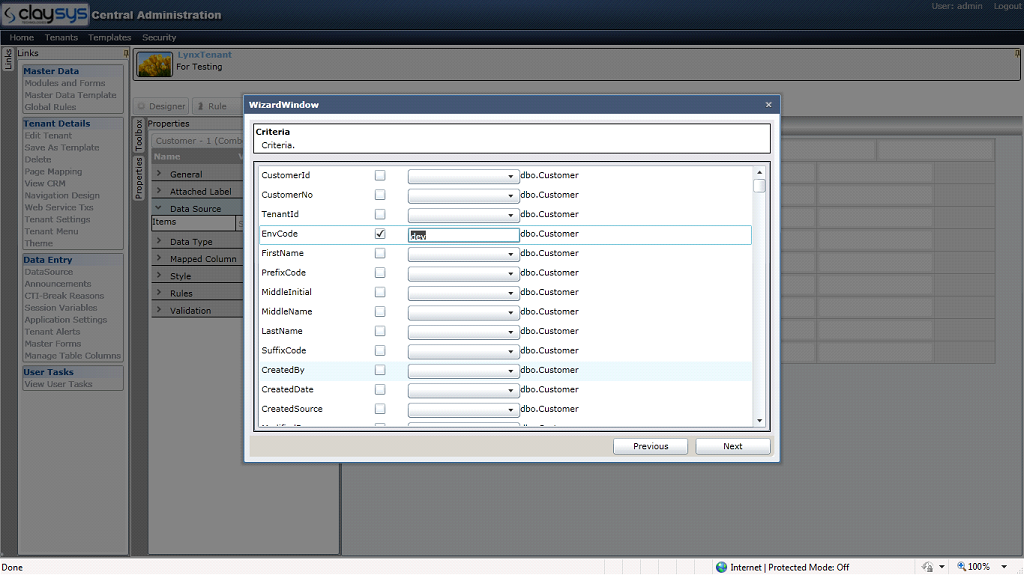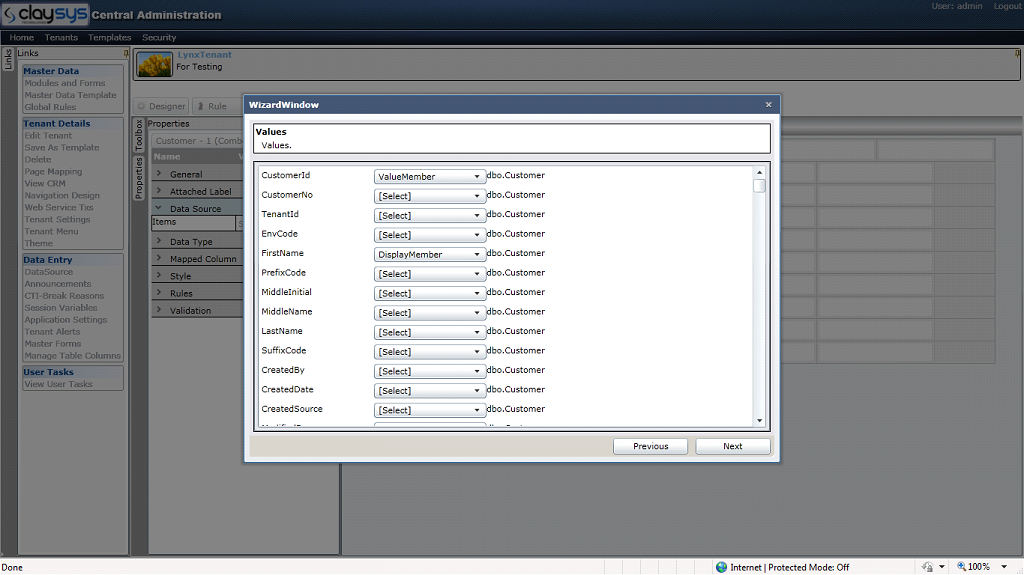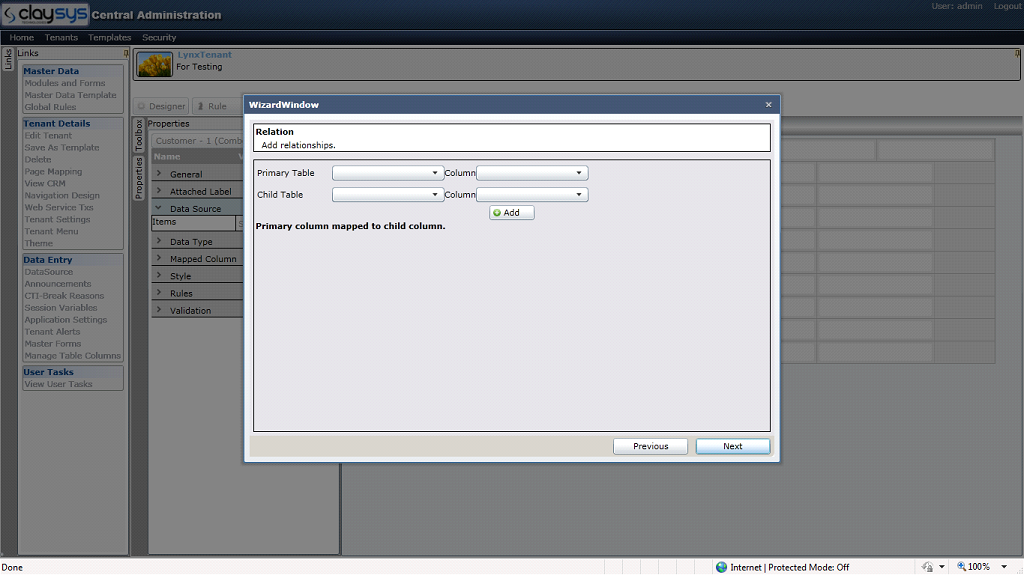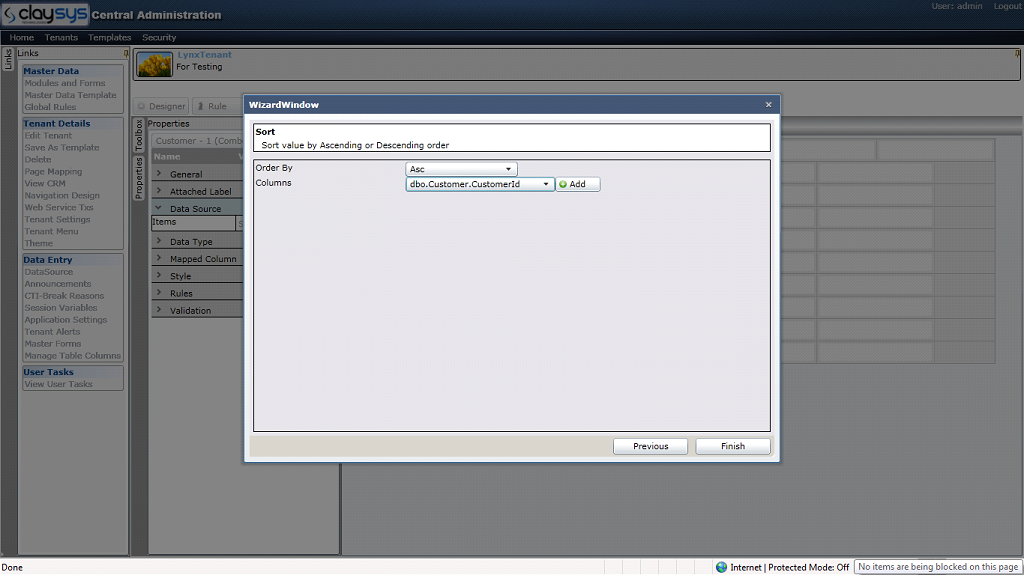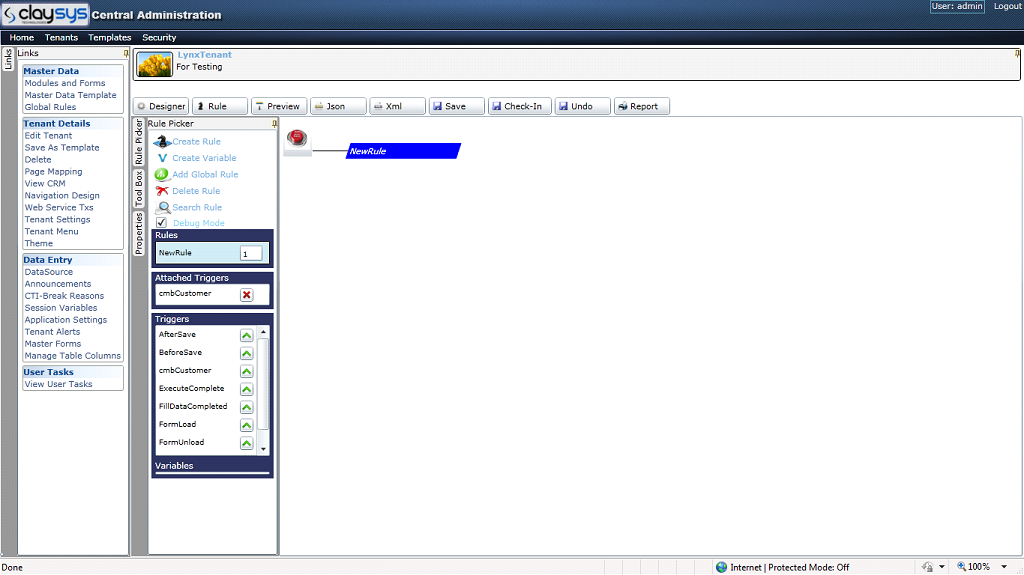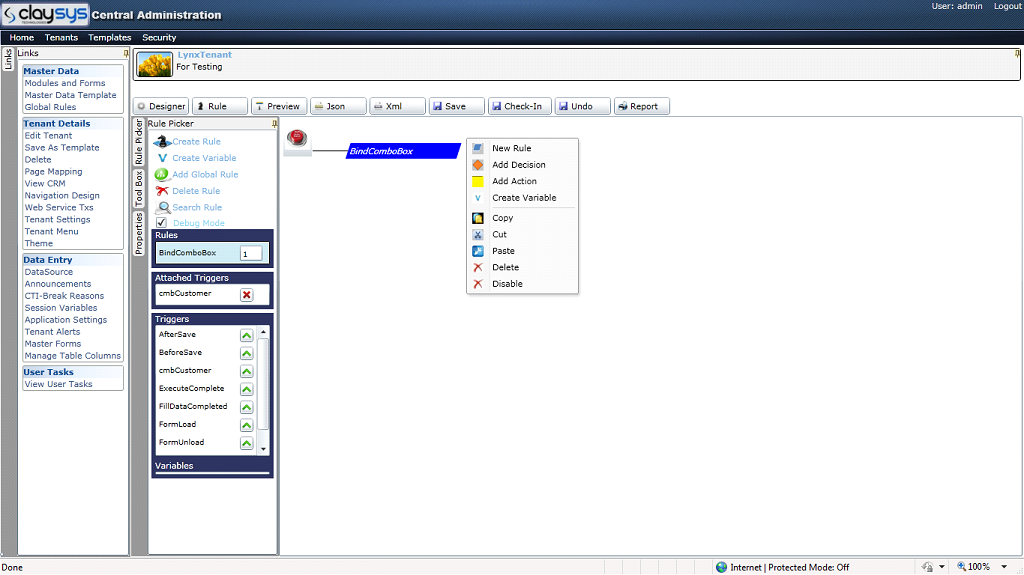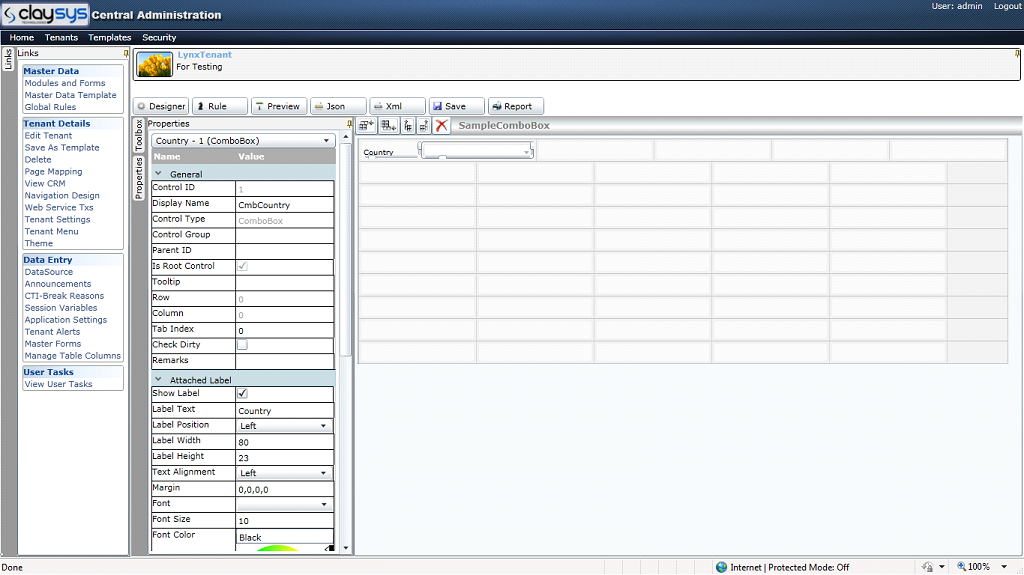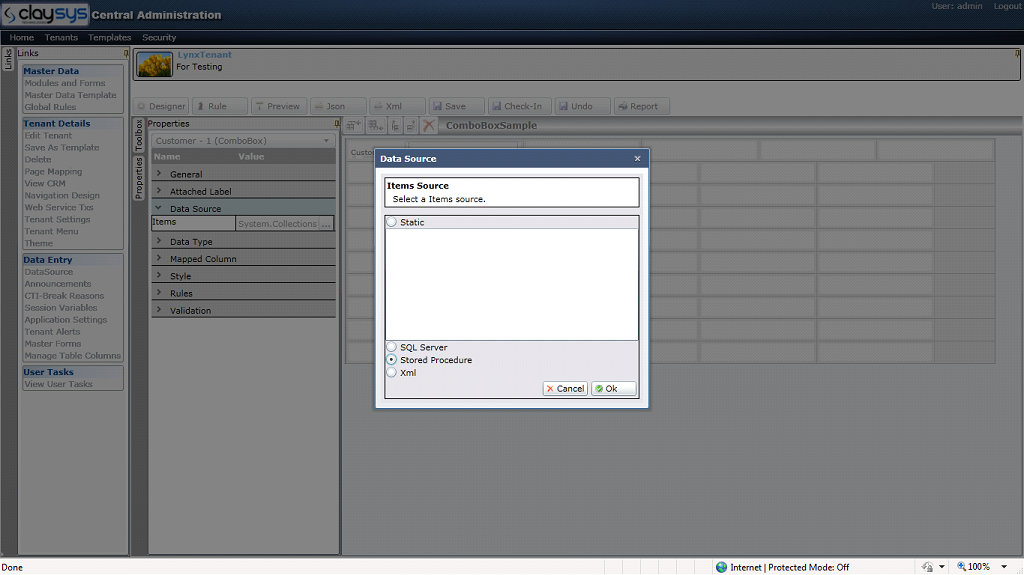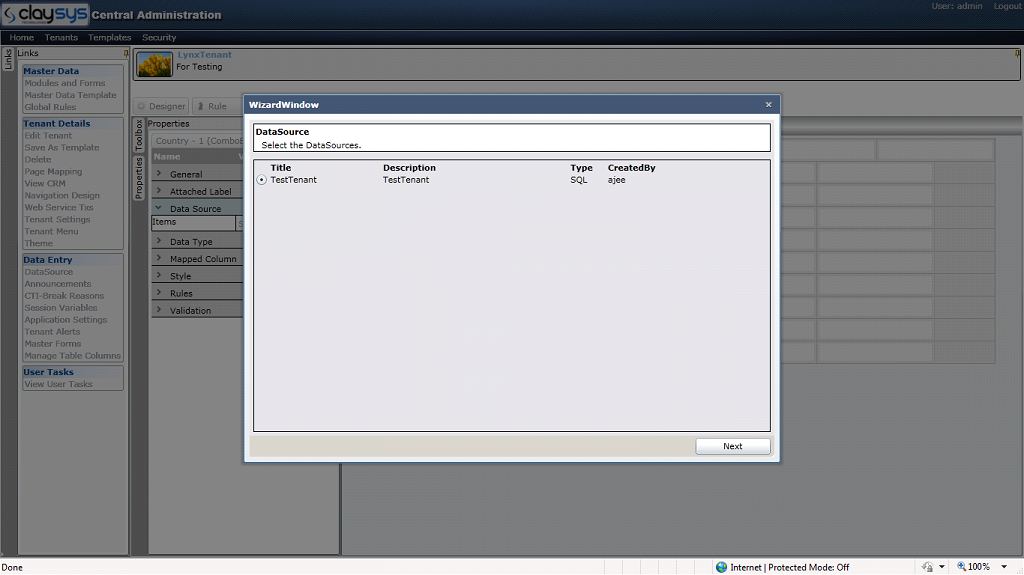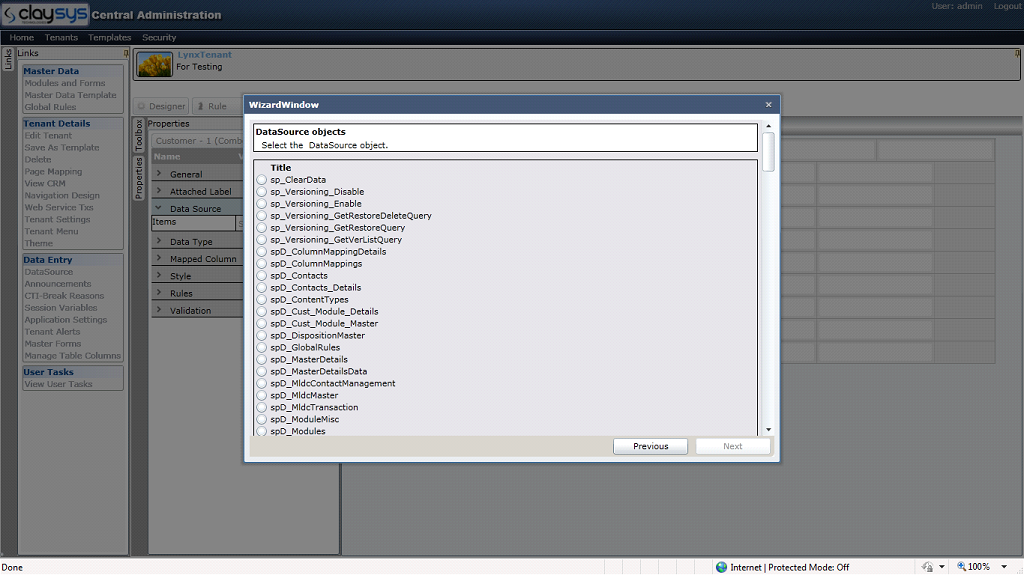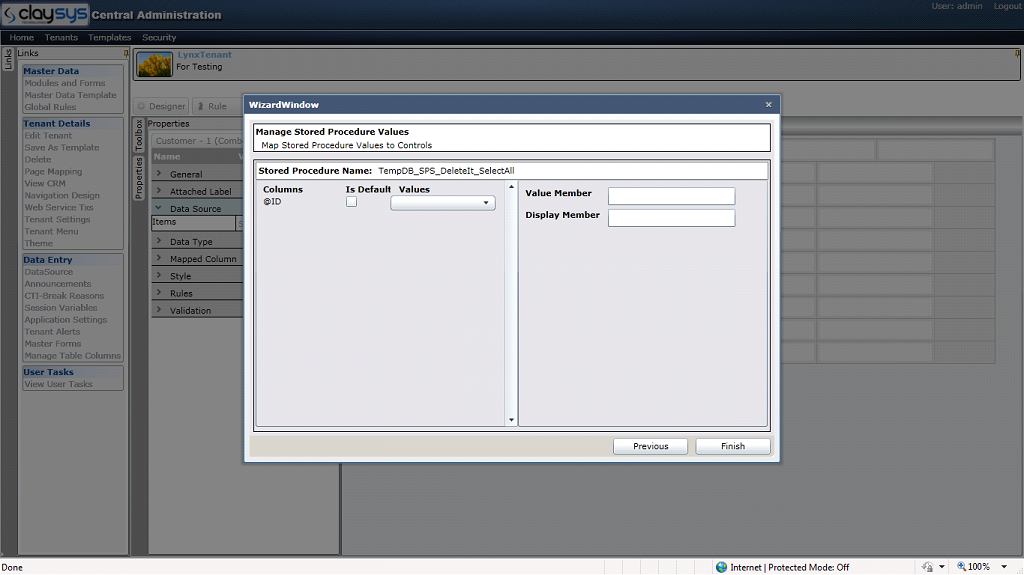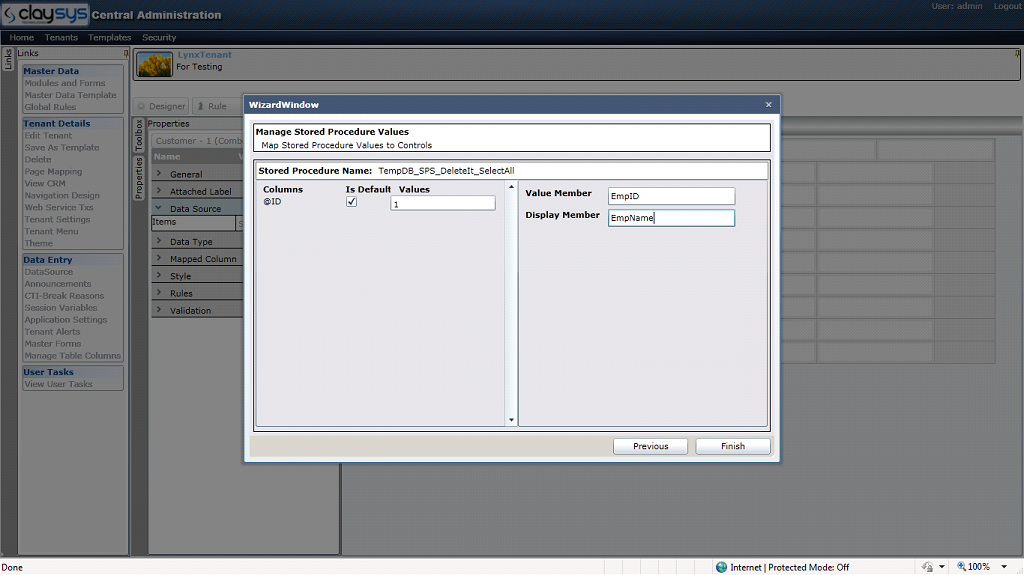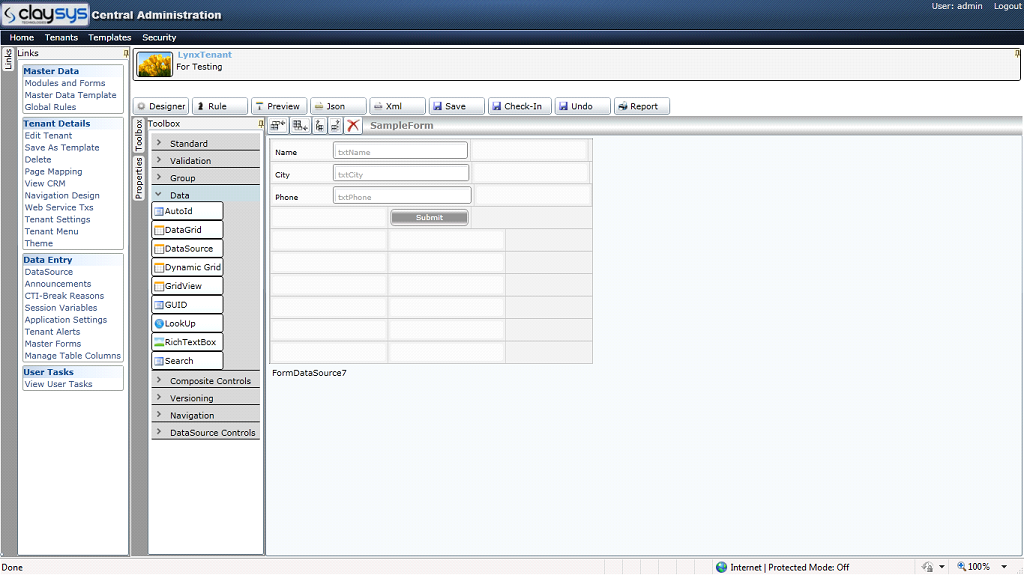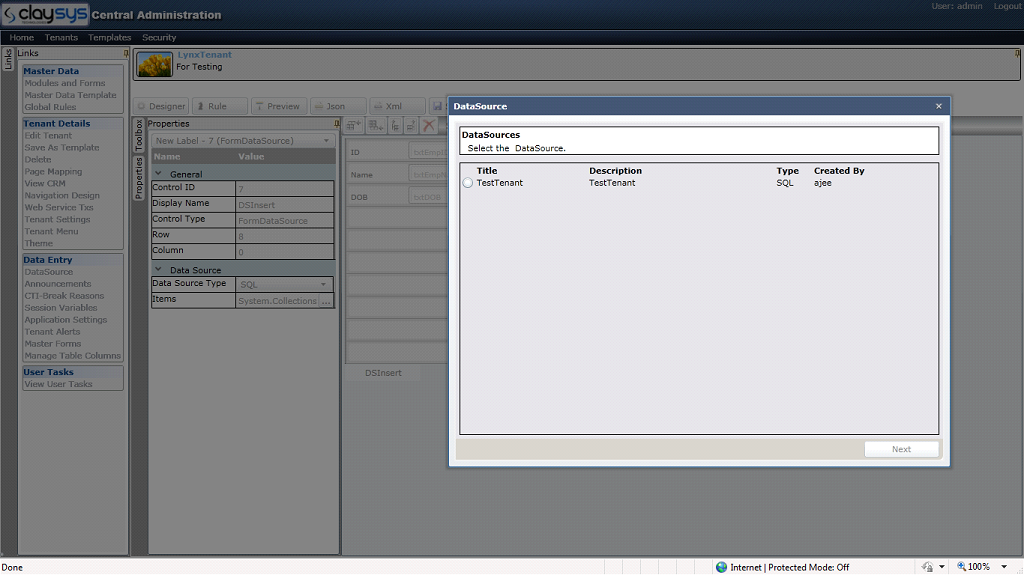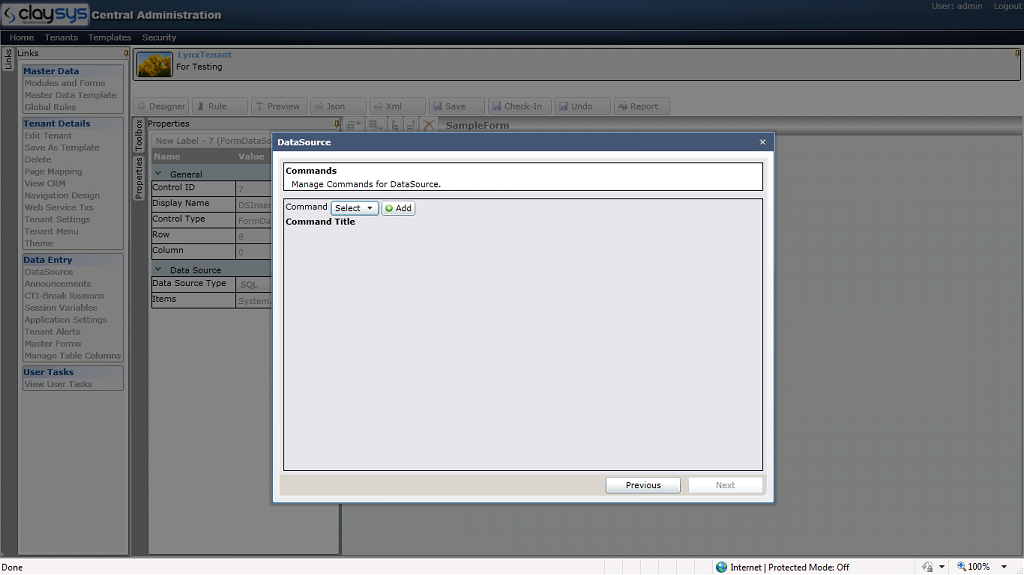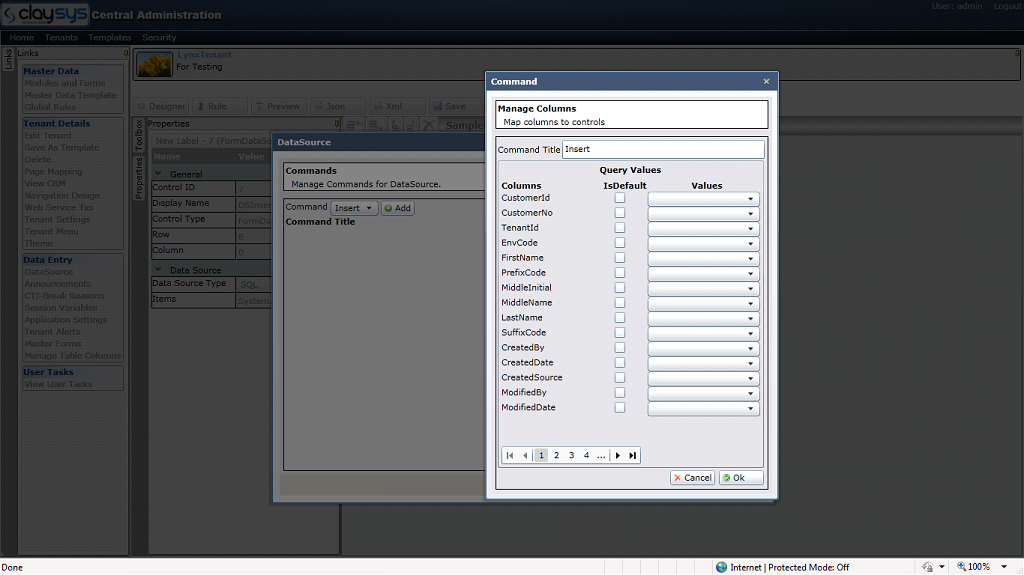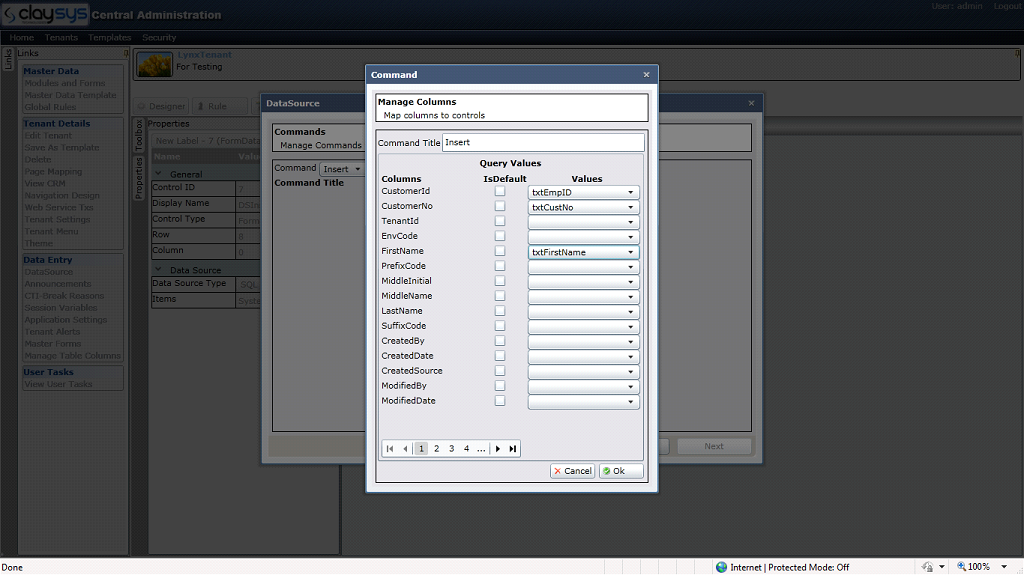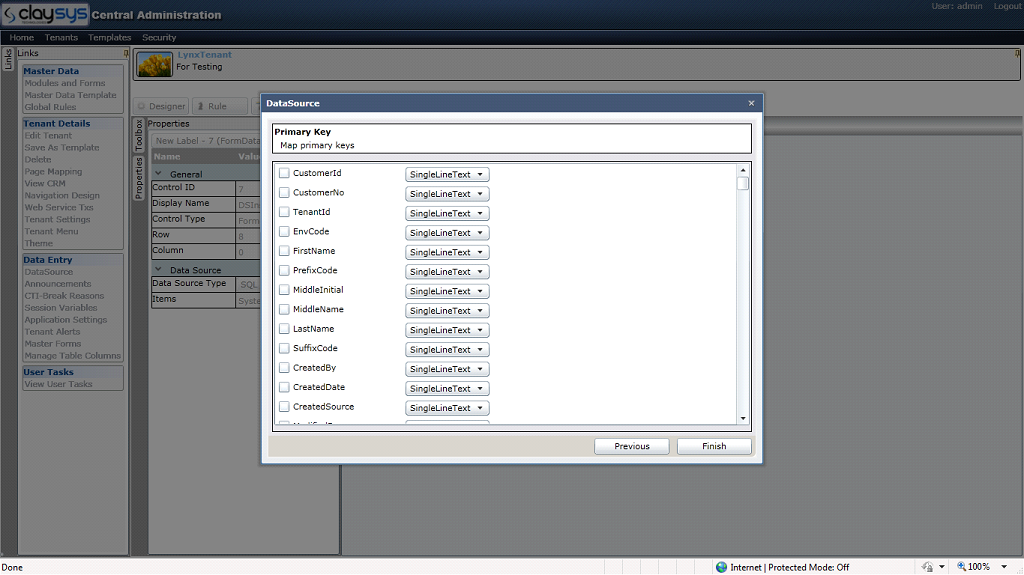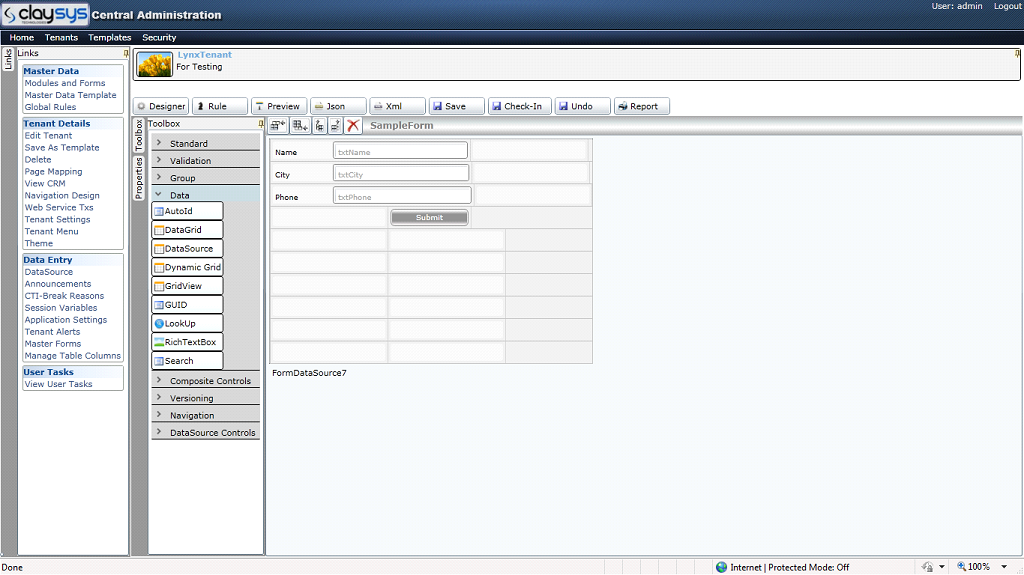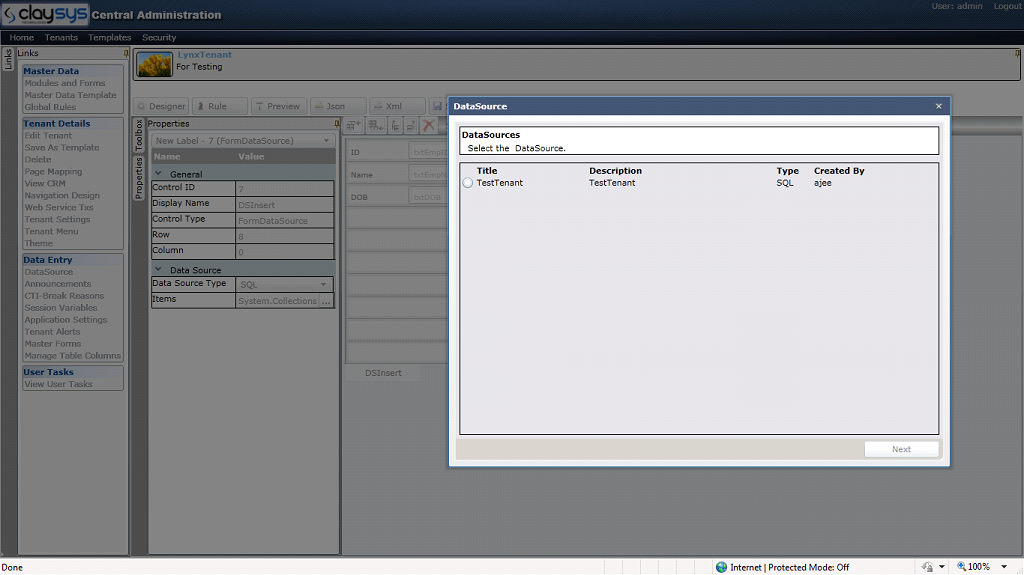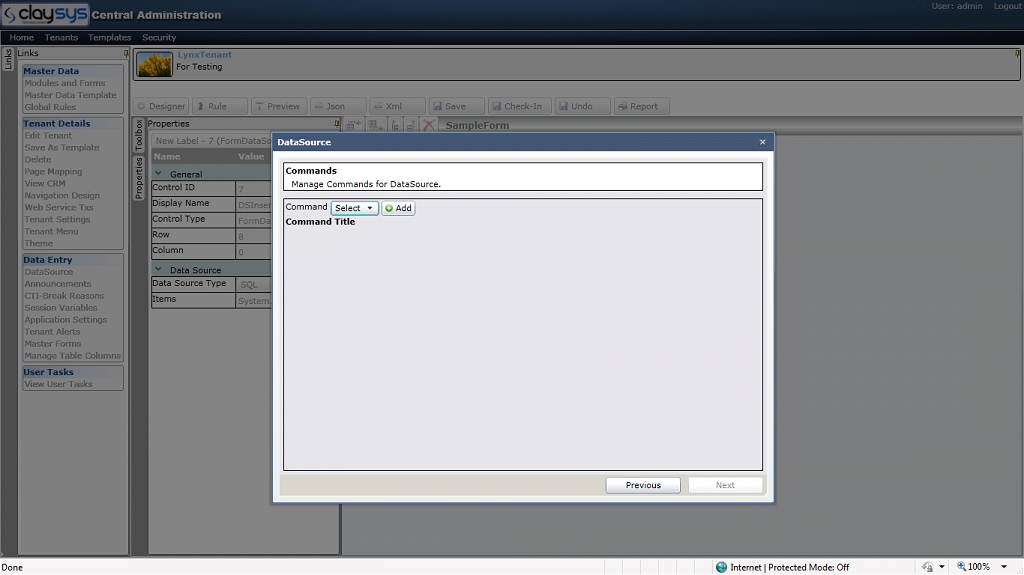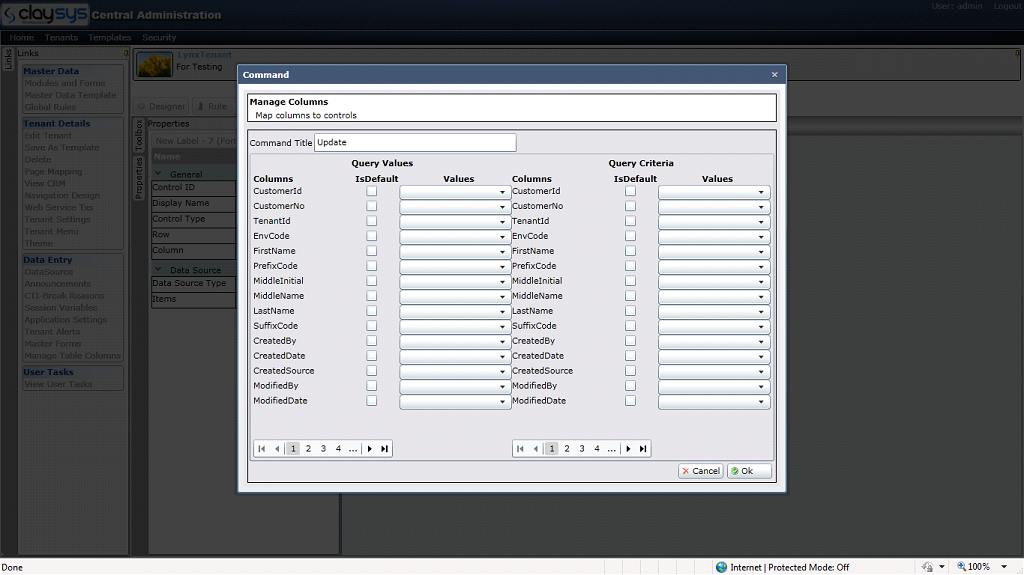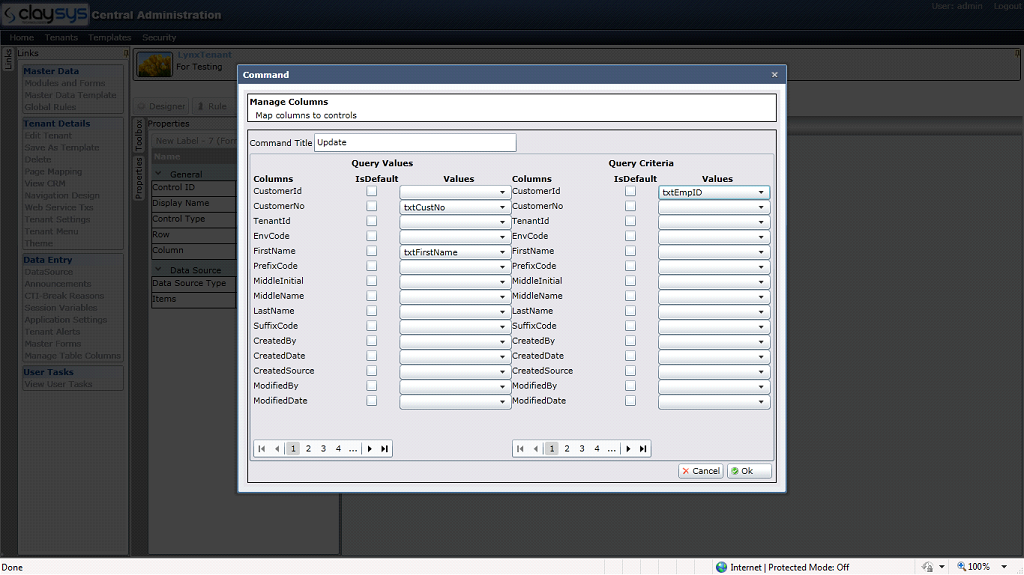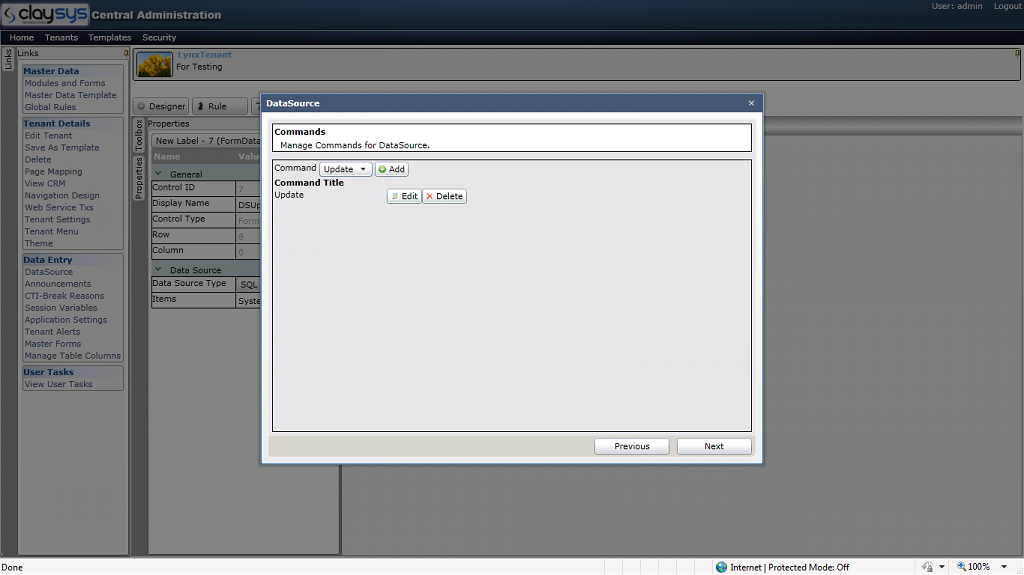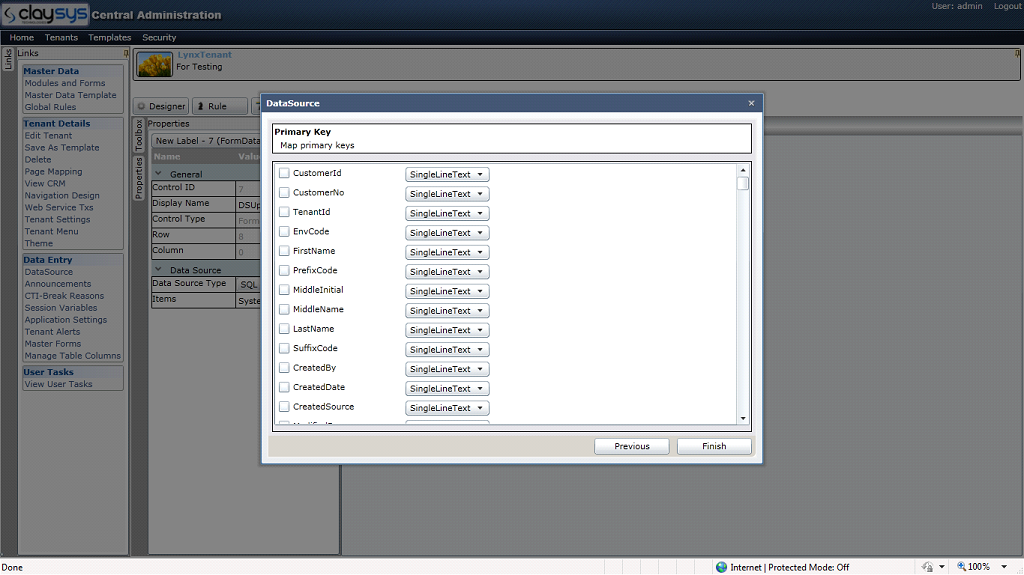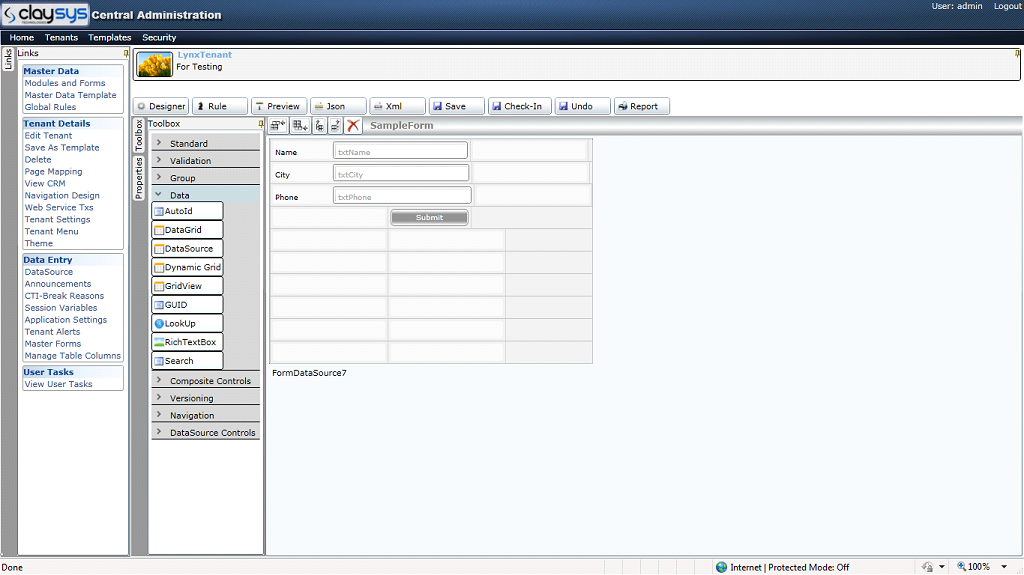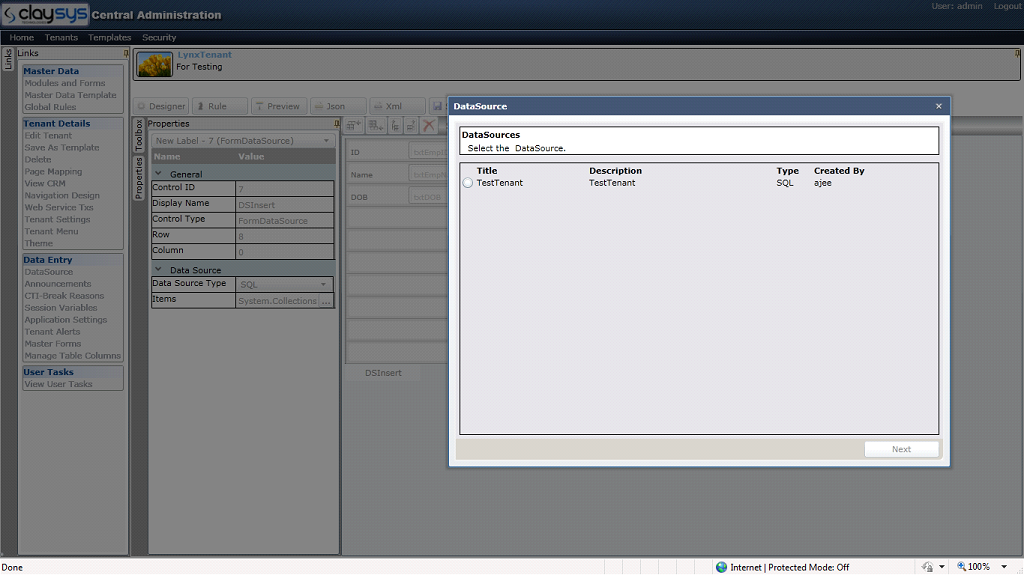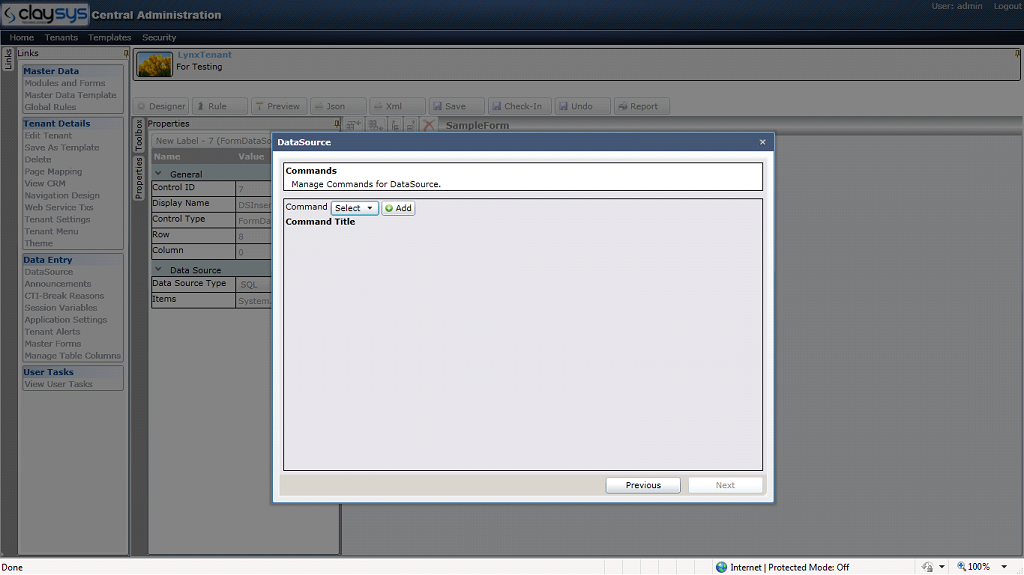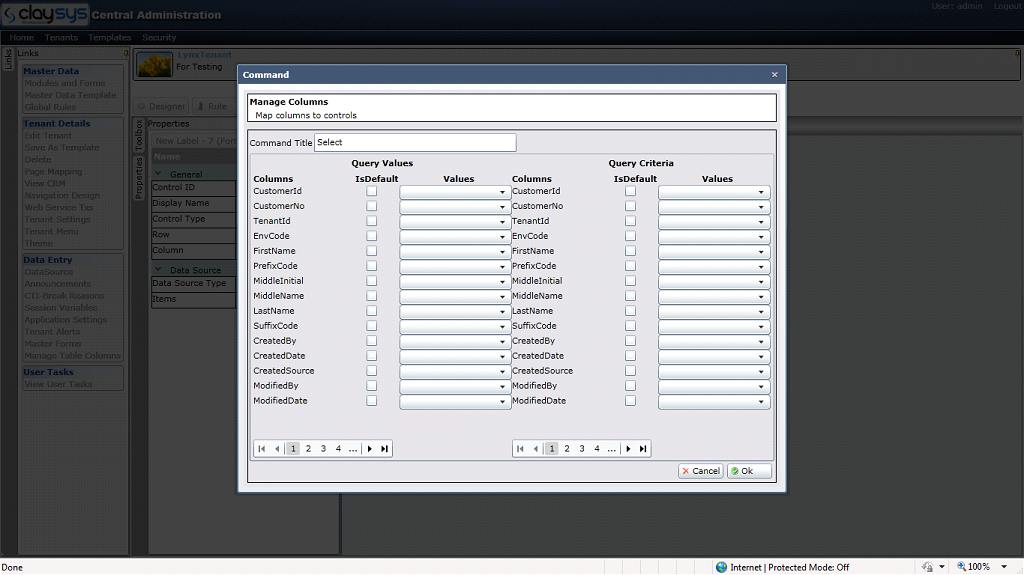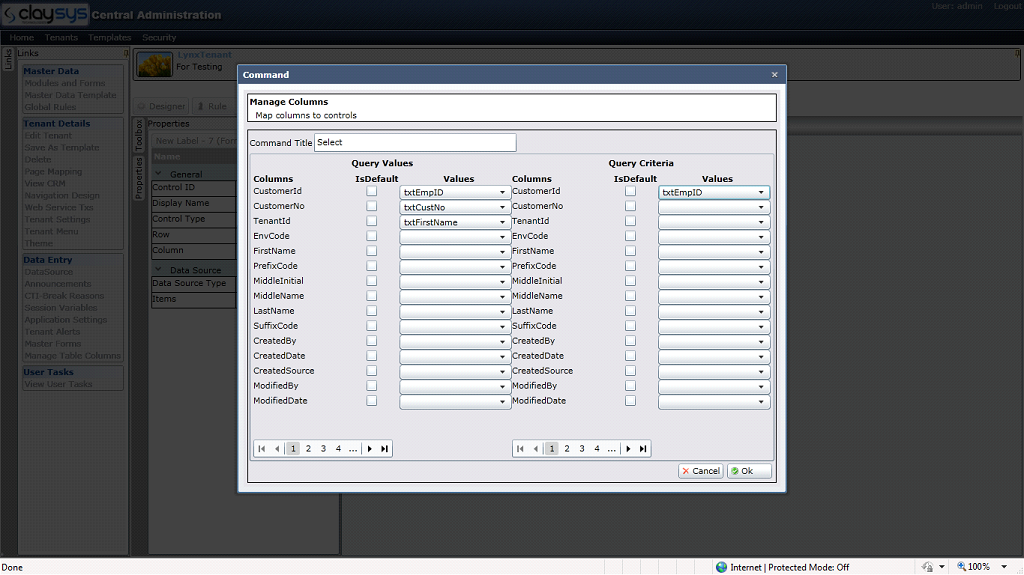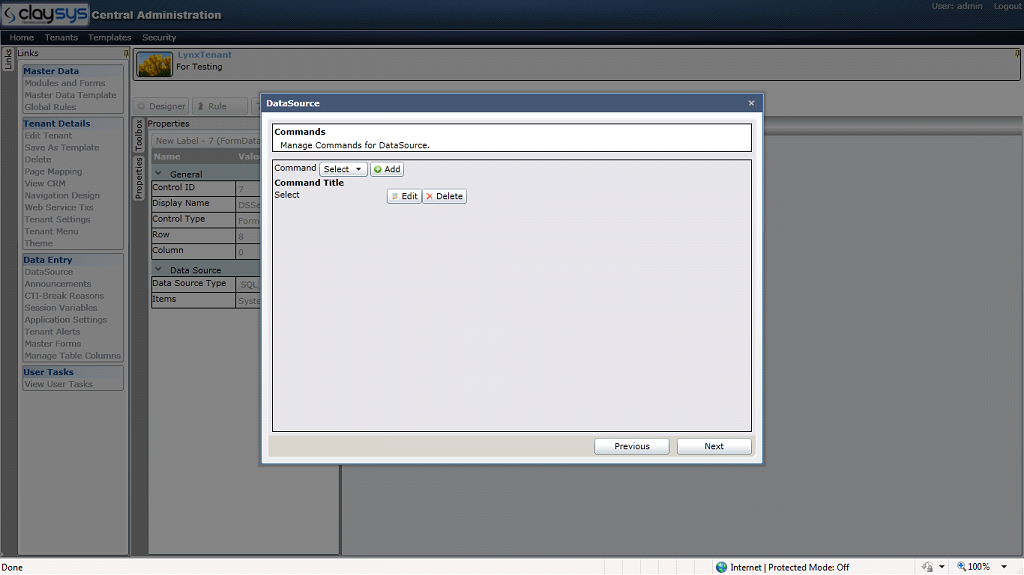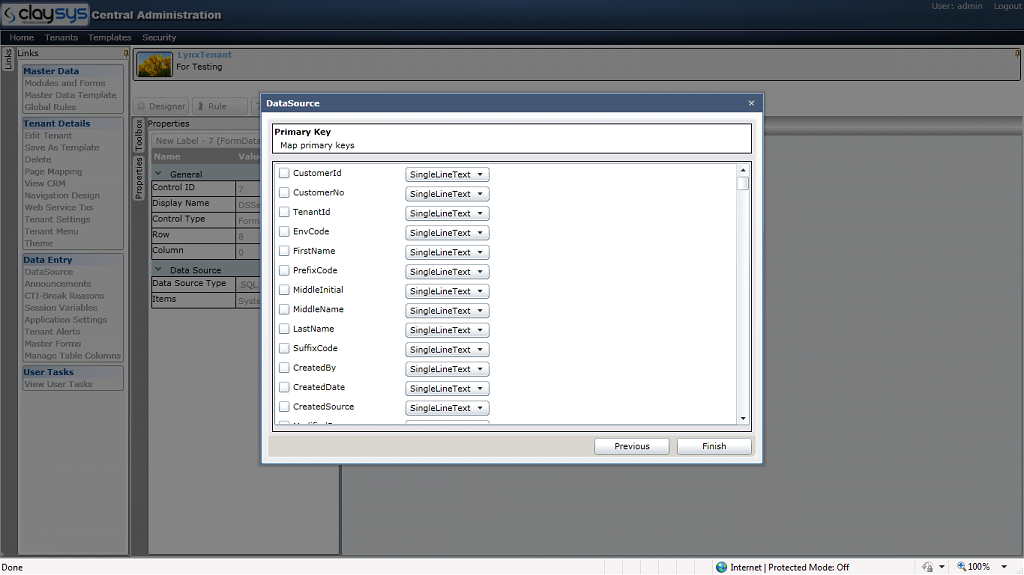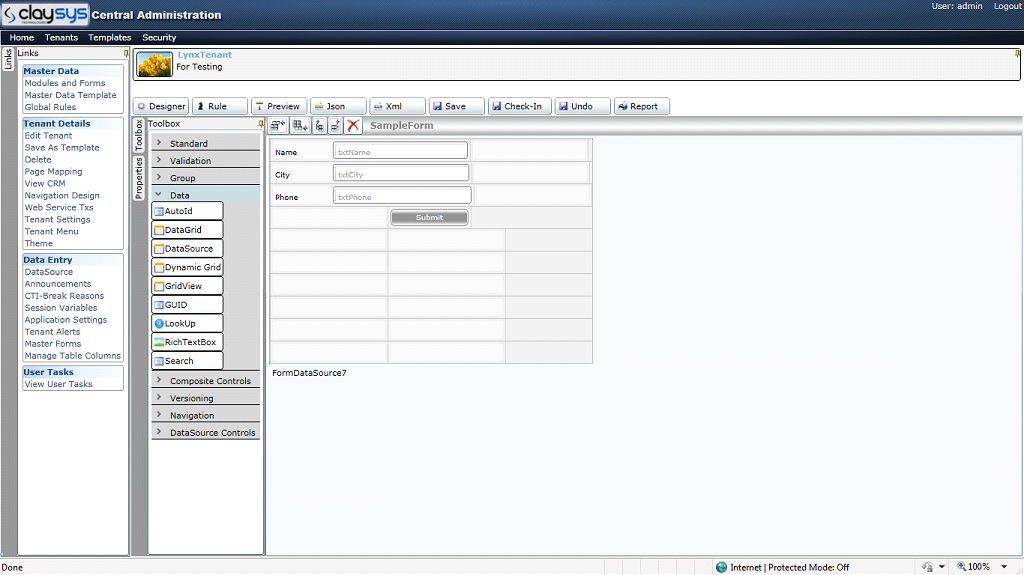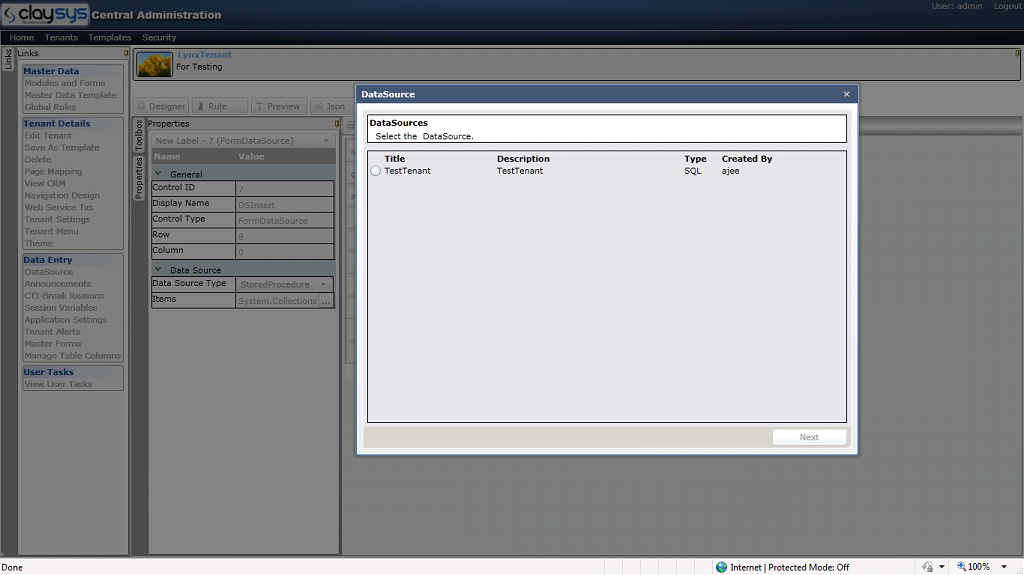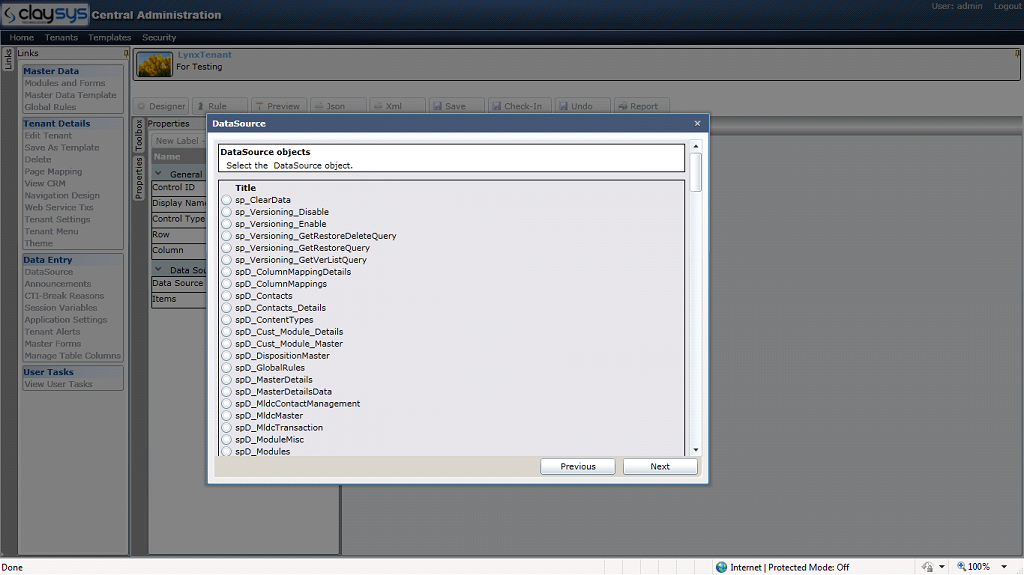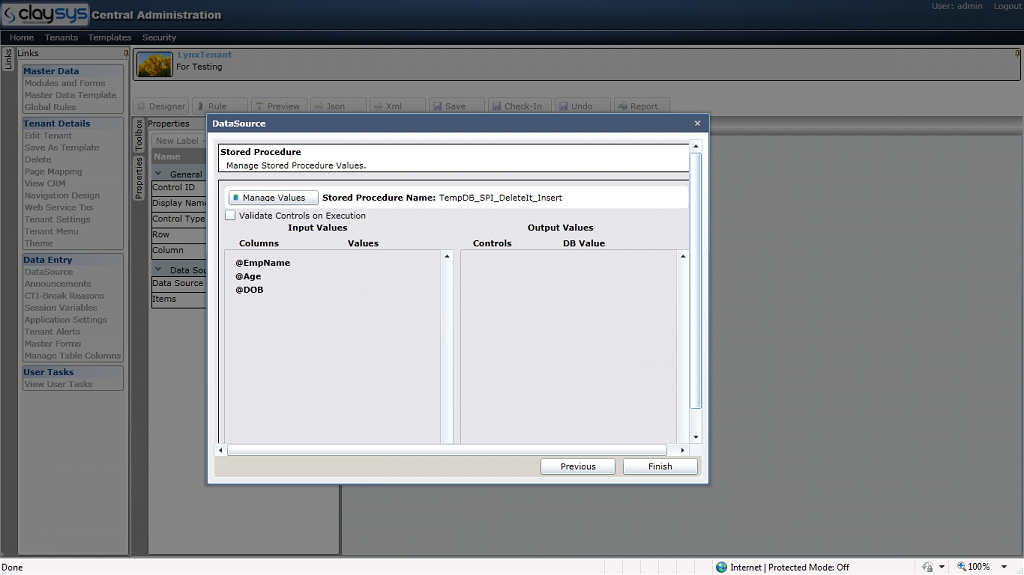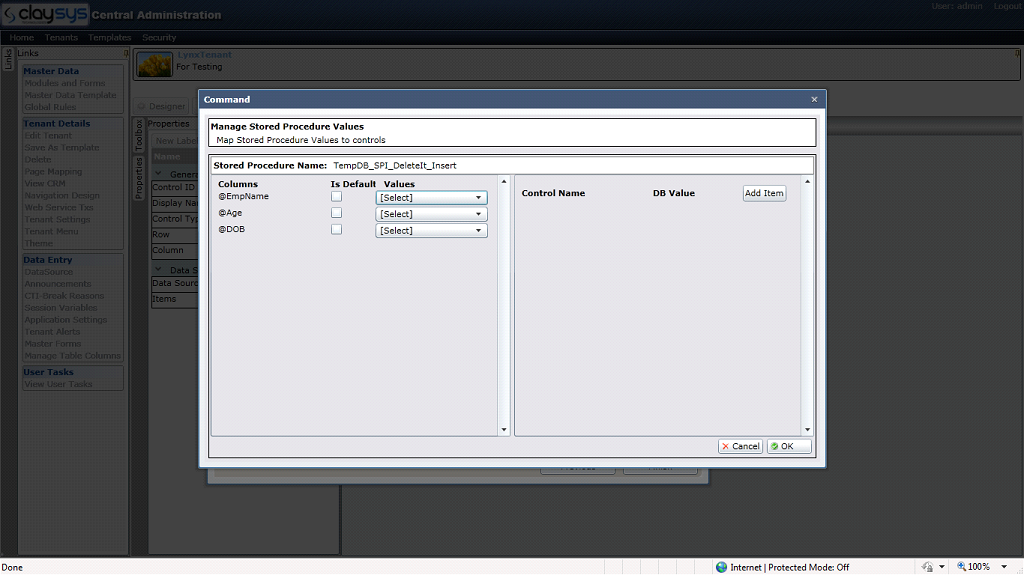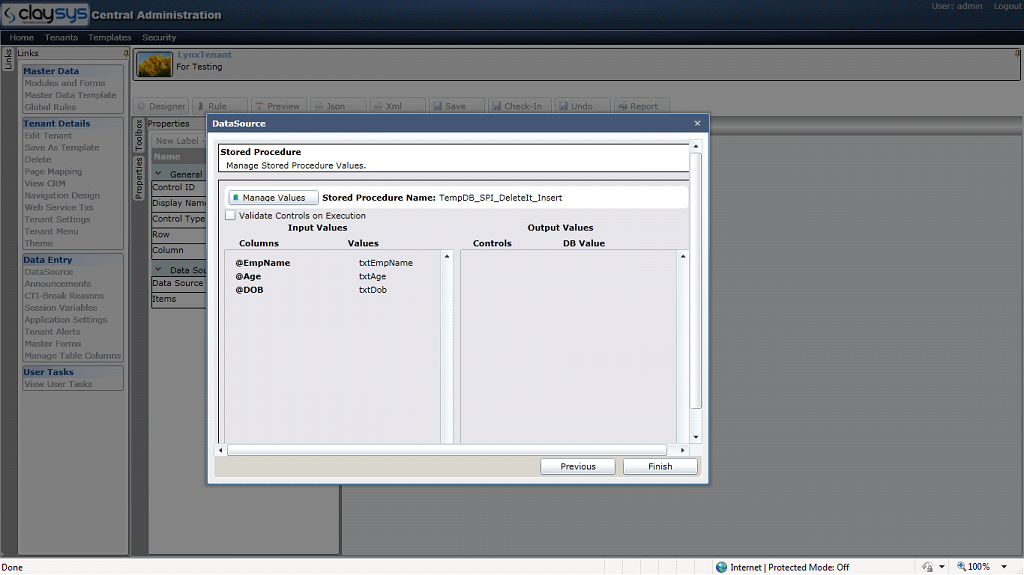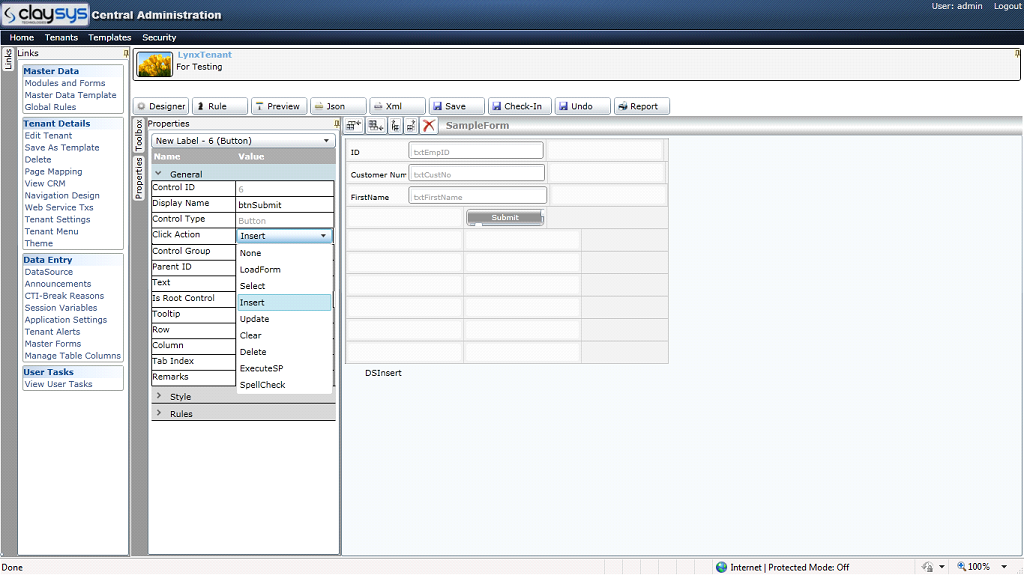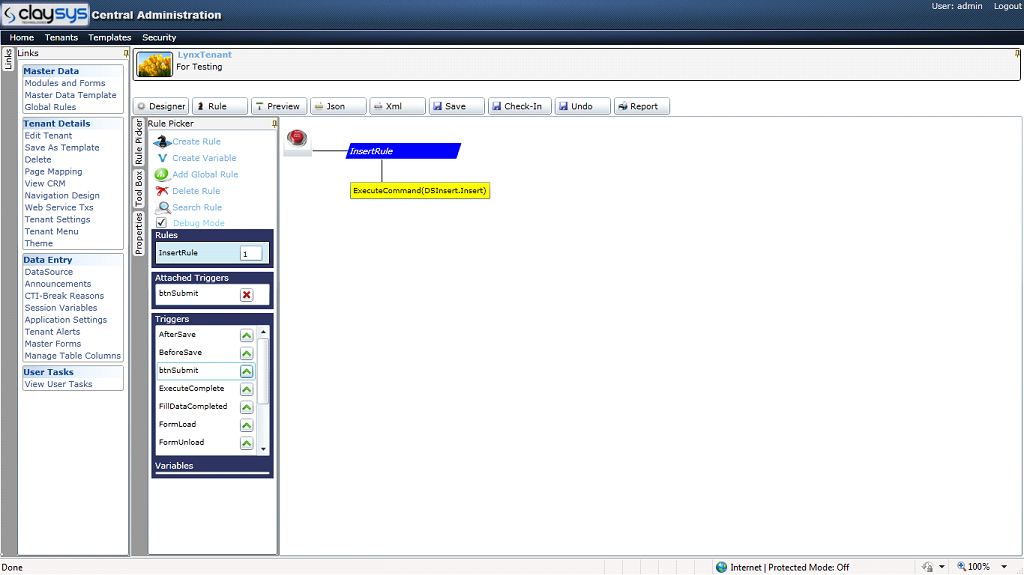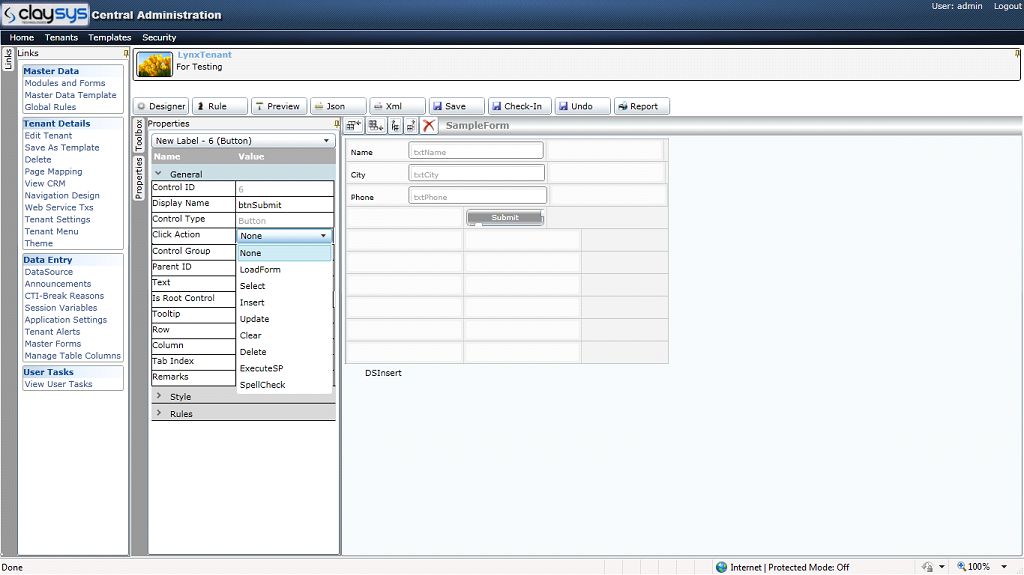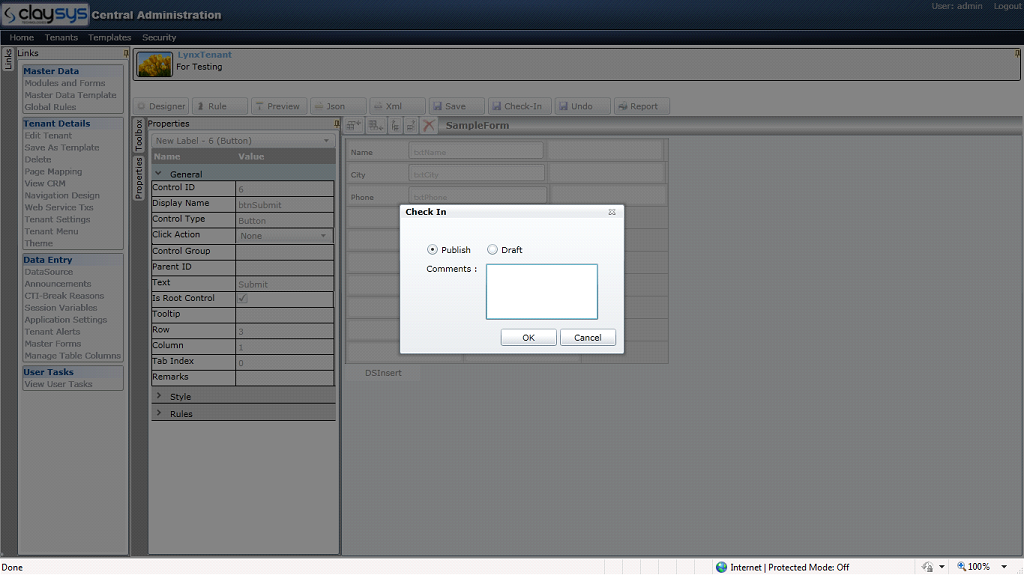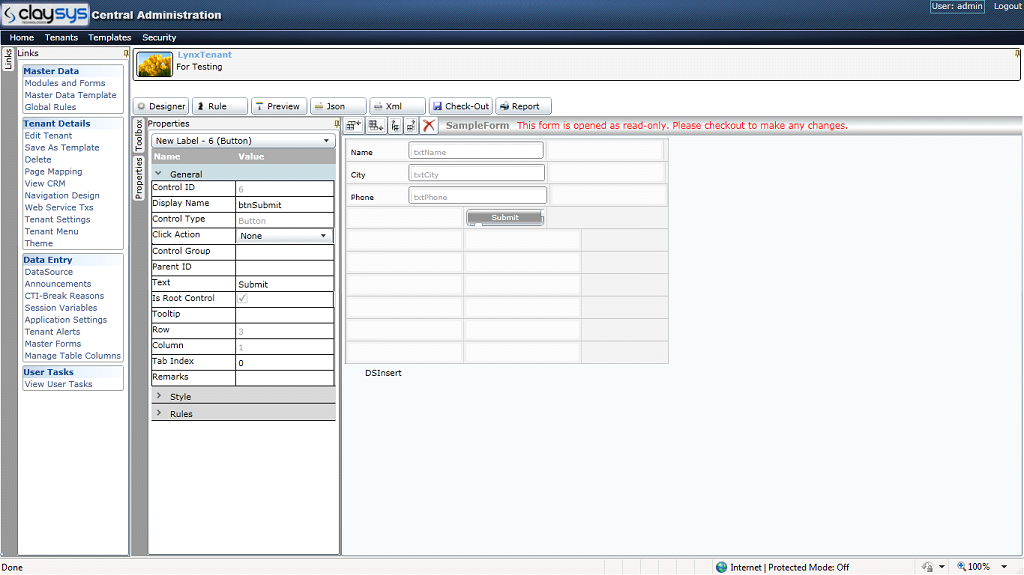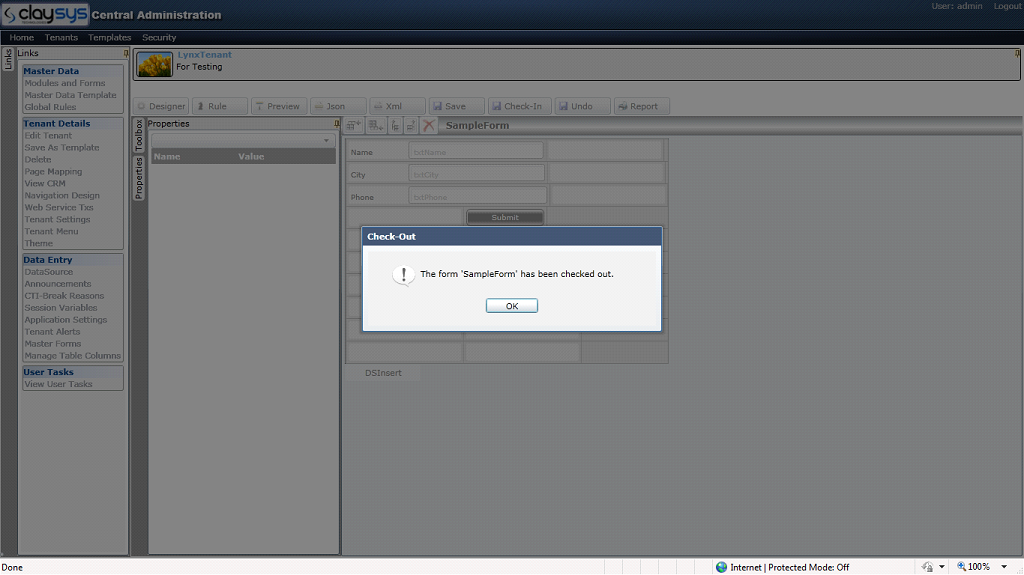Digital Transformation: Definition and Importance
The process of incorporating digital technologies into every stage of your business to cope with the market and business needs is known as Digital Transformation. It is not limited to any single industry; Instead, it is relevant to industries that have been slightly hit by the emergence and evolution of technology. In short, digital transformation is the concept that reveals the importance of using the latest technological trends and business models to encourage productivity in employees and to provide quality services to the customers.
Digital transformation in the retail industry mainly focuses on three aspects – enterprise flexibility, customer satisfaction, and inventory management.
Enterprise agility
Enterprise agility not only involves making fast decisions, new systems, allocation of resources but also enables access to live digital data and workflows fitted in digital devices.
Customer satisfaction
Providing bad service to the customer is the last thing a retailer would want to do. As per the study conducted by PwC’s, 32% of consumers will stop associating with the brand they like once they get a bad experience from the brand.
Inventory management/ Better supply chain
A better digital supply chain offers co-operation and enhanced process visibility, which in turn provides increased efficiency.
Tools for Digital Transformation in the Retail industry
There are mainly 3 tools used for digital transformation in the retail industry. These tools are;
Artificial Intelligence
It is more convenient for customers if they get a response to their queries any day at any time. Artificial Intelligence solutions pave the way for delivering quality customer service to the users 24/7. AI chatbots are the best examples of this as they can provide instantaneous responses to customer queries through messages. Chatbots are a low-cost, fast response service tool that helps you pay for conversions and generate new sales. Additionally, chatbots provide programmed answers to the users that match the voice of the brand. Unlike human agents who get impatient with customers’ questions, chatbots will never act rude and will remain patient throughout the conversation.
Machine Learning and Predictive Analysis
Machine learning helps in strengthening the relationship between customer and retailer as it allows retailers to apprehend and predict the customer requirements. Machine learning is the science of collecting data from single or multiple sources and then inputting that data into machine learning models that enable anticipate the future outcomes. The data collected by ML also allows retailers to:
- Recognize shopping patterns
- Analyze buying behaviors of the customers
- Provide special offers
- Customize products as per recommendations
- Tweak pricing on the fly, and
- Create predictions on the basis of historical trends and customer choice.
Unified Commerce
Customers use different channels for shopping such as websites, personal devices, social media, etc. and they want retailers to be ready across channels to assist them while they make a purchase. For this purpose, many retailers are using a single unified trading strategy that controls multiple mechanisms to run a business from a single interface. Prior to the concept of unified commerce, various mechanisms have been used for managing their business aspects. Attempting to reconcile data extracted from different systems is a resource and consuming process. To maintain data integrity safe and complete, data storage should be opened, and data from different sources must be integrated into a unified commerce system.
Pillars of digital transformation in the retail industry
A retailer should understand the 4 pillars in order to make digital transformation possible in their retail industry.
Customer engagement
Since user engagement occupies the top position of everything in the retail industry, businesses rely on a satisfied customer base to grow their bottom line. Advancements in technology such as mobile computing and data analytics have facilitated smooth interaction and understanding between consumers and retailers like never before. The customer relationship management system (CRM) helps to take a customer-retailer relationship to another level as they are designed to offer detailed insights on customer demographics and evaluate customer data depending on their behavior and preferences. The statistics created by the CRM can be used to generate more customer-oriented marketing and sales campaigns in an effort to create a higher quality and customized experience.
Employee empowerment
Employee empowerment involves inculcating confidence in your employees by providing them knowledge, skillset, and tools they need to perform well in their job. A CRM allows employees access to details of customers via a single, easy-to-use management interface to sell and provide customer suggestions, apart from offering insights on customer behavior and demography.
Optimize operations
One of the 4 pillars of retail digital transformation is optimizing operations, highlighting faster, data-oriented decision-making, more efficient workflows, and more functional visibility across channels. Your business requires functional stability if you want to give an uninterrupted cross-channel experience to the customers. You can install Enterprise Resource Planning to support integration. ERP systems eliminate the obstacle between applications to give a comprehensive overview of multi-channel functions, including supply chain, customer service and transactions, purchases, returns, and more.
Reimagine your products
It is essential to actively look for ways to integrate new technological developments into your offerings, to maintain the speed of innovation. It also requires proper software and tools just like the other pillars of retail digital transformation. In order to get the best Return on Investment (ROI), you need to give priority to software and systems that highlight the predictive analysis. Some systems combine statistics obtained through ERP, CRM, and BI (Business intelligence) with machine learning to identify possible failures before that happens; take a self-defense or compensatory measures, and utilize digital intelligence to detect new sources of revenue and growth opportunities.
Wrap Up
There is no doubt that the retail industry has become more competitive than before. Here the customer is in complete control, and nothing can attract the customer other than a customized or unique retail experience. In spite of this, there are many retailers who are slow to incorporate such technological innovations that allow them to change. The fact is that retailers have to meet the changing customer needs: you can’t bring the customer to your track, you have to follow their track.
Get Started with our Digital Transformation Services