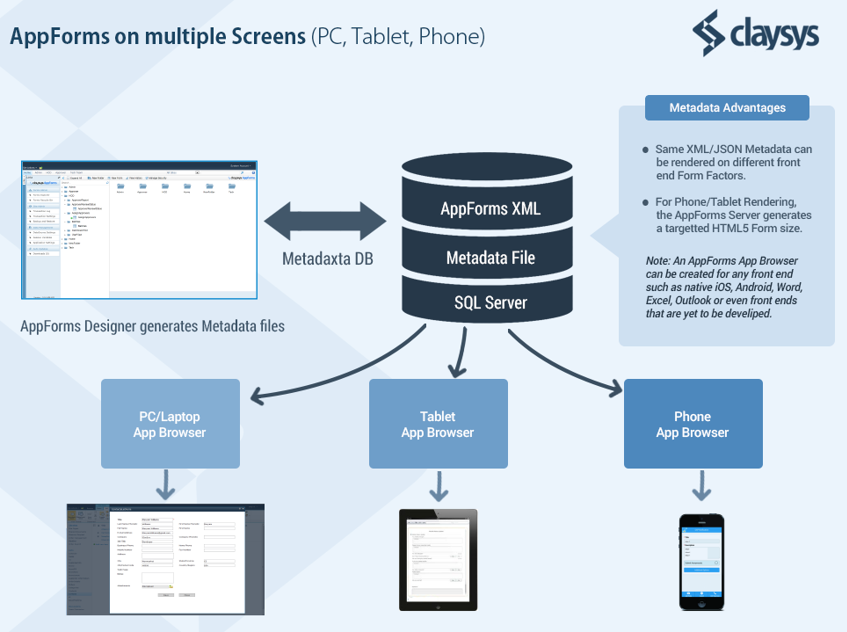What is ClaySys AppForms?

ClaySys AppForms is a no-code application builder platform. You can design your forms, add workflow and rules logic to the forms, add data sources to read and write data to the back end, add the security layer, build reports, pass values between the forms and much more. You can do all these activities using the browser based designer in ClaySys AppForms.
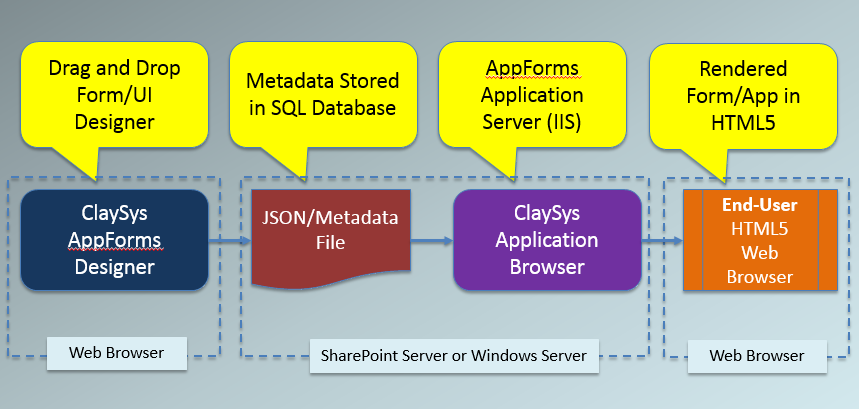
This platform will allow the users including the non-developers to build electronic forms and applications faster than ever before. They can connect to any data sources like SharePoint, MS SQL, and Web Services, WCF, Web Requests, Restful Services and many other back ends. This will include the legacy databases.
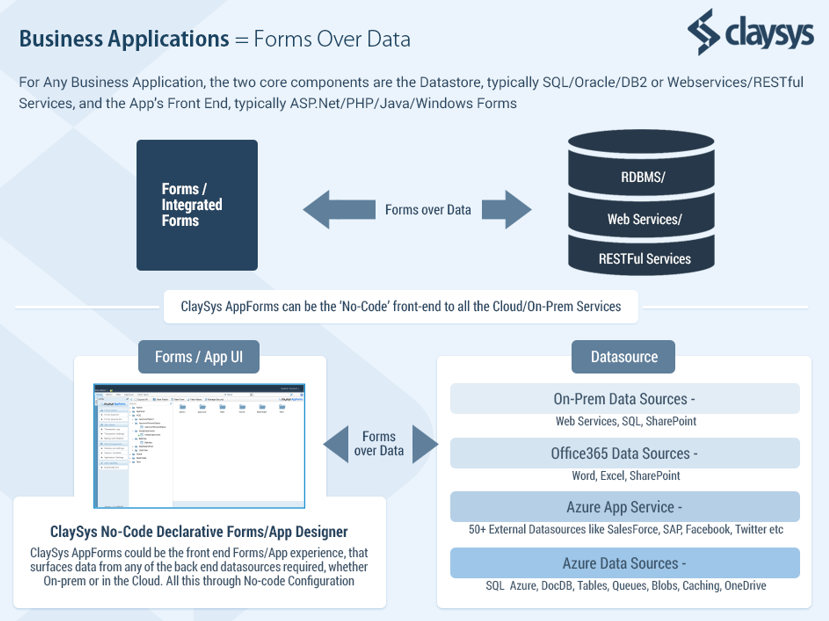
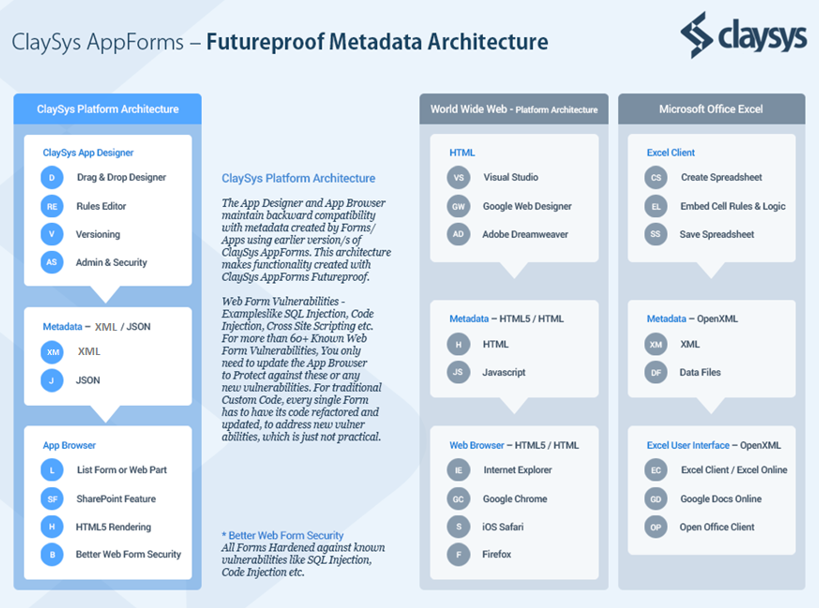
From an authentication standpoint, ClaySys AppForms support Windows Authentication as well as SQL Membership as an option to setup independent authentication for any Web Application or Forms experience created with Enterprise AppForms. This allows clients to simply provide a link to a Form, and can launch the form from any existing Portal Experience, while having the User authenticated through the pass through Windows Authentication option itself, when they access and load the form. SQL Membership provider is used as an option typically for external facing public forms or partner/vendor B2B forms, where credentials can be maintained in SQL Server instead of AD.
In this blog, we will be discussing about the following items:
- ClaySys AppForms Editions
- Types of Controls in ClaySys AppForms
- Data connections ( DataSources )
- Mobile device compatibility
- Browser compatibility and rendering
- Business Logic/Rules engine
- Data validation/messaging, error handling.
- Conditional formatting
- Printing/Reporting
- Versioning (both data and template)
- Multi-environment promotion/support Dev>Stage>Prod
- Ability to recognize current user/Role based UI.
- Integration with workflow
- Deployment to the farm
- Security
- Scalability
ClaySys AppForms Editions
ClaySys AppForms are available in the following versions:
- ClaySys AppForms Enterprise On Premise
- ClaySys AppForms Enterprise Cloud
- ClaySys AppForms For SharePoint On Premise (SharePoint 2010 and SharePoint 2013)
- ClaySys AppForms For SharePoint Online ( Standard and Enterprise )
ClaySys AppForms Enterprise On Premise
The Enterprise version of ClaySys AppForms is a standalone product which can be hosted in a windows server running IIS 7 or above. This is a complete multi-tenant application builder platform which is hosted in IIS.
The end users will be able to add any number of tenants which can be considered as separate application hosted in the same server. There are two sections to this application which is the designer or administration section and the rendering or the end user section. The administrator users will be able to design the forms and create the navigation section for the end users.
Most of the companies have multiple applications running inside the company which consumes the same database. So if they have to migrate to the latest platform, then it has to be done across all the applications that consumes this data. But when ClaySys AppForms comes into the picture, you can migrate applications one by one without disturbing any of the other applications and data.
The other area where ClaySys AppForms can be a major player is in places where users use MS Excel, MS Access or even Lotus Notes. These applications works great when it has to be used by one user, but you end up with multiple versions of the files and data. This problem has been eliminated to an extend with the release of office online. But ClaySys AppForms can help you solve this problem completely and build replacement for each of these files by creating rapid applications hosted on the internet or intranet.
ClaySys AppForms Enterprise Cloud
The Enterprise Cloud version of ClaySys AppForms is the replica of on premise version hosted in the cloud infrastructure. This will allow any user or company to subscribe to the cloud AppForms, where they can create multiple tenants. The users will be added at the subscription level and each user can be given access to one or multiple tenants created within the subscription.
The database can be in any of the cloud infrastructures like Azure or Amazon AWS. The ClaySys AppForms hosted environment will be hosting only the forms and the data will be with the user themselves.
Most of the companies are moving to the hosted cloud environment to maintain their applications and data. ClaySys AppForms will allow these companies to fulfill the requirement of moving the applications online easily.
ClaySys AppForms for SharePoint on Premise (SharePoint 2010 and SharePoint 2013)
ClaySys AppForms is an add-on to Microsoft SharePoint that enables you to build business forms and extend them to include complex business logic, working with data from SharePoint lists and libraries, SQL Server databases, Web Services, and WCF services. The key difference between AppForms and other products for building forms in SharePoint is that AppForms can evolve into complex business applications, including workflows. ClaySys AppForms for SharePoint is supported for SharePoint 2010 Foundation, Standard and Enterprise Edition, SharePoint 2013 Foundation, Standard and Enterprise Edition, SharePoint Online in Office365 through installing the ClaySys AppForms App from the Office365 AppStore. We are on track to Support SharePoint 2016 once the RTM version is available.
Microsoft deprecating Infopath has created a significant demand for addressing the gap in SharePoint that Infopath used to address. ClaySys AppForms for SharePoint is a Enterprise Scale product that fills in the gap left by Infopath, and extends the capabilities beyond what was possible with Infopath, by enabling the creation of not just Forms but complex line of business applications through the configuration no-code paradigm.
ClaySys AppForms for SharePoint Online (Standard and Enterprise)
ClaySys AppForms is available as an App in the Microsoft Office365 App Store. Once you install the AppForms App in your SharePoint Online environment within Office365, you get access to the Forms and Application building capabilities of AppForms, within your SharePoint Online environment. We also support an Enterprise App deployment model for ClaySys Cloud AppForms, where ClaySys AppForms can be deployed on servers managed by the Enterprise, but can be configured as an App in Office365, through the Enterprise App Catalog option.
Types of Controls in ClaySys AppForms
The different types of controls available in ClaySys AppForms are
- Generic Data Entry controls ( Textbox, Rich Textbox, Checkbox, Radio Button, File Upload etc)
- List Controls ( Combo Box, List Box, Checked List box, Radio button group, etc)
- Grid Controls ( Grid View control[Read Only], Dynamic Grid Control )
- Grouping Controls ( Tab Control, Sub Form, External Form, Border Control, etc)
- Action/Navigation Controls ( Button, Image Button, Tree view, Menu, etc)
- SharePoint Controls ( People Picker, Lookup control, Metadata control, etc)
Data connections
The main data connections to secondary data sources supported in ClaySys AppForms are (There are options to include custom data source to any of the data source type that’s not listed below.)
- SharePoint (List/Library)
- External SharePoint(List/Library)
- MS SQL Tables
- MS SQL Stored procedures
- Oracle
- WebServices (SOAP)
- Basic REST services
- Hosted XML files
- WebRequests
Mobile device compatibility
ClaySys AppForms is using HTML5 for the rendering part of the ClaySys AppForms. The forms designed using the AppForms are rendered in the mobile browsers
Browser compatibility and rendering
ClaySys AppForms support the following browsers for the AppForms rendering
- IE 8 +
- Latest Versions of Firefox
- Latest Versions of Chrome
Business Logic/Rules engine
You can create the business logic using two of the following Rule Editor options
- Basic ( Rules Panel & Expression Builder)
- Advanced ( Rules Engine Designer)
Data validation/messaging, error handling
- The basic validations like IsRequired, Regular Expressions check & Data Type validations are part of the control properties.
- We also have Validation control to group the validation messages in the form.
- You can use the rules engine to have advanced validation logic or a validation using datasource.
Conditional formatting
- The Rules engine can be used for the conditional formatting in the basic controls.
- We also support expressions for the formatting in the grid controls
Printing/Reporting
- Reporting is supported using the controls like Grid View and Graphs & Charts.
- Printing is supported in any form designed using AppForms. AppForms has a built in Rules function for the printing functionality which can be configured to a ‘Print’ button.
Versioning (both data and template)
- Each form created using AppForms supports versioning.
- The user will be able to visually compare the difference between two versions.
- The details of the changes between two versions of the form is also displayed as a list.
- If versioning is required for the data saved in a list, we will have to use the default versioning functionality supported in SharePoint.
- Data versioning is also supported when the data is saved to MS SQL Server
Multi-environment promotion/support Dev>Stage>Prod
Each sub-site in SharePoint is treated as a tenant in ClaySys AppForms. The form can be downloaded as a ZIP file and restored to another environment. The options available to move the forms from one environment to another are
- Backup the forms created in the entire Site Collection/Tenant and restore that in another environment.
- Moving the forms of one sub-site(tenant) to another environment or sub site in the same site collection.
- Moving one form from an environment to another.
Ability to recognize current user/Role based UI
- The form UI can be changed using the security module.
- The AppForms supports only one view per form. The security module allows the admin to define control level security. So we can Enable/Disable, Show/Hide the controls in the form based on the user/role.
Integration with workflow
- If the SharePoint workflow is associated to a list, and the AppForms is used as the list form. Then the workflow will work. AppForms is designed to work and support SharePoint workflow
- The SharePoint workflow can be triggered manually using the rules engine. The invoke workflow function can be used to invoke any existing SharePoint workflow created in the site collection.
Deployment to the farm
- ClaySys AppForms SharePoint Versions
- The AppForms will be installed only on the WebServers.
- The ClaySys AppForms is installed as a site collection feature.
- ClaySys AppForms Enterprise versions
- ClaySys AppForms can be installed in single webserver or a web farm consisting of web servers and app servers
Security
- The ClaySys AppForms security can be managed using the SharePoint users and groups.
- Control level security ACL can be set for the forms designed using the AppForms.
Scalability
- App Server Scalability – The ClaySys AppForms ‘App Browser’ module is simply an ASP.Net Application written in C#, that runs on IIS. It can be scaled through horizontal load balanced servers
- Data Tier Scalability – No Proprietary Database Model, Uses SQL Server, so scalability on the ‘Data’ tier is simply scaling the SQL Server Cluster
- Note: The Performance of any Form or Application created using ClaySys AppForms also has a dependency on how the Forms or Apps are designed. E.g. A Form with 500 fields, connecting to 50 different datasources, and having 500+ complex Business Rules, will work but might take 7 to 8 seconds to load, but the ClaySys AppForms performance will still be at least as good as the performance of a Custom Coded ASP.Net Form of a similar design.
Blogs by Category
AppForms Artificial Intelligence Blockchain Call Centers Chatbots Cloud Computing Data Management Design Digital Marketing Digital Transformation Enterprise Applications FinTech Insights LowCode Development Microsoft Mobile Apps News Office 365 Robotic Process Automation Security SharePoint Software Development Web ApplicationBest Practices in ClaySys Appforms Configuration

2024-09-13 15:39:50