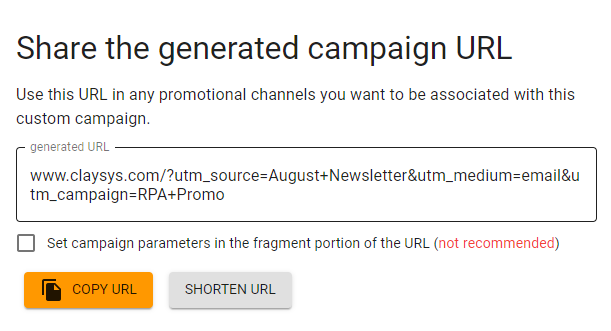Introduction
What is the most difficult problem a developer may face after an app release? The one and only big problem many developers face after the release of their app is its reach. The number of downloads and installations are the two key components that determine the success of an application. Fewer downloads or installs can discourage the confidence the user had while developing the app. All you need is a little effort and the right knowledge to make your app noticeable to the masses.
Ways to increase your app download
Let’s take a look into some of the ways through which we can increase app downloads.
Create an attractive app icon
The design you choose plays a crucial role in attracting the masses to the app. As it grabs the attention of the people immediately, the design should be chosen wisely. It should be catchy, noticeable, and should represent the purpose of the app you have built. The App icon should be able to silently describe what it offers to the customers once they install it. It is best if you don’t make the icon look confusing, complex, or cluttered. Simplicity attracts the audience.
Social media outreach
It is important for mobile app developers to expand their presence on social media. You have to determine the angle from where you start building the personality of your app before you determine the social network you want to use. This indicates that your social media voice should sync with the personality of the app. This doesn’t mean that your social media should be filled with promotions and information related to the app. You can give responses to audiences’ comments in your app’s voice. This kind of relationship with the audience can improve your app’s downloads. Meanwhile, you should adhere to the terms of service of each and every social media platform you use. Here are some of the social media platforms that can draw the attention of the audience easily:
- YouTube
Encourage user reviews
You may have noticed that apps with high positive reviews hit the downloads. This is one of the simplest ways to increase your app downloads. If you are able to draw positive feedback and reviews from the users of your app it will automatically increase the number of downloads your app gets. Such reviews are like testimonials that help to spread the word to potential customers, which in turn result in increased downloads. The only point is not to try ’buying’ positive reviews because if the app finds out the trick you used, your app will be suspended immediately. Fabricated reviews are worth nothing but organic reviews help you get an idea about what needs to be improved or fixed in the next update. You can get reviews through the following methods:
- You can send requests to different people who have actual influence over the public. For example, popular YouTubers and Critics of leading tech websites with a decent number of readers are great options.
- In press releases, you can make an invitation to give feedback. Some media outlets have staff who are assigned to write reviews.
- You can reward your users who write reviews. This might encourage others to follow the same.
- Redeemable points, coupon codes, and hidden surprises inside the app are also some other ways to get positive reviews.
Sharpen your keywords
Sometimes users can search for apps using keywords. For example, if they are looking for a fitness app, the keywords would be ‘fitness’, ‘exercise’, ‘body building’ etc. The point is you have to use the main or relevant keyword related to the app in its description and everywhere possible. Be assured that the keyword you choose is accurate, relevant, and credible as well. Do not stuff your app description with irrelevant keywords.
Ways to increase app installations
Let’s say that many have downloaded your application. Well, that’s great! But what is the point if they are not installing it after downloading it? Here, we are going to talk about the ways to increase app installations. Here are some of them:
Give the users direct access to the app
When website users try to install your app, you can ask them to type the mobile number to send the link. According to the reports, this feature has the biggest conversion rate to sign up than any other feature. This makes sense because the chances for the audience to share their personal contact number if they are not interested in installing the apps are very low. They share the number because they want to try the app and this is why text-me-the-app link clicks have an install rate of 42%.
Smart banners
This is one of the standard ways to promote apps (which are usually found in an app store) from a mobile website. This method usually works when a mobile site is opened on iOS devices. The consistency the app maintains in look and feel throughout the web will be identified and trusted by the user, which in turn prompts the user to click on the banner and download the app. It is displayed at the top of the webpage and can be closed by simply hitting the close button.
Refer a friend
The most commonly used method to increase installations. What works better than a referral from your friend or family? You can create a referral option in your app with a reward to the user for suggesting the app to their friends and family. This not only increases app installations but also provides a better customer experience, which can give you many positive reviews as well. Moreover, this is the cheapest way to increase users.
Content sharing
Giving users the chance to share your app content with deep links is another way to increase installs. More sharing always results in a larger audience. Deep links can take the audience to the main page of the app where the user will be given choices – either to install it or to read it on the browser itself. This automatically increases the visibility of the app.
Wrap Up
You already know that increasing the reach, download rate, or install rate is definitely not an easy task to accomplish. But with these methods and practices, you can promote your app to a considerable level while increasing your app ranking in the app store. Consumers and their preferences are different, therefore what works for a general group of consumers may not work for your target audience. Before trying out these techniques and strategies, keep in mind the preferences of your target audience.
Get Started with our Mobile App Development Services