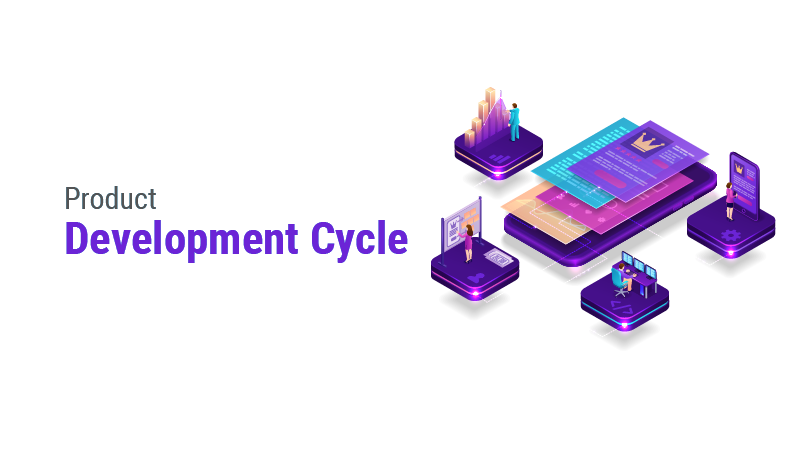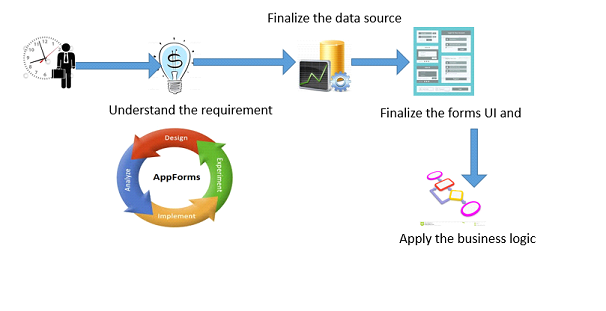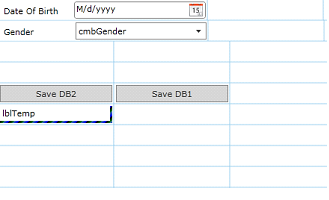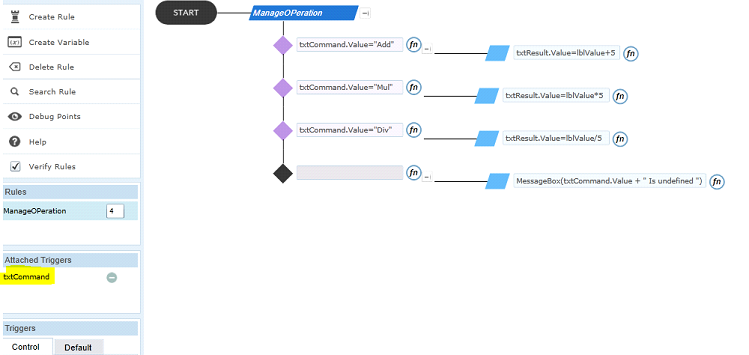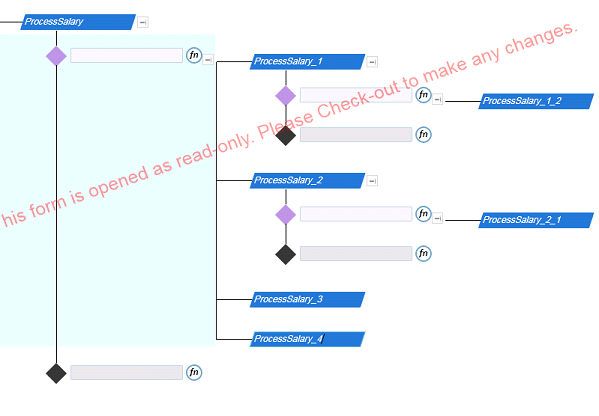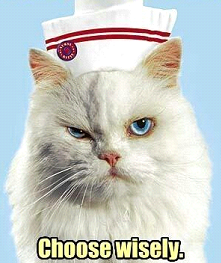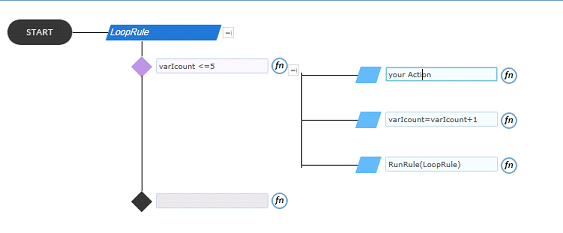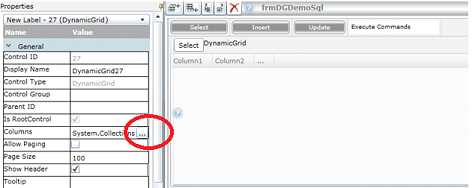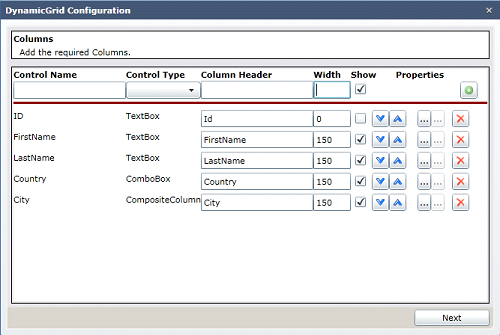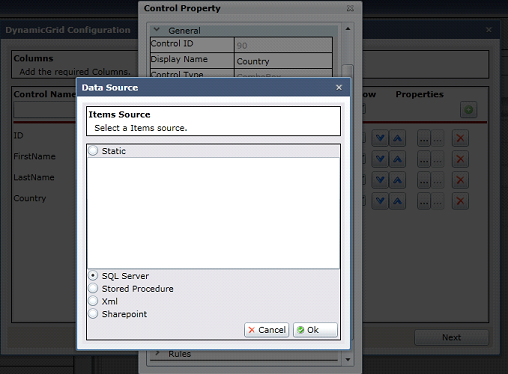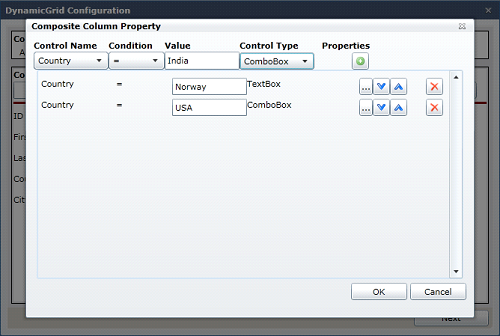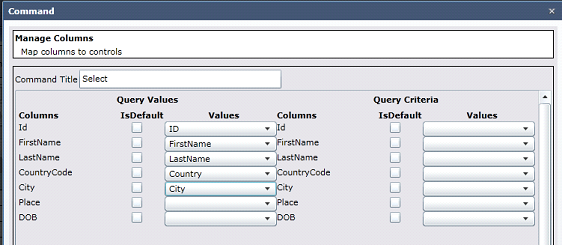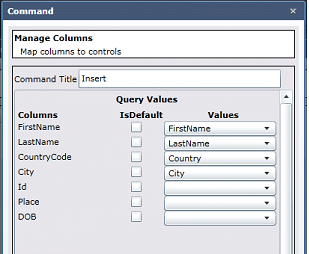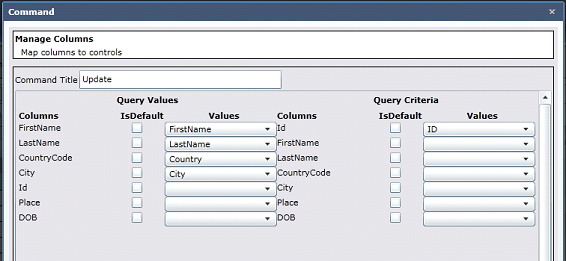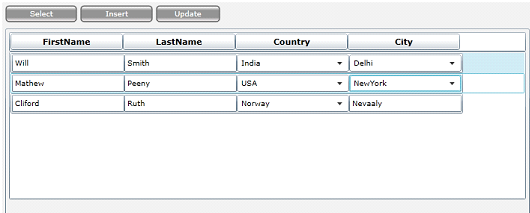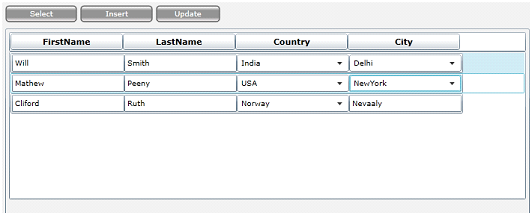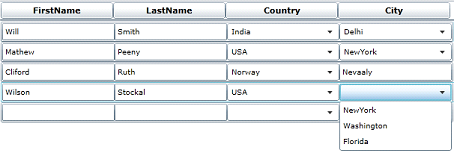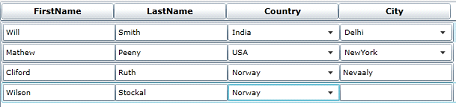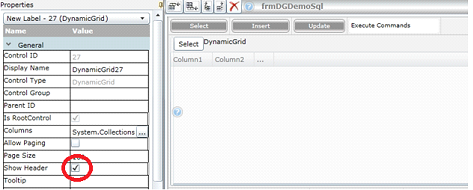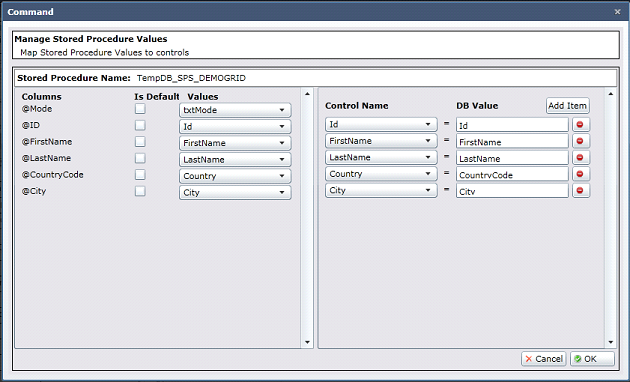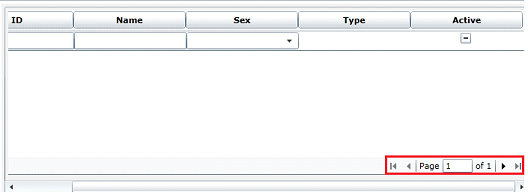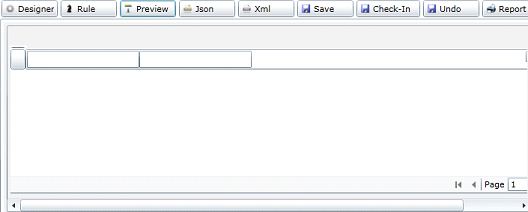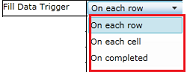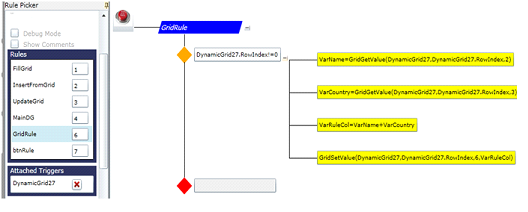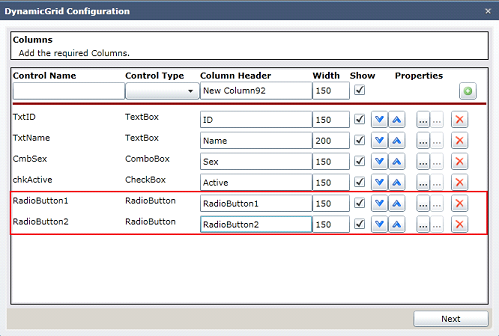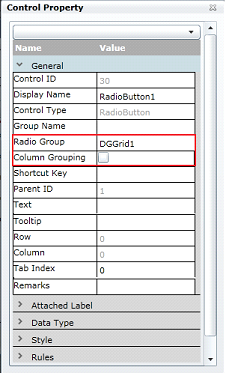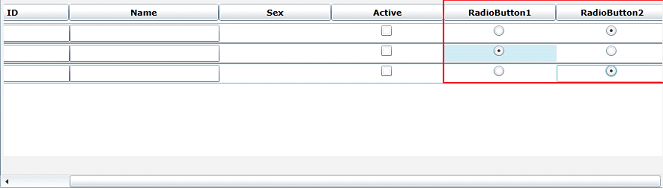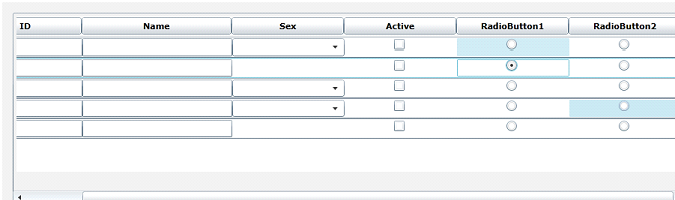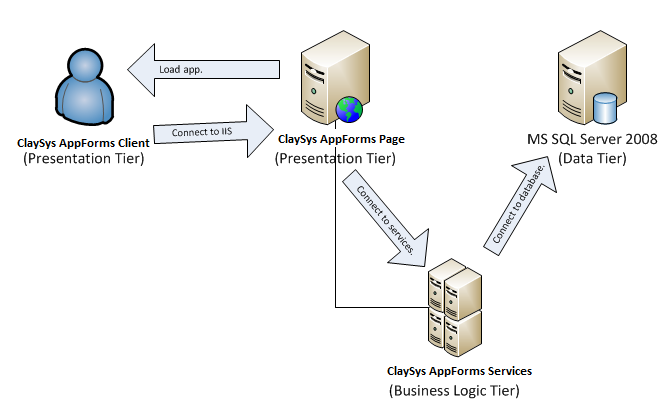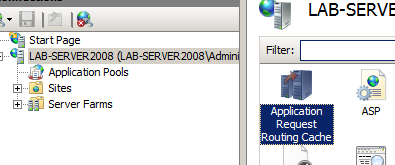What is Product Development Life Cycle?
The product development cycle is the process by which a product moves from the very beginning of its idea to its launch in the market and beyond and this life cycle includes several departments within an organization: product managers, QA testers, developers, designers, and many more.
Usually, the launch of a product is considered to be the last stage in the product development process but it does not end with the launch of the product. There is a lot of work that needs to be done even after your new product or feature reaches the market. Markets mature and the choice of your customer changes, as a result, new products evolve and develop to meet the changing needs of the customer. For this reason, there should be a thorough knowledge of the product development life cycle.
There is no guarantee that your product passes all stages one by one, meets all expectations, and follows the suggested changes in the indicators. But the product life cycle helps in creating a sense of control during the whole process. When you dream about the future of your product it will cost you nothing to apply it. Indeed, it serves as a guard from the unexpected. In short, the product development life cycle involves a series of continuous stages through which a product goes through.
Stages in Product Development Life Cycle
As said earlier, the product development life cycle consists of a series of complex steps that allow you to choose your idea and keep track of the activities needed to make it something really valuable for your customers. This is important because clarity is something that every team needs to go forward smoothly and productively with their work. Here we are talking about a seven-stage cycle, the best way to give clarity is it points out the key achievements of your team and links them back to broader business goals.
Plan
This is the stage where your team does research and talks to customers. The main aim of this stage is to prove the presence of an actual problem in the market and explain the ways in which your product or feature addresses the problem and solves it.
Build
The stage in which your product plan is implemented. The motive behind this stage is to work on the various types of tasks needed for the quick and efficient creation of your new product.
Test
During this stage, your team will be able to finish most of the work associated with the building of your new product or feature. Gathering customer feedback on operational efficiency and detecting bugs before full market release are the two major goals in this stage.
Launch
Releasing the product among your customers is one of the most significant stages in the product development life cycle. Here the focus is on making the release experience as smooth as possible to maximize the initial engagement of customers.
Analyze
After the launch of the product, it is time to assess the impact of the product on customers, their experience with the product, and your business goals. This is also the stage that gives you the opportunity to identify gaps or areas you need to improve in the future.
Iterate
Once you have done evaluating the impact of your product and figuring out the ways to improve your product or feature, it is time to work on bringing changes to any product on the basis of the findings during analysis. Increasing the customer value with each repetition is the main goal.
Support
This stage goes through post-release analysis and repetitive stages. Once your product holds a stable place in the market, your team can keep going forward actively with new projects.
Stages in Product Life Cycle
Product Development Life Cycle Looks at the different stages of work needed to introduce a product or feature to the market, meanwhile, the Product Life Cycle looks at the development of different products after the launch. It also gives insights into driving financial factors such as demand and supply that give you an idea about the product value in the business. Below given is the four-stage product life cycle:
Development
This phase takes care of everything that passes through the software product development life cycle.
Growth
At this point, you see the demand and adoption rate for your product rising.
Maturity
In this stage, demand for your product starts decreasing as your product starts holding a position in the market.
Decline
The impact of your product minimizes when there is a development in customer expectations or when market conditions change.
Wrap Up
The product life cycle is a supportive conceptual framework with all its stages, features, achievements, and challenges. It is comforting and helps to understand the unknown. As a developer or a manufacturer, you can program it and relax. Though it is impossible to predict accurately the end result of your product or feature, you will have an idea about the way things should go under the right circumstances. You can also have your own marketing strategies planned for the maturity and discretionary stages, think about the risk factors involved in the development cycle and have a complimentary plan.
Get Started with our Custom Software Development Services