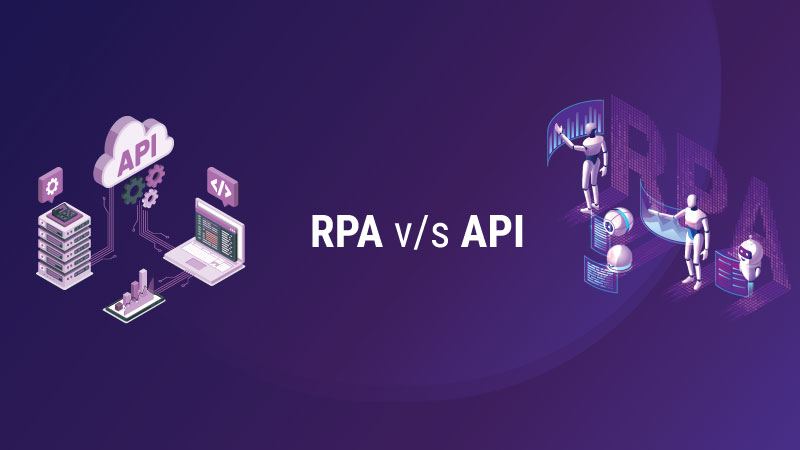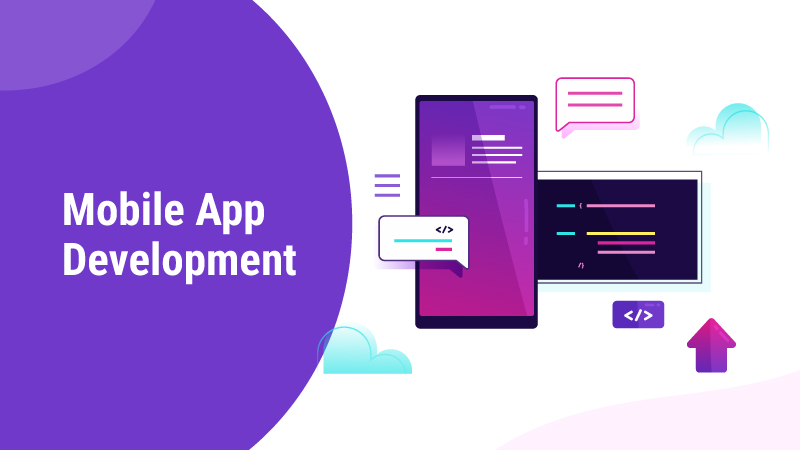How can you stay ahead of your customer’s minds? Well, developing mobile apps for your businesses, products, or services is always the best method to stay on top. In particular, the app development solution you choose will definitely affect the growth of your business. Though native apps have their own significance in the market, hybrid apps are gaining more attention these days, especially by providing a developmental approach for modern enterprises. In this article, we aim to talk about hybrid apps and their examples.
What are hybrid apps?
Hybrid apps are no different from any other applications installed in your Android or iOS systems. As the name suggests, they have components from native apps and they are applications built for a specific platform like Android or iOS with components from web applications. Hybrid apps are more like websites that work like apps and can be accessed from a web browser using the internet. They are built using HTML5, JavaScript, and CSS. In comparison to web-based applications, hybrid apps have the benefit of gaining access to the device system. For instance, a hybrid app can easily access and control the inbuilt features in your device like the camera, contact list, files, map, messages, or any other feature in your mobile phone. Hybrid app development is also a cost-effective option when compared to the development of native apps because of the ease it offers while choosing the codebase.
Top hybrid applications
Here we are going to discuss some of the leading examples of hybrid applications that have played a significant role in taking businesses to the next level and creating a wave in the market with their performance and advantages.
Gmail
As a free service offered by Google, Gmail is one of the most popular and commonly used hybrid applications across the globe with around 2 billion users. In the initial phase, the usability of this hybrid application is limited as it is powered by HTML, and with the improvements in HTML5, it offers an enhanced user experience with a number of advanced functions and features. Once it was adopted to the mobile version, Gmail successfully integrated the components of native apps along with HTML into a single application to create an impeccable performance. In this advanced world of business, Gmail has become a powerful email platform that millions of people have used even in its basic form.
Highlights
- The inbox is organized enough to sort messages/emails according to their category (promotional, important, social).
- Blocks irrelevant and spam messages from inboxes.
- Huge and free data storage capacity of up to 15GB.
- Supports more than one account.
- Access from anywhere.
One another application with a huge volume of traffic and one of the best examples of hybrid applications is Twitter. It sorted out previous setbacks and delays experienced by hybrid apps, majorly associated with their issues in performance. Twitter has transformed users’ perceptions about the functioning of the hybrid application by providing smooth performance and reduced loading. Therefore, the demand for Twitter applications has risen in the digital world.
Highlights
- Attractive user experience with premium and live video streaming.
- You get updated news on a regular basis.
- You can share thoughts, poems, writings, news, and anything around the world.
- Notifies you about viral and interesting news or stories every day.
Instagram (IG)
Instagram is one of the most appealing and largest social media platforms owned by Facebook, Inc, and runs with millions of users adding up every day. It also stands at the top among hybrid applications in 2022. Over the past decade, the app has gained a remarkable increase in the number of users with greater user engagement every day. The app enables users to upload images or videos along with features to edit them using filters, tags, and location. The user can choose to share the posts either with the public audience or with the chosen set of followers. Since the app is supported by an HTML5 codebase, it offers unrestricted access to media and other features online as well as offline modes.
Highlights
- Multiple tools and features like filters, music, etc. to make stories and posts interesting.
- Direct message options and way more interactive than many social media platforms.
- Access to IGTV videos that are more than 60 sec long.
Uber
Uber, owned by Uber Technologies, Inc., is a US-based multinational company providing a range of services like ride-sharing, short-device distance transport services with electric scooters and bikes, and food delivery (Uber Eats). This user-friendly hybrid app suppresses its competitors by helping users to book taxis without difficulty. The app has the feature to function faster on multiple devices and offers many dynamic features to iOS and Android users. In fact, the online taxi booking service was globally revolutionized by Uber. The adoption of a hybrid platform for its app has made navigation easier and the user interface impressive compared to its rival services.
Highlights
- Allow drivers to access the customer’s location easily.
- Displays the photo of the driver for the users to identify.
- Easy payments using debit or credit cards.
- Integrated with the map to monitor the driver’s location.
- Provide full information about the vehicle.
Amazon App store
Another hybrid app powered by HTML5 is the Amazon App store, specifically designed for android operating systems. The Amazon App Store offers a brilliant experience for users who have access to it. Its excellent user interface not only makes it rare but also makes it look attractive and engaging to users. The apps you can access from Amazon AppStore are of high quality and are free of charge than the apps you purchase from other app stores like Google Play Store or Apple Store.
Highlights
- Fast checkouts without delay.
- You can get feedback and reviews from users.
- Globally recognized.
Advantages of hybrid apps
- Targets a lot of customers since it supports android and iOS operating systems.
- Easy to repair and update and fits the budget.
- Effective user engagement compared to native apps.
- A single codebase to manage.
- Requires less time for development and minimal cost.
- Functions without the internet and data can be accessed easily.
- The loading speed is higher.
Wrap Up
Hybrid apps are high-performance, seamless browsing apps that do not demand much maintenance. Compared to native and web applications, it has better features and is a lot easier to access. It is able to handle huge traffic without causing any app crashes and takes less time to develop, hence having a better reach in the market. The above-mentioned hybrid applications give a satisfying explanation to be chosen by a lot of businesses.