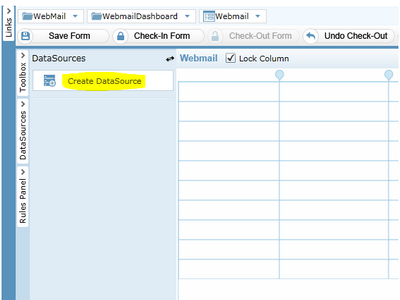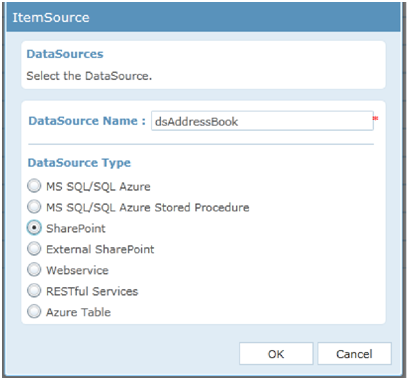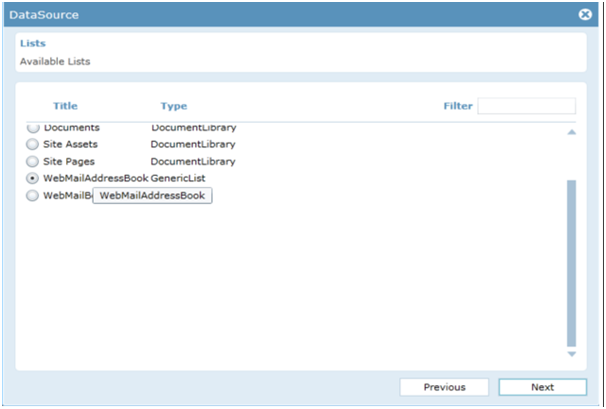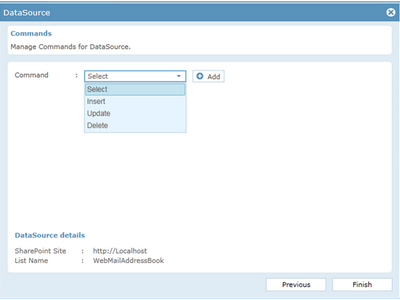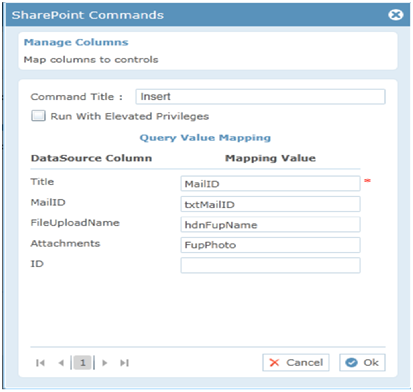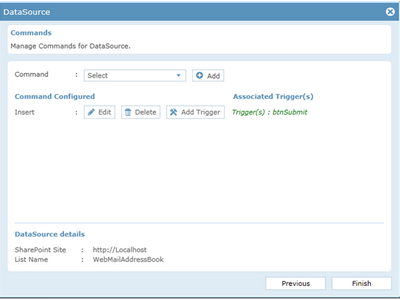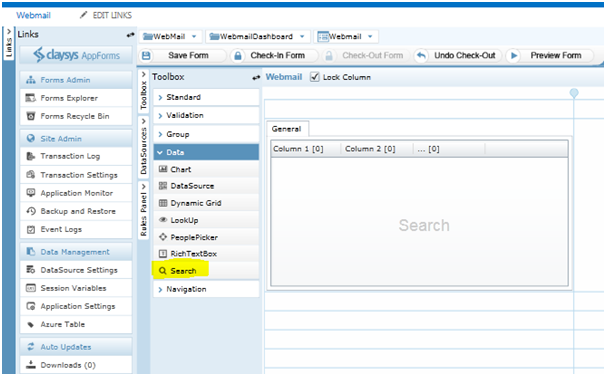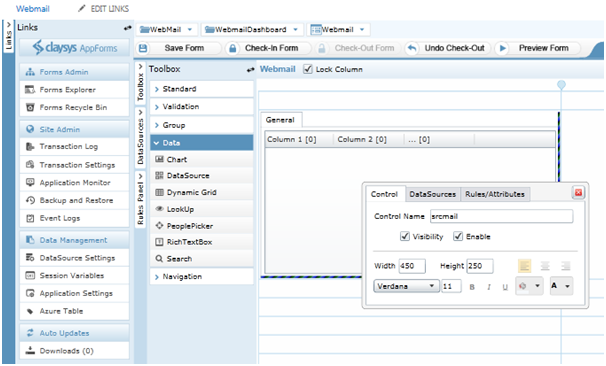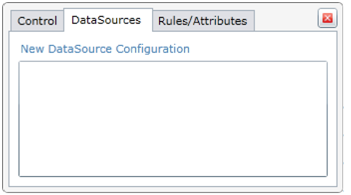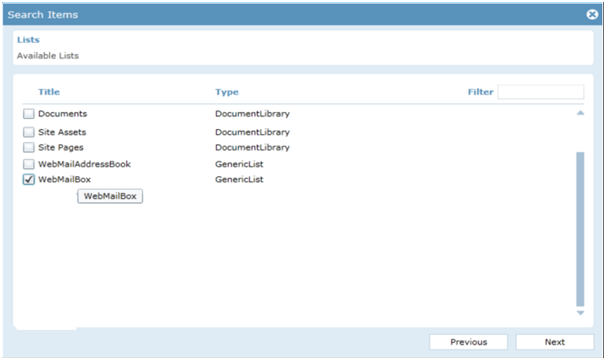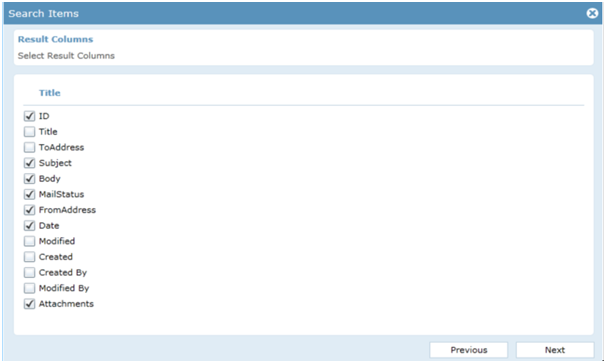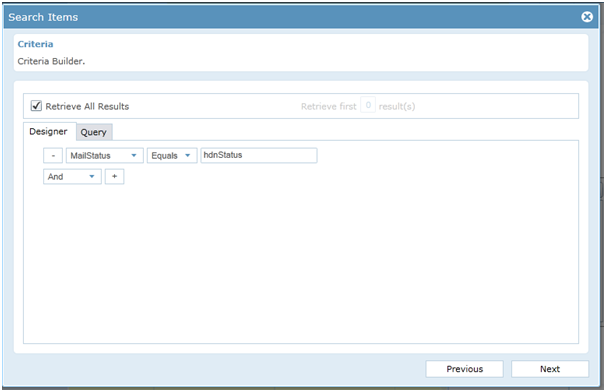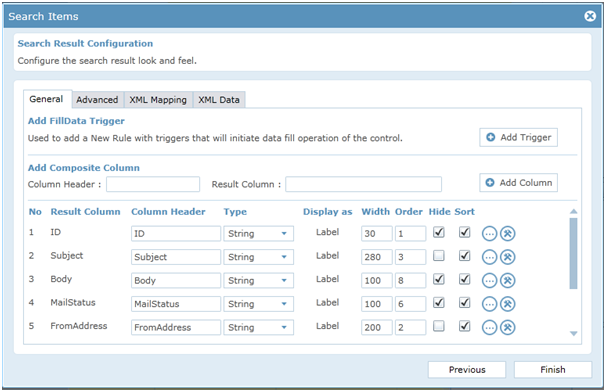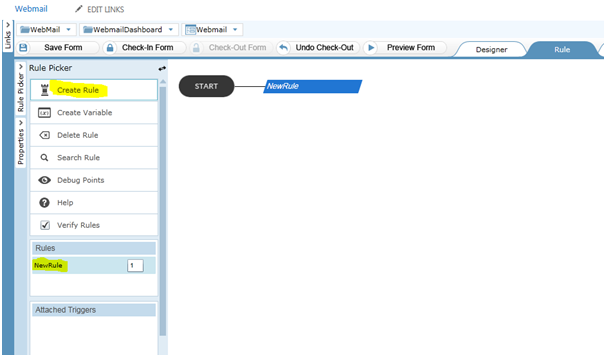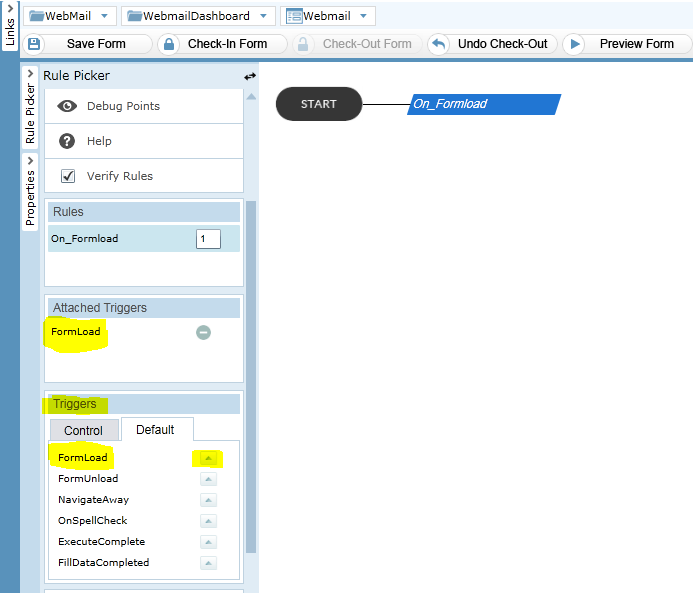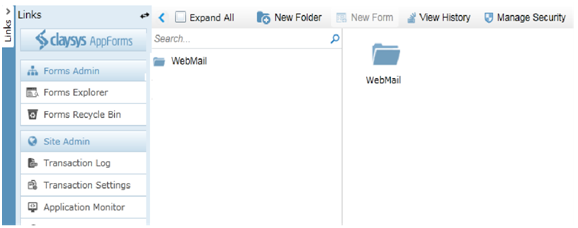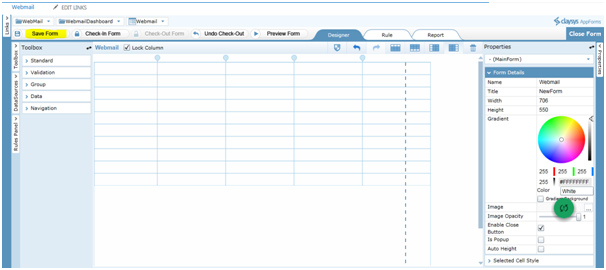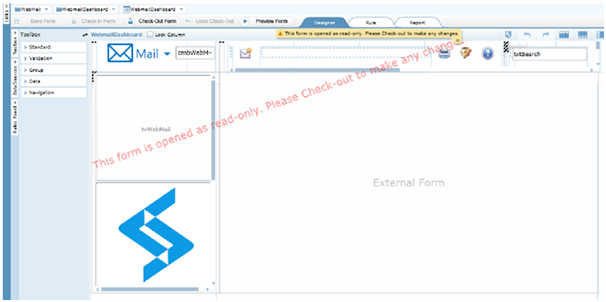Webmail are web-based email accounts. These are usually free email accounts that are operated from a website. Webmail allows the users to access their emails as long as they have access to an Internet connection and a web browser. The purpose of this document is to be a reference for any person wishing to implement the Webmail Template using the ClaySys AppForms or any person interested in how to configure the AppForms to create a Webmail Template. Here is an image what the Webmail template dashboard we are going to be designing looks like.
- SharePoint 2010