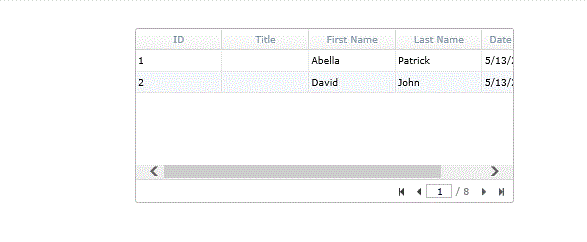Page Navigation for Table view control
- To navigate into required page dynamically in TableView Control.
Steps For PageNavigation
Step 1:-Drag a Table View (Search) control to the Form. Configure it with a data source as required.
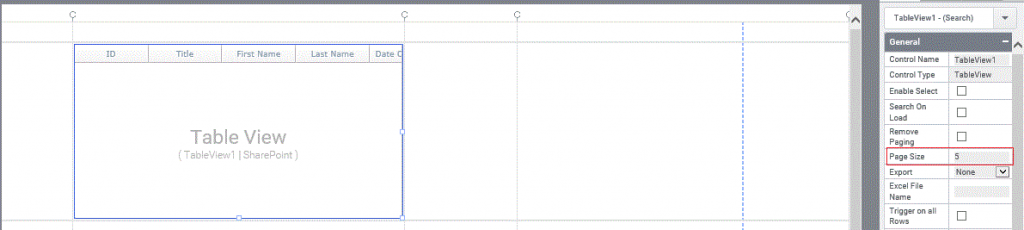
Step2 : Preview : You can navigate to required page dynamically.
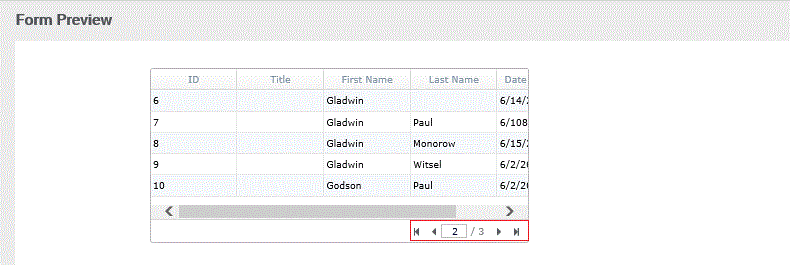
Page Size of Table view control By Rule
- To set the PageSize of TableView control dynamically.
Steps For setting Page Size of TableView control by Rule
Step 1:-Drag a Table View (Search) control to the Form and configure it with the required data source.In the below Table View control, page size in properties is set to 6.
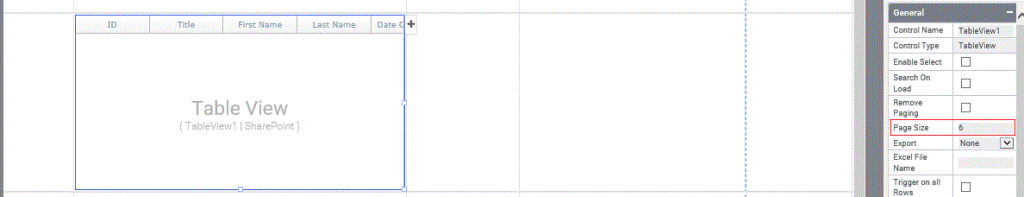
Step 2:-For setting PageSize , create a Rule from Rule Tab with the Format
ControlName.PageSize=Value
The Value can change based on requirement.In this example we have TableView1.PageSize=2. And add trigger as FormLoad.
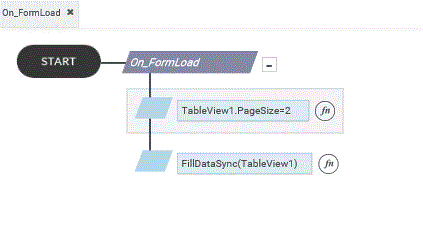
- In this example while loading the form the page size of TableView control is 2 because the Page size is set as 2 in FormLoad.So 2 rows are there in tableView.